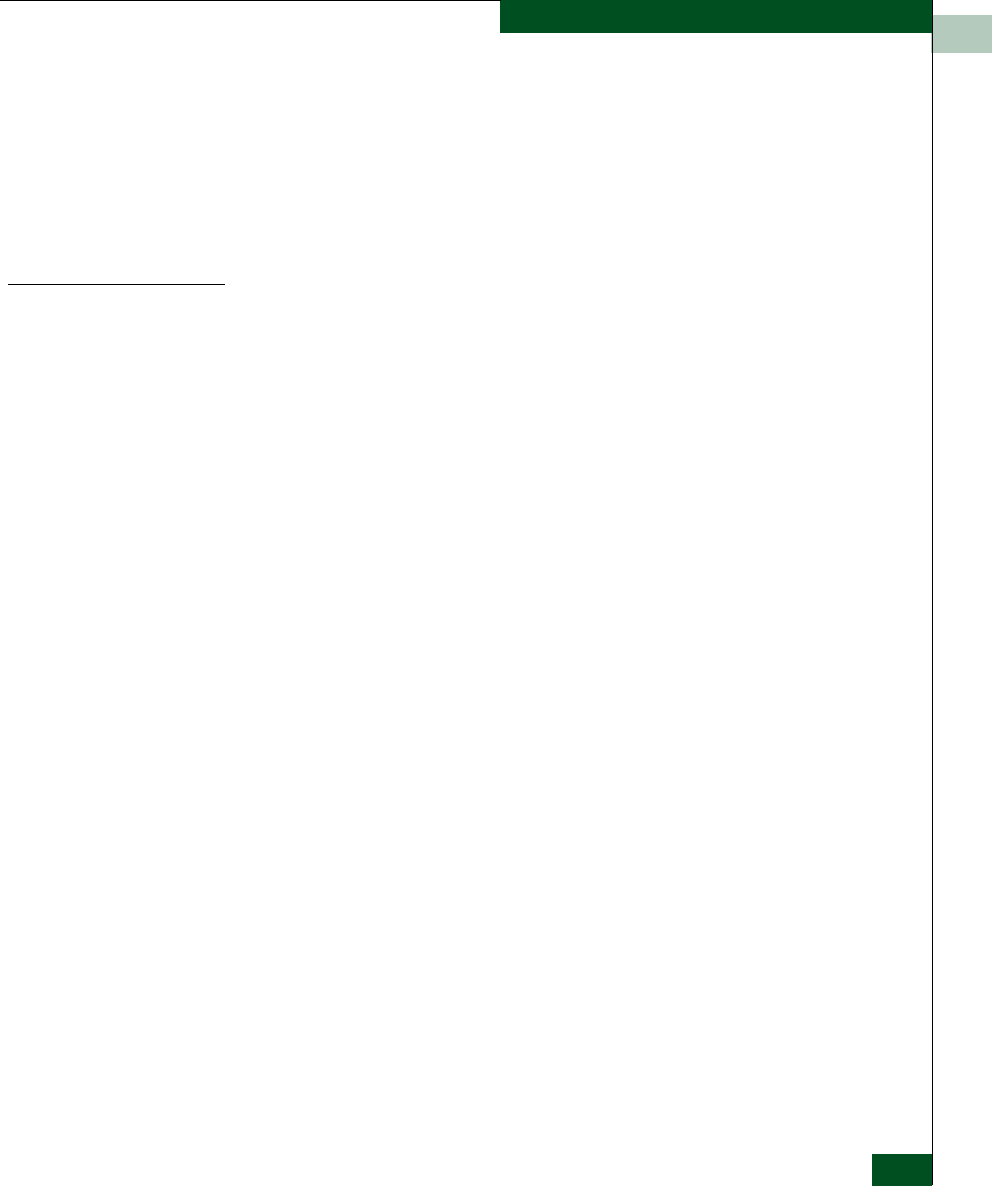
13
Troubleshooting and Diagnostics
13-29
UltraNet Edge 3000 Diagnostic Programs
CE1/2 Incr P/B C/U running...
***** PASSED--- CE1/2 Incr P/B C/U
passed=1, failed=0
CE1/2 Var Byte C/U running...
***** PASSED--- CE1/2 Var Byte C/U
passed=1, failed=0
CE1/2 Var Data C/U running...
***** PASSED--- CE1/2 Var Data C/U
passed=1, failed=0
Flash Drive
Diagnostic Program
(ISBT)
The UltraNet Edge 3000 Flash Drive diagnostic program resides on
the UltraNet Edge 3000’s flash drive as the file isbt.dll. Using the
PROM interface, the file must be loaded into memory and executed
from there. Upon execution, the following question is prompted to
the user: Read IDE Flash Disk Configuration (Y/n), type y for yes.
This program tests the UltraNet Edge 3000’s Flash Drive module and
verifies that it can perform memory transfer functions to the local
memory and the buffer memory.
Individual tests can be selected from the menu or the 99. Execute All
option can be used to run tests 3, 4, and 5.
Read IDE Flash Disk Configuration Info(Y/n)? y
Reading Configuration from Controller.Done
Reading Config Data into Structure(adrs.
01A39CEC)....Done
*> SB-TM IDE Diagnostic Test Revision 1.1 12/07/2001 <*
MAIN MENU SanDisk SDCFB-64
Options={ SINGLE STOP 0 1 }
Parameters={ 70000000 00000000 }
{ 00180000 00380000 C#0000/H#0/S#02 0001 01 01 }
{ Random }
Tests Run={ } Total Errors={ 0 }
0. Exit Diagnostic 4. Run Internal Diags
1. Set Options 5. Sector Data Write/Read
2. Set Parameters 77. Debug Utilities
3. Register Write/Read Test 99. Execute All
-> 99
Register Write/Read Test running...
***** PASSED--- Register Write/Read Test passed = 1,
failed = 0
Run Internal Diags running...
***** PASSED--- Run Internal Diags passed = 1,
failed = 0
Sector Data Write/Read running...


















