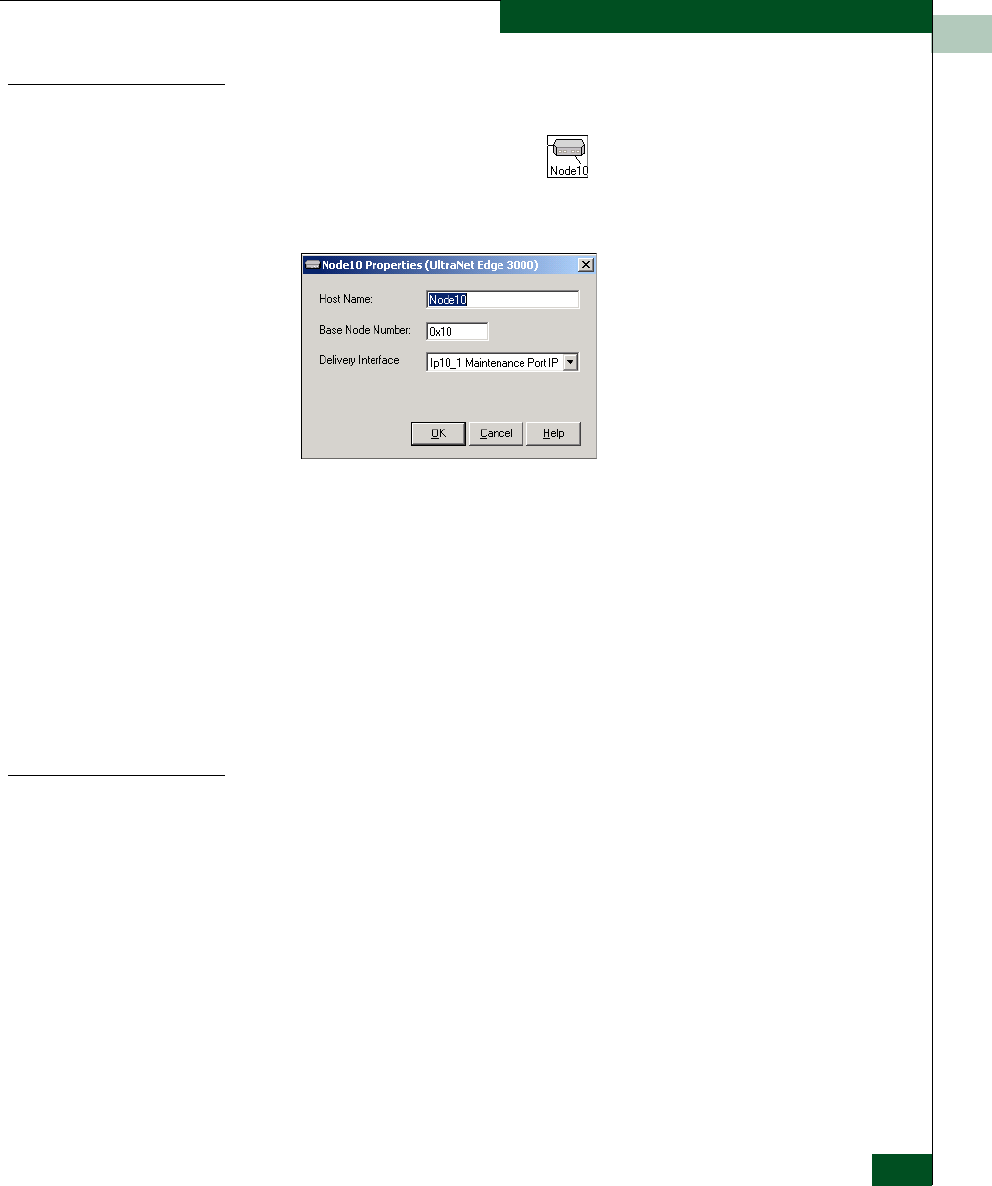
6
Configuring an F_Port Extension over an Ethernet WAN
6-27
Delivering the Configured Network
Setting the Delivery
Properties
To set the properties for delivery of the network map configurations,
use the following procedure:
1. Right-click the desired node , then select Properties.
The Node10 Properties (UltraNet Edge 3000) screen appears.
2. Click on the drop-down menu to select the Delivery Interface.
The Delivery Interface defines the IP address by which the
network map will be delivered.
3. Select the desired option to deliver the network map
(configurations) to the node(s).
4. Click OK.
5. Repeat these steps for the other node(s).
6. Deliver the network map (configurations) by either the Delivery
Wizard or the Deliver Network option (below).
Delivery Wizard
The Delivery Wizard delivers, activates, and resets the
configurations on selected node(s). Use the following procedure to
perform any of these functions on one or more node(s):
1. Click the File menu, then select Delivery Wizard.


















