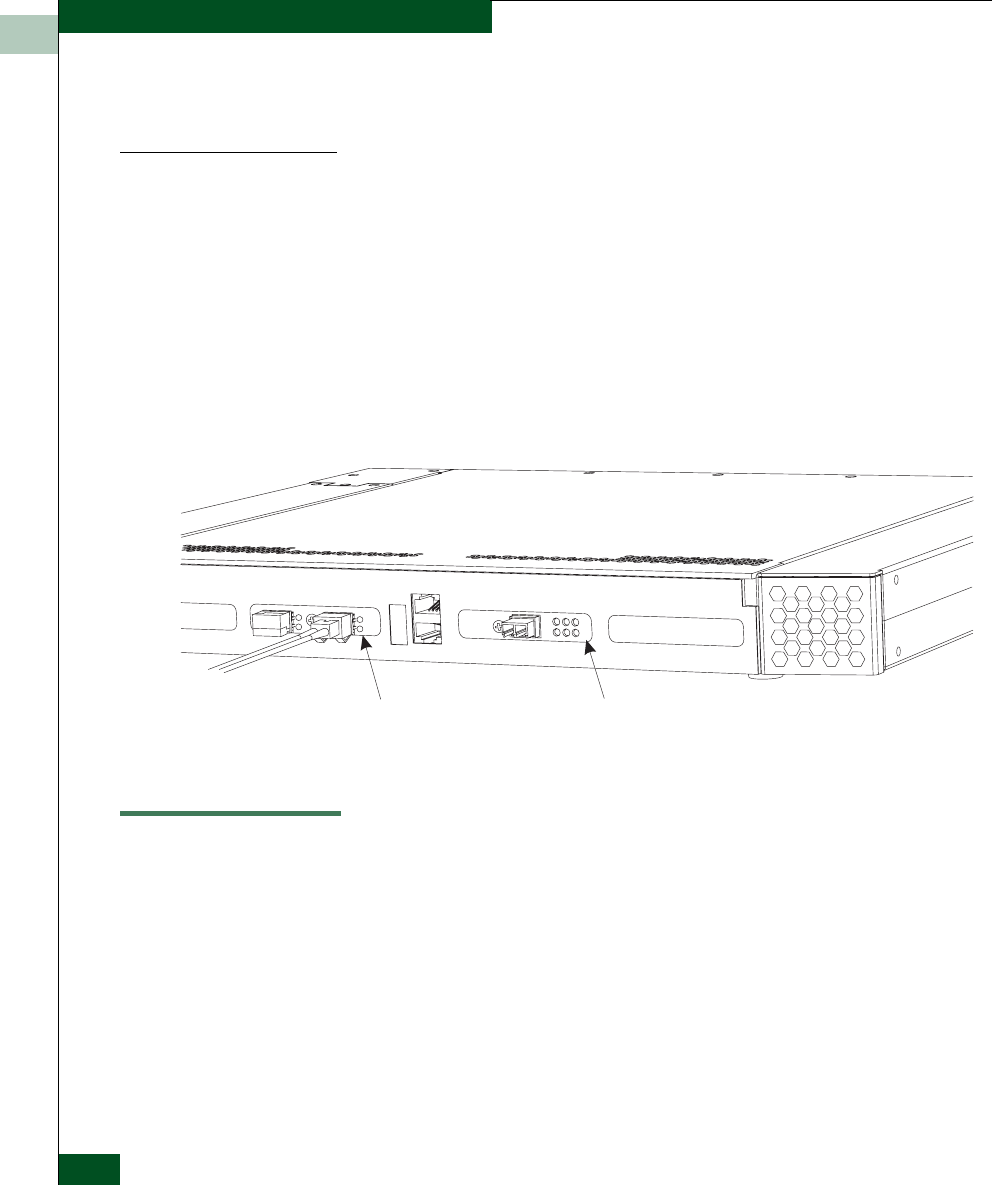
B-10
UltraNet™ Edge Storage Router 3000 User Guide
Initial Power-On Procedure
removing and installing the transceivers are found in Chapter 12,
Hardware Maintenance.
OC-3 ATM Cabling
and Transceivers
This section provides information about the OC-3 ATM interface
configuration, cabling and optional transceivers.
The OC-3 ATM connection uses the standard LC connector. The
interface card uses either short wave (multi-mode) or long wave
(single-mode) transceivers. The OC-3 multi-mode transceivers are
white and the single-mode are blue (see
Appendix C, Cables,
Connectors, and Adapters for the OC-3 ATM specifications).
Instructions for removing and installing the transceivers are found in
Chapter 12, Hardware Maintenance.
Figure B-3 Example of OC-3 Interface Cabling
Initial Power-On Procedure
Use the following procedure to initially power-on of the UltraNet
Edge 3000:
1. Verify that the UltraNet Edge 3000 is secured into position (table
top or rack mount).
2. Verify that all interface cables are connected.
3. Verify that the monitoring PC is attached.
4. Attach the power cord.
Sb131
OC-3 interface
Fibre Channel interface


















