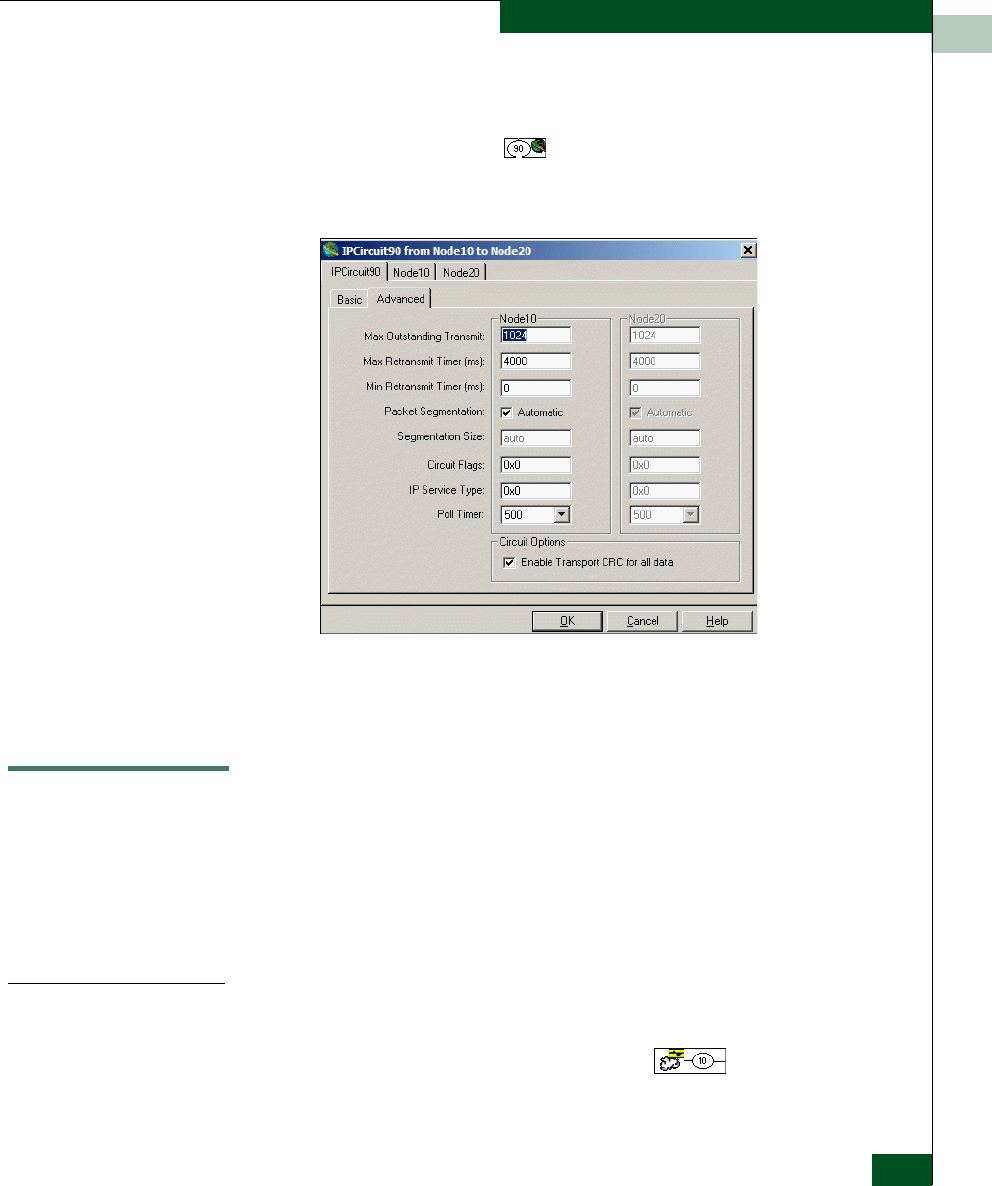
D-9
E_Port Disk Streaming Settings
1. Ensure that compression is enabled on the circuit before enabling
this part of the feature.
2. Double-click the circuit to open the Circuit Parameters
dialog box.
3. Click the Advanced tab.
4. Select the Enable Transport CRC for all data option to enable
CRC checking for all data passing through the circuit.
5. Click OK.
E_Port Disk Streaming Settings
The E_port Disk Streaming function is disabled by default. When
your network has been configured, you can verify the settings for
E_port Disk Streaming on the Advanced Tab of the Fibre Channel
interface screen.
Enable/Disable
E_Port Disk
Streaming
Use the following procedure to verify and change your E_port Disk
Streaming setting once your network has been configured:
1. Double-click the Fibre Channel interface in the Network
Map.


















