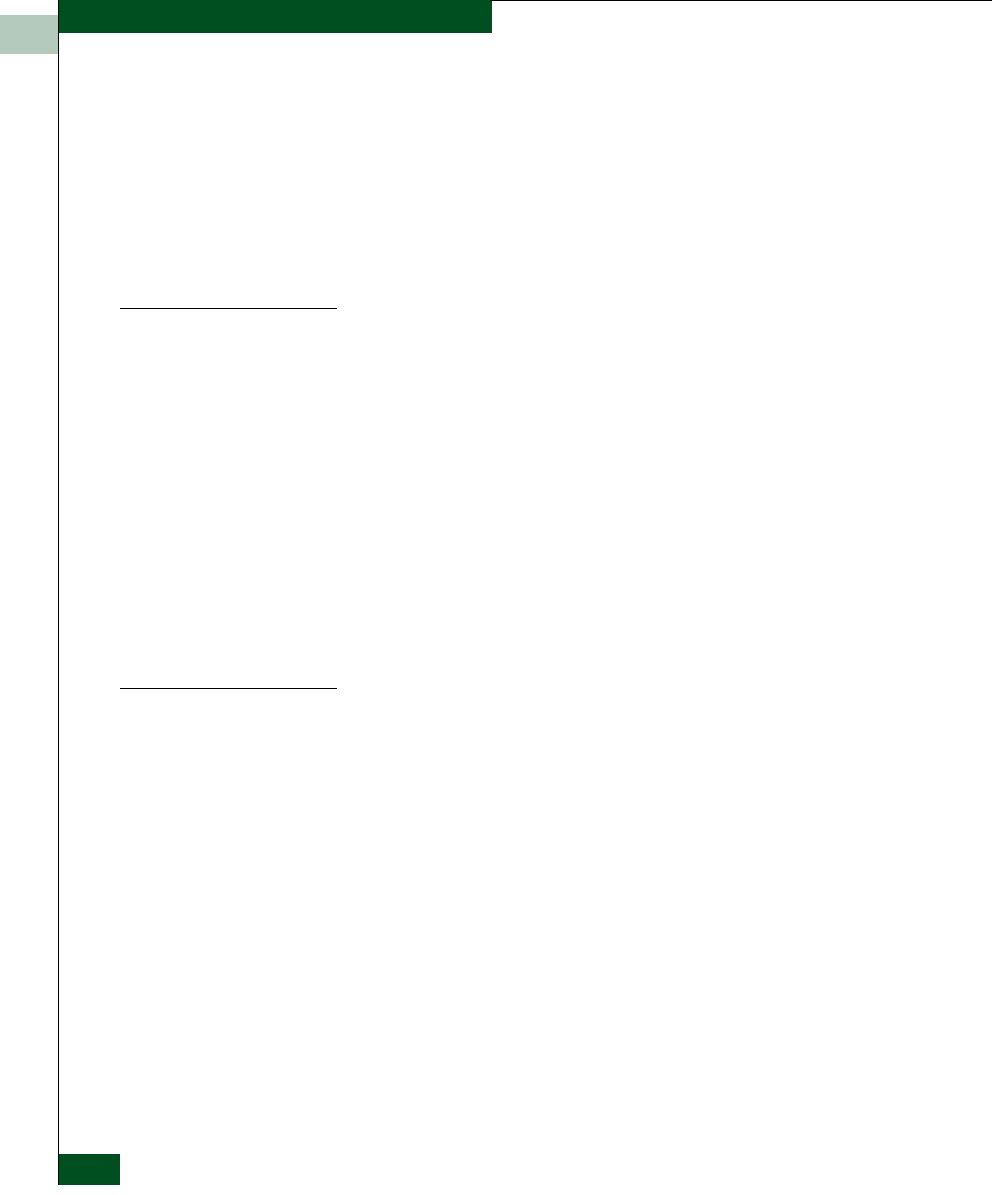
13
13-2
McDATA UltraNet Edge 3000 User Guide
User Interface Commands for the UltraNet Edge 3000
This section does not provide a complete listing of the commands
issuable on the UltraNet Edge 3000, for information on these and
other commands issuable on the UltraNet Edge 3000 please refer to
the UltraNet Edge Storage Router Command Reference on the UltraNet
Edge Storage Router Technical Documentation Library CD.
For troubleshooting information on FC/SCSI Tape Pipelining, see the
“Troubleshooting FC/SCSI Tape Pipelining (Device Extension)”
section in this chapter.
Display the User
Interface
Commands
Use the following procedure to display the user interface commands.
1. Telnet into the Ethernet maintenance interface of the UltraNet
Edge 3000.
2. To display the menu of all the possible commands on the
UltraNet Edge 3000, type
help at the main menu prompt.
tm.0x20> help
The list displayed after typing the help command will show
every possible command that can be typed at the main menu
prompt. Some commands will enter into their own user interface
with their own submenu of commands. When you enter into
another user interface, type
help again to display that user
interface’s submenu of commands.
IP
The IP user interface is used to display configured IP interfaces. The
commands in the IP user interface are useful when troubleshooting
WAN connectivity problems. The IP interface provides information
regarding the IP addresses in the network and routing information
within the node.
For further information on the IP user interface commands, refer to
the ip commands section in the “Nucleus Commands” chapter of the
UltraNet Edge Storage Router Command Reference. The following
sections highlight the commands useful for troubleshooting.
ip show This command displays the current status of all IP defined interfaces
and any "attached" users.
ip fwdtbl This command displays the current status of the routing IP
forwarding table for the UltraNet Edge 3000 and is useful when
diagnosing routing problems within the IP network.


















