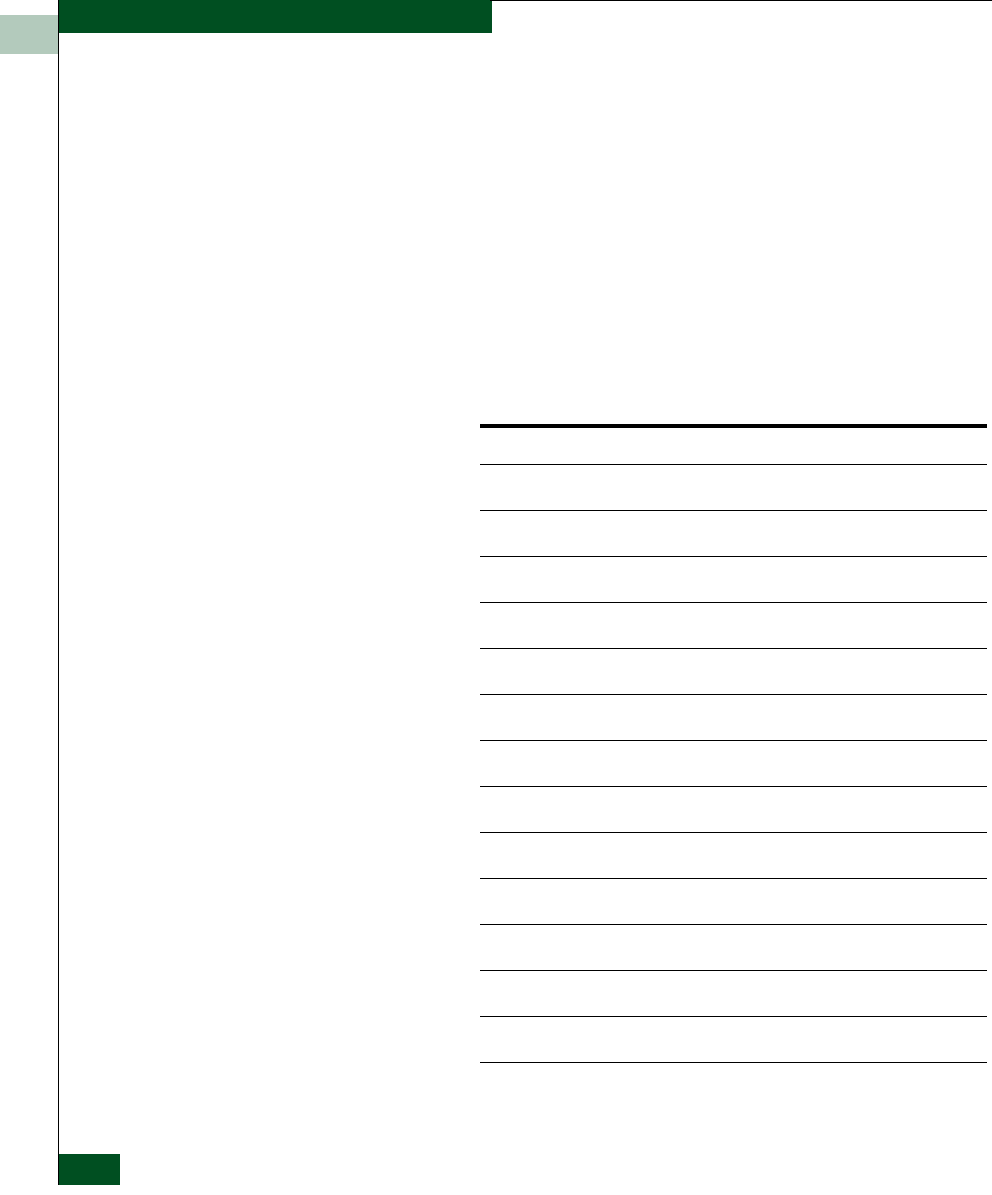
9
9-6
McDATA UltraNet Edge 3000 User Guide
Network Configuration Examples
Rules for Static LUN
Mapping
Static LUN mapping turns off automatic LUN discovery to the
remote target. If any LUNs are statically configured to a remote
target, then all LUNs which are to be accessed on that target must be
statically mapped.
A statically mapped LUN cannot be purged with the user interface
wwnPurg command. The statically mapped LUN must be removed
from the configuration first. See the “Basic Troubleshooting Steps for
FC/SCSI Tape Pipelining” section in Chapter 13.
World Wide Name
Table
Table 8-3 shows a fictitious World Wide Name (WWN) for each
device. These WWNs are used in the static LUN mapping examples
shown in Table
8-4 and Table 8-5 (page -7).
Table 9-3 Fictitious WWNs for Devices shown in Figure 8-3
Device Type WWN
Server A AA:AA:AA:AA:AA:AA:AA
Server B BB:BB:BB:BB:BB:BB:BB:BB
Server C CC:CC:CC:CC:CC:CC:CC:CC
Tape A1 A1:A1:A1:A1:A1:A1:A1:A1
Tape A2 A2:A2:A2:A2:A2:A2:A2:A2
Tape B1 B1:B1:B1:B1:B1:B1:B1:B1
Tape B2 B2:B2:B2:B2:B2:B2:B2:B2
Tape C1 C1:C1:C1:C1:C1:C1:C1:C1
Tape C2 C2:C2:C2:C2:C2:C2:C2:C2
Tape C3 C3:C3:C3:C3:C3:C3:C3:C3
Tape C4 C4:C4:C4:C4:C4:C4:C4:C4
Media Changer 1 FF:01:FF:01:FF:01:FF:01
Media Changer 2 FF:02:FF:02:FF:02:FF:02


















