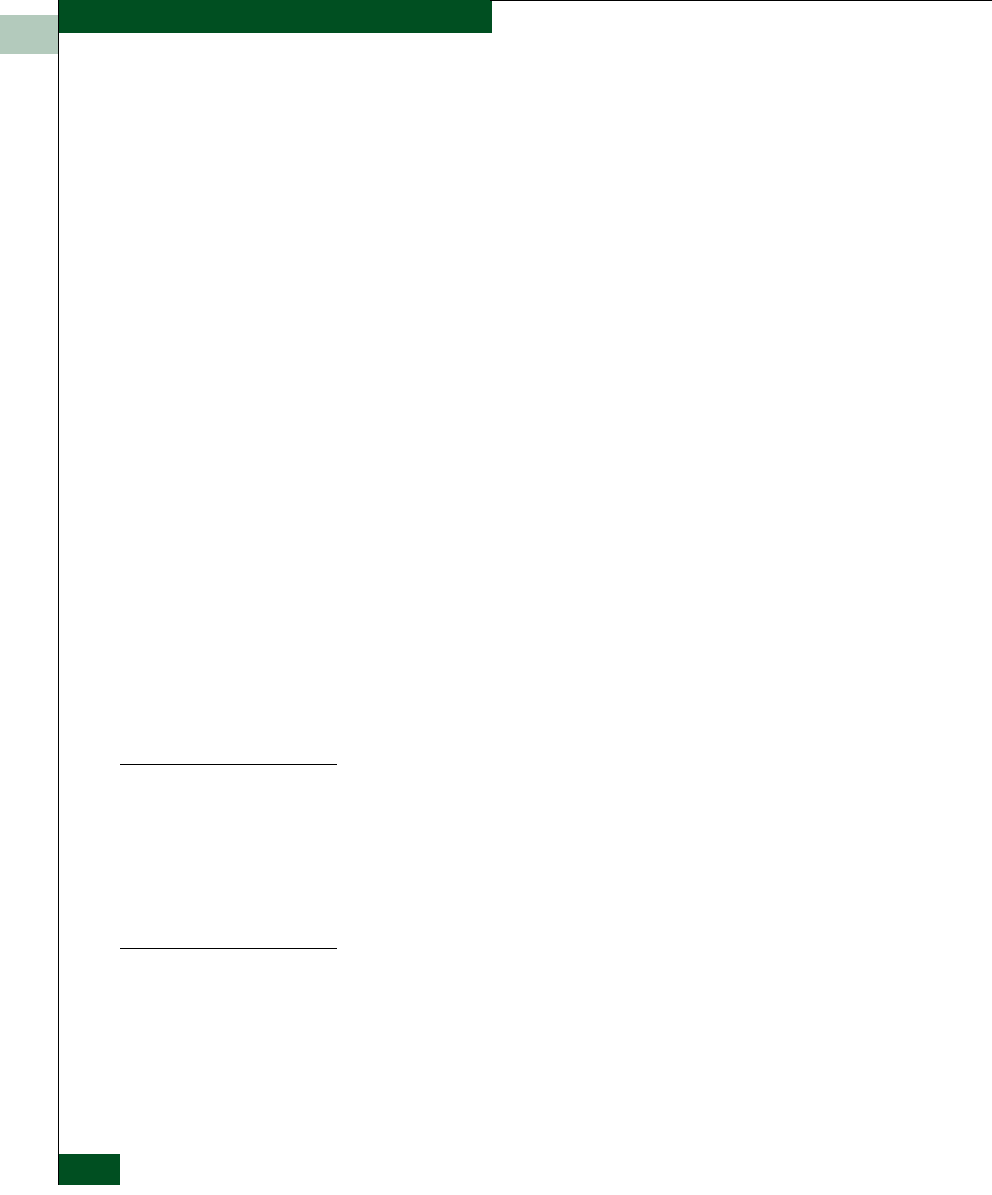
13
13-6
McDATA UltraNet Edge 3000 User Guide
User Interface Commands for the UltraNet Edge 3000
Alias Ethernet/100 slot 1 PCI I/O 0
InOctets 0x000000000050ea7b
InUcastPkts 3371
InMulticast 0
InBroadcast 11834
InDiscards 10124
InErrors 0
InUnknownProtos 10124
OutOctets 0x0000000000068fc7
OutUcastPkts 10630
OutMulticast 175
OutBroadcast 255
OutDiscards 0
OutErrors 7
DiscontinuityTime 366424
Link is 10Mb half duplex
TX interrupts = 3633
Lost carrier = 7
Broadcast frames sent = 255
802.3 frames sent = 15
Ethernet frames sent = 3621
TX queue length = 1
Collision errors = 7
Total frames sent = 3636
Total bytes sent = 430744
RX interrupts = 15025
Unicast frames received = 3372
Unicast bytes received = 331099
Broadcast frames received = 11834
Broadcast bytes received = 4971868
802.3 frames received = 10124
Total frames received = 15206
Total bytes received = 5302967
GNIC3 Gigabit
Ethernet WAN
The GNIC3 user interface provides statistical and informational data
pertaining to the Gigabit Ethernet interfaces. For further information
on the Gigabit Ethernet user interface commands, refer to the
“Gigabit Commands” chapter of the UltraNet Edge Storage Router
Command Reference. The following sections highlight the commands
useful for troubleshooting.
gnic3 stats
This command displays the statistics regarding the Gigabit Ethernet
interfaces. The AdminStatus and OperStatus should state Up in
normal working conditions.
tm.0x0> gnic3
gnic31.0x10> stats
Example of the gnic3 stats command screen display:


















