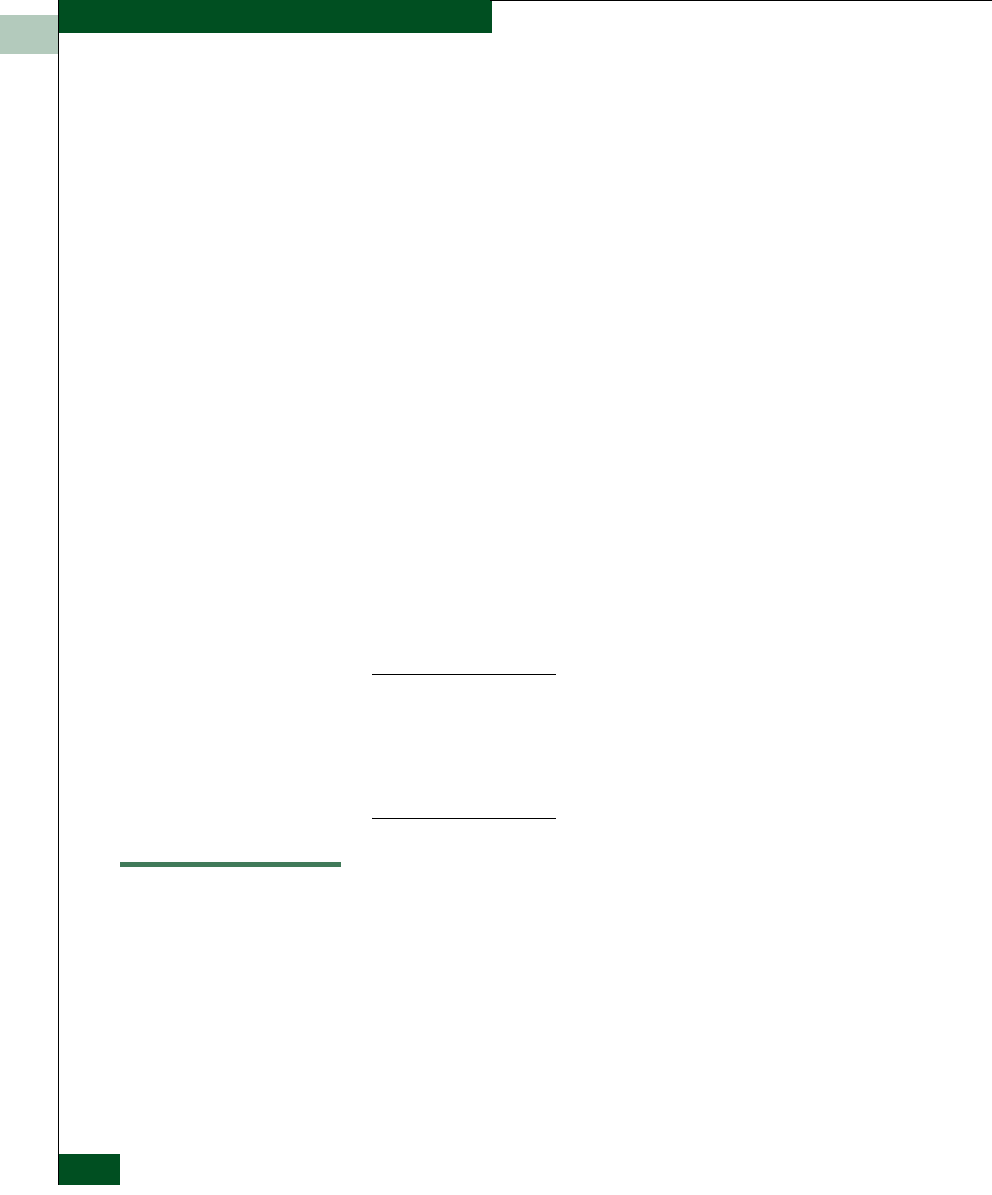
13
13-16
McDATA UltraNet Edge 3000 User Guide
Diagnostics
ttag wwnPurg 2 x perm command. Issuing the ttag
wwnDisp
command will display the permanently purged
entries in the table as purged perm in that entry.
6. Did the UltraNet Edge 3000 dynamically discover all of the
devices?
a. The UltraNet Edge 3000 will not dynamically discover devices
beyond what is configured in the Discover LUN Count field
(the default is 8). Use UltraNet ConfigManager to statically
configure LUN s out of this range in this situation. See the
“Static Mapping the LUNs and Filtering the Source WWN”
section in Chapter 9. The Discover LUN Count field is
configured in step 10 of this section.
7. Are multiple devices connected through a FC-SCSI bridge and
you don’t want the UltraNet Edge 3000 to automatically map all
the devices?
a. The FC-SCSI bridge has one WWN and the devices are
attached to LUNs on that WWN. The
ttag wwnPurg command
will purge single entries from the table, however, the
ttag
wwnRel command will only allow a release of a WWN which
will cause the UltraNet Edge 3000 to re-discover all the
devices attached to that WWN. See the “Static Mapping the
LUNs and Filtering the Source WWN” section in Chapter 9.
NOTE: If a configuration has already been delivered, it is acceptable to open
that configuration in UltraNet ConfigManager (UCM) and statically
configure the entry in the next available position after the last discovered
entry. From the UltraNet Edge 3000, issue the ttag luns command to list
the current LUN map. After delivering the UCM config and the Edge resets
itself, verify the new LUN map by issuing the ttag luns command.
Diagnostics
The UltraNet Edge 3000 has a number of diagnostic programs used to
validate hardware functionality. When you are experiencing
problems, use these diagnostic programs to ensure that the UltraNet
Edge 3000 is working properly.
Access to the UltraNet Edge 3000 diagnostic programs is made
through either a standalone serial connection to the UltraNet Edge
3000 or by telnetting via the Ethernet maintenance interface to the


















