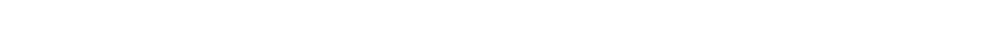
NN44400-710 Contact Center Performance Management 12 November 2010 37
Graphical displays
In the Graphical Display window, you can configure one of seven types of graphical
displays:
• Billboard displays
• Chart displays
• Time Line displays
• Agent maps
• Collections
• Billboard collections
• Dashboard displays
Prerequisites to graphical display management
• Ensure that you have access to the Real-Time Reporting component and associated
access class elements.
Navigation
• Adding a graphical display (page 38)
• Opening a graphical display (page 39)
• Deleting a graphical display (page 39)
• Making a public copy of a graphical display (page 40)
• Assigning threshold alerts to a nodal real-time display (page 41)
• Configuring an agent map (page 43)
• Adding agents to an agent map (page 44)
• Arranging agents in an agent map using drag and drop (page 45)
• Arranging agents in an agent map automatically (page 45)
• Customizing the agent map layout (page 46)
• Resizing an agent map (page 46)
• Changing the header format of icons in an agent map (page 46)
• Zooming in or out on an agent map display (page 47)
• Activate a display from an agent map (page 48)
• Activate an agent details window from an agent map (page 48)
• Configuring a billboard display (page 49)


















