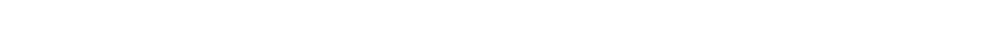
Real-time report customization
60 NN44400-710 Contact Center Performance Management 12 November 2010
Changing the refresh rate of a real-time display
A slight delay occurs between the events in the contact center and the statistics that you
see in the displays. The length of the delay depends on the refresh rate settings in the
Real-time Statistics Multicast (RSM) component and on the application server. For more
information about these settings and the effect they have on the real-time displays, see
the Avaya Aura™ Contact Center Installation (NN44400-311).
The refresh rate that you specify applies to both the private real-time displays and the
site performance summary charts.
Prerequisites
• Log on to Real-Time Reporting. See Logging on to Real-Time Reporting (page 23).
• Create a private real-time display. See Creating a private real-time display
(page 24).
Procedure steps
Step Action
1 In the left pane, under the server containing the display to customize, select the Private
Tabular Displays folder.
2 Click the display name.
3 Click the Properties tab.
4 In the Refresh rate box, type the rate at which to refresh data in the real-time display.
You can specify a minimum value of 0.5 seconds, or a number from 1 to 99 (seconds).
5 Click Submit to save your changes.
--End--
Changing the font size in a real-time display grid
You can select the font size for the column headings and the column data in your private
real-time displays.
Prerequisites
• Log on to Real-Time Reporting. See Logging on to Real-Time Reporting (page 23).
• Create a private display. See Creating a private real-time display (page 24).
Procedure steps
Step Action
1 In the left pane, under the server containing the display to customize, click the Private
Tabular Displays folder.


















