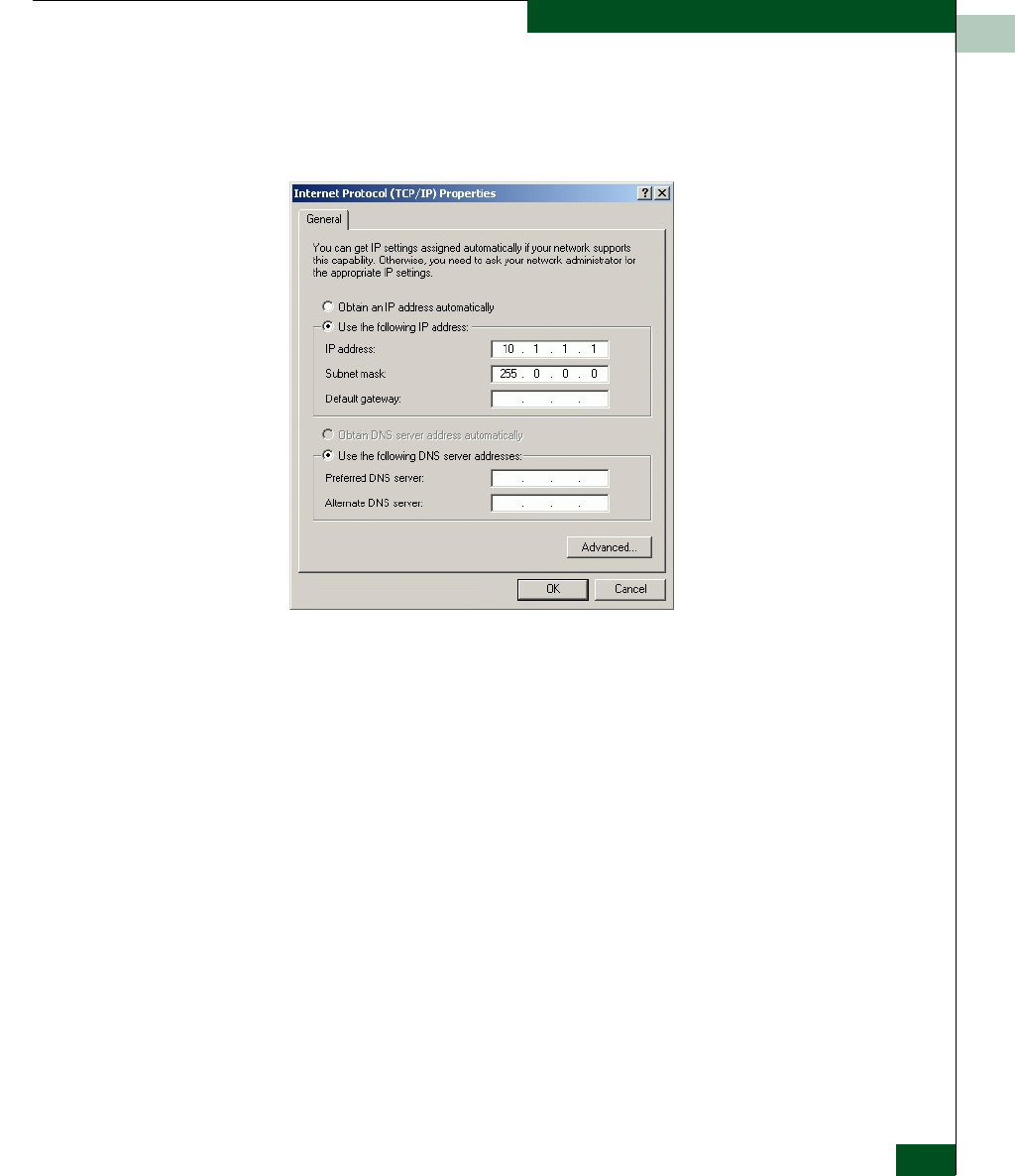
2
Task 8: Configure Management Server Information
2-37
Installation Tasks
5. Double-click the Internet Protocol (TCP/IP) entry. The Internet
Protocol (TCP/IP) Properties dialog box displays (Figure 2-36 on
page 2-37).
Figure 2-36 Internet Protocol (TCP/IP) Properties Dialog Box
6. The Use the following IP address radio button is enabled and the IP
address and Subnet mask fields display network information
configured while performing Task 7: Configure Management Server
Password and Network Addresses on page 2-25.
7. At the Default gateway field, enter the gateway address obtained
from the customer’s network administrator.
8. Select (enable) the Use the following DNS server addresses radio
button. At the Preferred DNS server field, enter the DNS server IP
address obtained from the customer’s network administrator,
then click OK to apply the changes and close the dialog box.
9. Click OK to close the Local Area Connection 2 Properties dialog box.
10. Record the changed gateway and DNS server addresses for
reference if the management server hard drive fails and must be
restored.


















