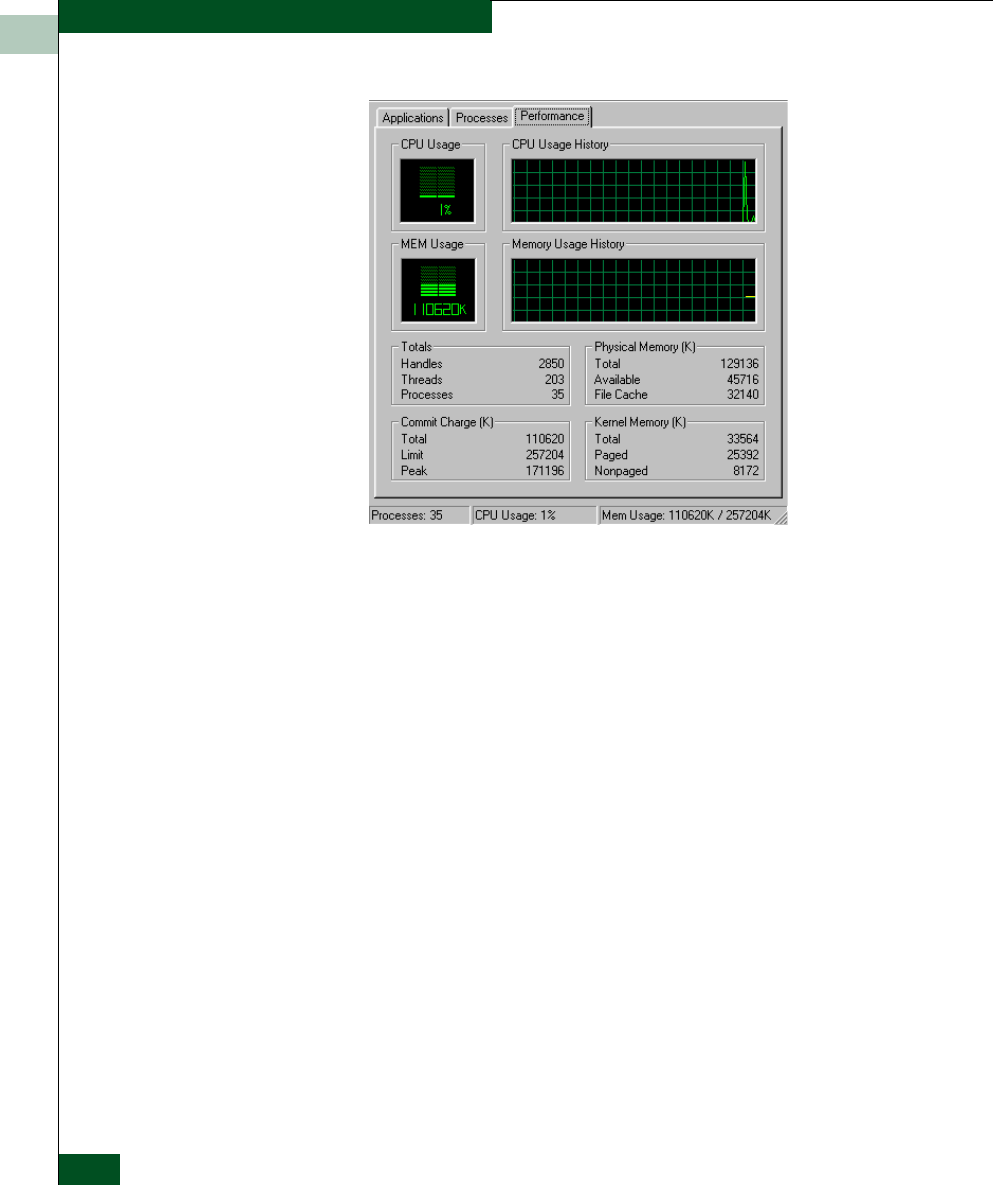
3
3-110
McDATA® Sphereon 3032 and 3232 Fabric Switches Installation and Service Manual
Diagnostics
Figure 3-49 Windows 2000 Task Manager Dialog Box - Performance
c. At the Physical Memory (K) portion of the dialog box, inspect the
total amount of physical memory.
d. Close the dialog box by clicking Close (X) at the upper right
corner of the window.
Does the computer have sufficient memory?
YES NO
↓ A memory upgrade is required. Inform the customer of the
problem and contact the next level of support. Exit MAP.
6
Reboot the server and perform system diagnostics.
a. At the Windows 2000 desktop, click Start at the left side of the
task bar (bottom of the desktop), then select Shut Down. The
Shut Down Windows dialog box displays (Figure 3-50 on
page 3-111).


















