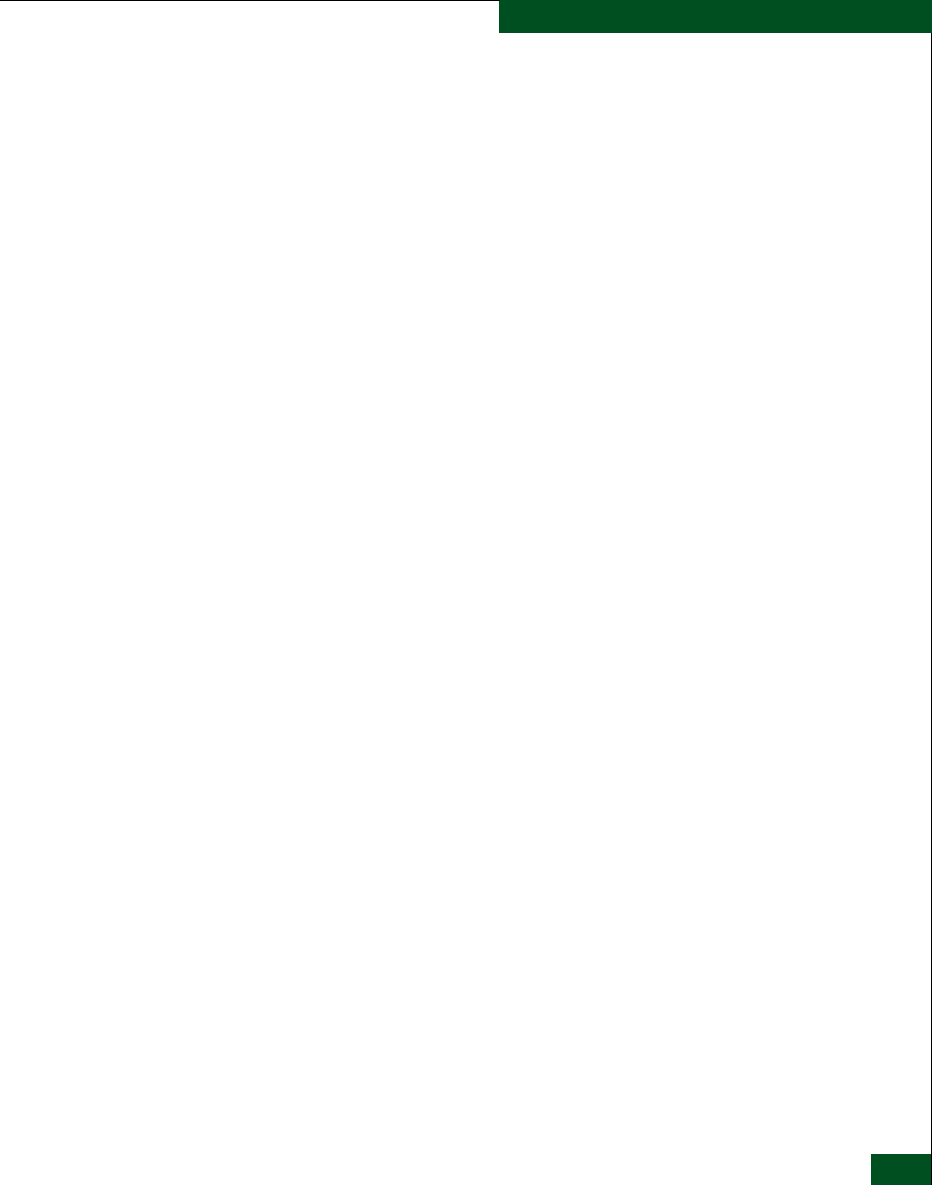
i-5
McDATA® Sphereon 3032 and 3232 Fabric Switches Installation and Service Manual
Index
description 2-127
online state functions 2-63
fabric logs 4-7
Fabric Manager
zone set view 4-20
fabric operating parameters dialog box 1-31
fabric parameters
bb_credit 2-82
configure at SANpilot interface 2-114
e_d_tov 2-83
interop mode 2-84
r_a_tov 2-82
switch priority 2-83
fabric segmentation
e_d_tov 2-83
preferred domain ID 2-79
Fabricenter equipment cabinet
Ethernet hub installation 2-10
factory defaults 2-1
fans 1-20
event codes B-25
illustrations 6-2
LEDs 1-22
part numbers 6-2
removal 5-6
replacement 5-7
fault isolation
MAP 0800 - Server hardware problem
determination 3-108
reasons for 1-14
feature
SANtegrity 2-62
features
flexport 2-68
SANtegrity binding 2-62
fiber-optic
cleaning kit 1-48
components, cleaning 4-40
fiber-optic components, cleaning 4-40
Fiber-optic protective plug 1-47
Fiber-optic wrap plug 1-47
Fibre Alliance MIB 1-6
fibre channel addresses 2-79
Fibre Connection management server, see FMS
Fibre Connection, see FICON
FICON
product management 1-4
FICON management server 1-29
FICON management style 1-28, 1-29
FICON management server 1-29
swap ports 1-35
FICON mode
swap ports 1-35
field replaceable units
See FRUs
file center
registration 2-137
firmware
adding a version 4-49
deleting a version 4-53
determining version 4-48
downloading 4-53
managing versions 4-48
managing versions of 4-48
modifying description 4-52
firmware library dialog box 1-36
firmware versions 1-36
FL_Port
configuring 2-109
flexport feature 2-68
flexport feature, McDATA
re-enabling 2-15
Flexport PFE key 2-57
Flexport Technology PFE key 2-132
FMS
product management 1-4
frames
routing of 2-80
FRU
description 1-29
product menu 1-29
FRU list view 1-43
FRUs 1-18
fans 1-20, 6-2
front-accessible 6-1
illustrations 6-1
part numbers 6-1
power supplies 1-20, 6-2
rear-accessible 6-2
RRPs 5-1
SFP transceivers 6-1
status LEDs 1-22
FRUs, backup
checking status of 1-6


















