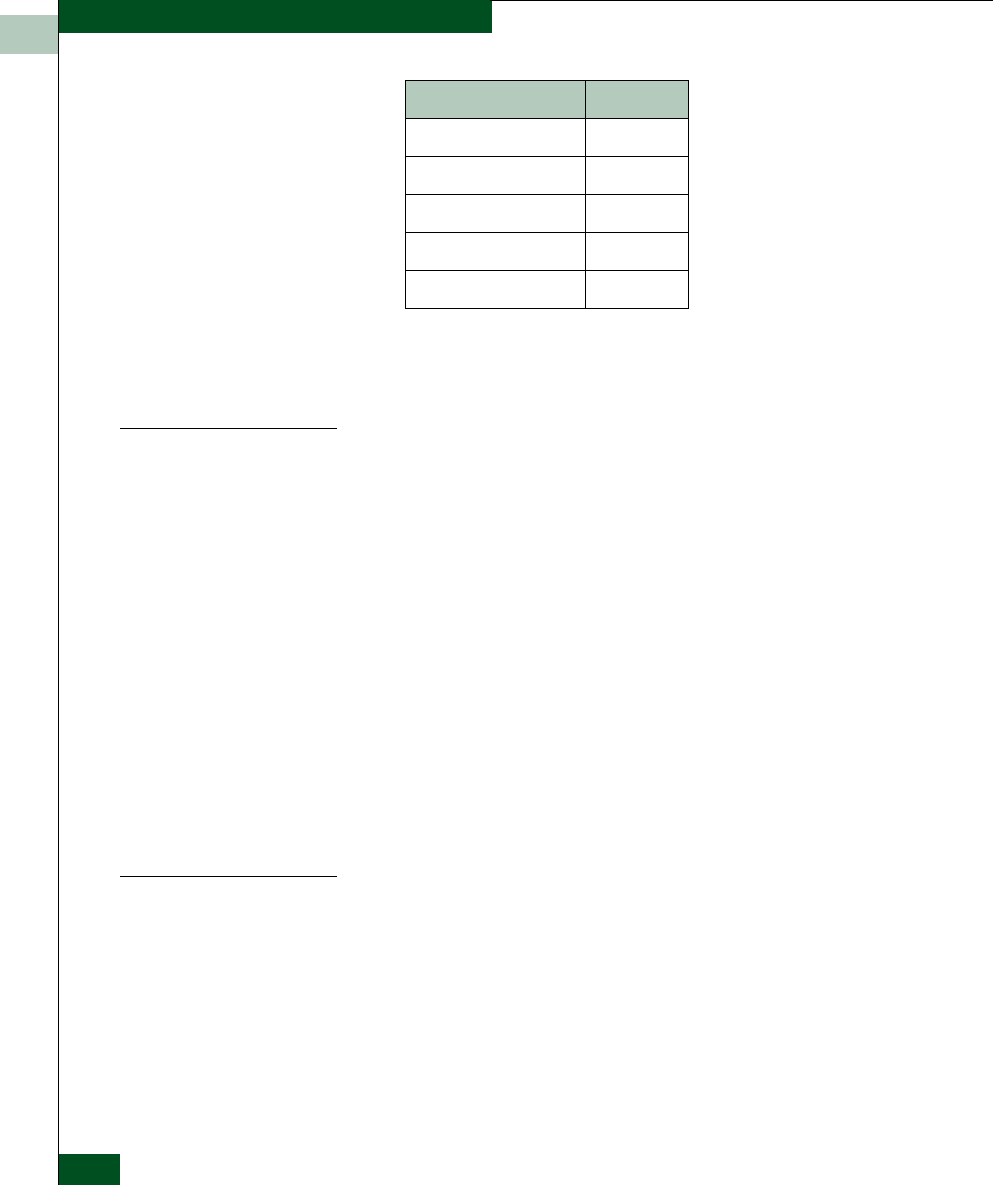
2
2-62
McDATA® Sphereon 3032 and 3232 Fabric Switches Installation and Service Manual
Installation Tasks
4. Click Activate to enable changes and allow or prohibit FICON
host control.
SANtegrity™Binding
Features
SANtegrity Binding includes a set of features that enhance security in
SANs (Storage Area Networks) that contain a large and mixed group
of fabrics and attached devices. Through these features you can allow
or prohibit switch attachment to fabrics and device attachment to
switches. These features are enabled by purchasing a feature key,
then enabling the key through the Configure Feature Key dialog box.
For general instructions in enabling a feature key, refer to Task 16:
Configure PFE Key (Optional) on page 2-56.
SANtegrity Binding features include:
•Fabric Binding
•Switch Binding
Enterprise Fabric Mode - Although this is not a keyed feature, the
SANtegrity Fabric Binding and Switch Binding must be installed
before you can use Enterprise Fabric Mode function through the SAN
management application Fabrics menu.
Fabric Binding
This feature is managed through the Fabric Binding option, available
through the Fabrics menu in the SAN management application when
the Fabrics tab is selected. Using Fabric Binding, you can allow
specific switches to attach to specific fabrics in the SAN. This
provides security from accidental fabric merges and potential fabric
disruption when fabrics become segmented because they cannot
merge.
Japan 00281
Spain/Latin America 00284
United Kingdom 00285
France 00297
International #5 00500
Code Page Name Code Page


















