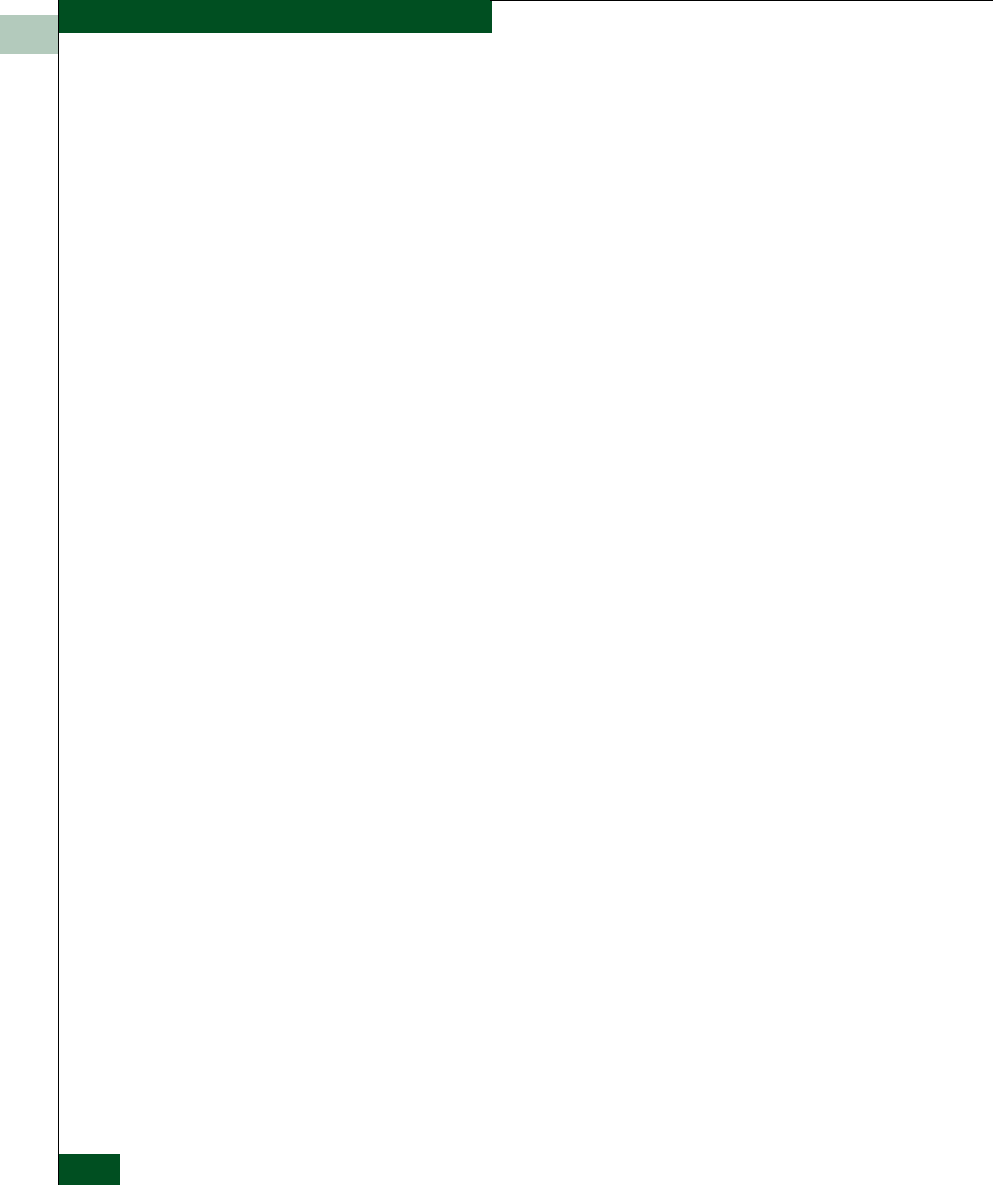
3
3-62
McDATA® Sphereon 3032 and 3232 Fabric Switches Installation and Service Manual
Diagnostics
↓ The switch-to-EFC Server connection is restored and
appears operational.
25
The product at the configured IP address is not a McDATA managed
product. Notify the customer of the problem.
a. At the Product View, right-click the icon with the grey square
representing the product reporting the problem. A pop-up menu
displays.
b. Select Delete. A Warning dialog box displays asking if the
product is to be deleted.
c. Click Yes to delete the product.
Exit MAP.
26
Does the SANpilot application appear operational?
NO YES
↓ The switch-to-SANpilot PC connection is restored and
appears operational.
27
A Page cannot be found, Unable to locate the server, HTTP 404 -
file not found, or other similar message appears. The message
indicates the web browser PC cannot communicate with the switch
because:
• The switch-to-PC Internet (Ethernet) link could not be
established.
• AC power distribution in the switch failed, or AC power was
disconnected.
• The switch CTP card failed.
Continue.
28
Inspect the switch reporting the problem for indications of being
powered on, such as:
• At the front panel, an illuminated PWR or ERR indicator.
• Green LEDs illuminated on the power supplies.
• Audio emanations and airflow from fans.


















