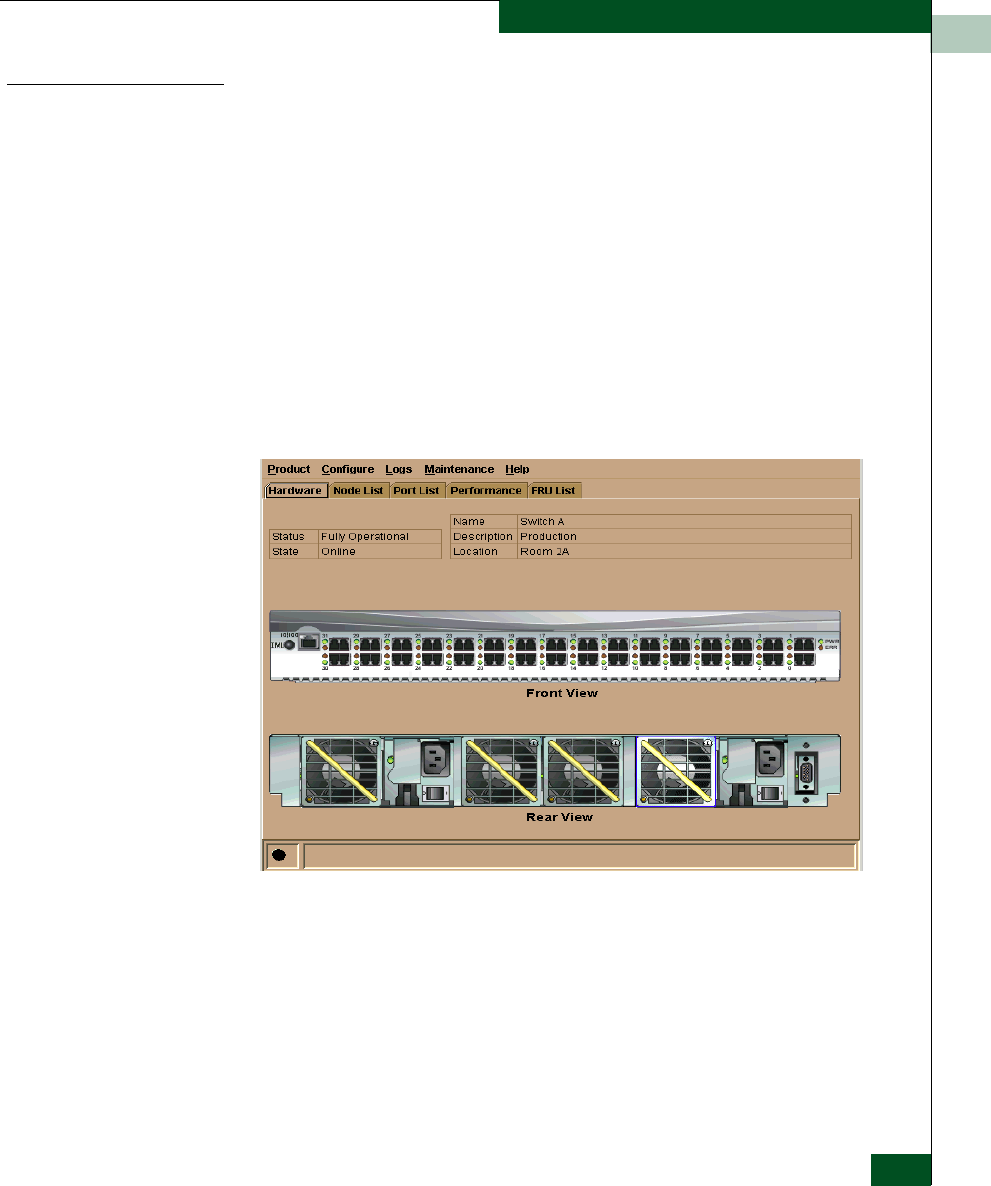
4
Performing Port Diagnostics
4-23
Repair Information
Hardware View
The Hardware View (Figure 4-13) displays a representation of and
associated information about a specified switch. This information is
useful to maintenance personnel for port-specific fault isolation and
repair verification, link incidents, and port segmentation problems.
• Port operational state information from the Port Properties dialog
box (Figure 4-14).
• Port LED behavior that emulates the operational status of the
corresponding real switch. Refer to Table 1-1 on page 1-27 for an
explanation of green and amber LED behavior.
• Colored alert symbols (yellow triangle or red diamond with
yellow background) that indicate port status. Refer to Table 1-1 on
page 1-27 for an explanation of alert symbol indications.
Figure 4-13 Hardware View
Click the port connector (leftmost port) to open the Port Properties
dialog box (Figure 4-14)


















