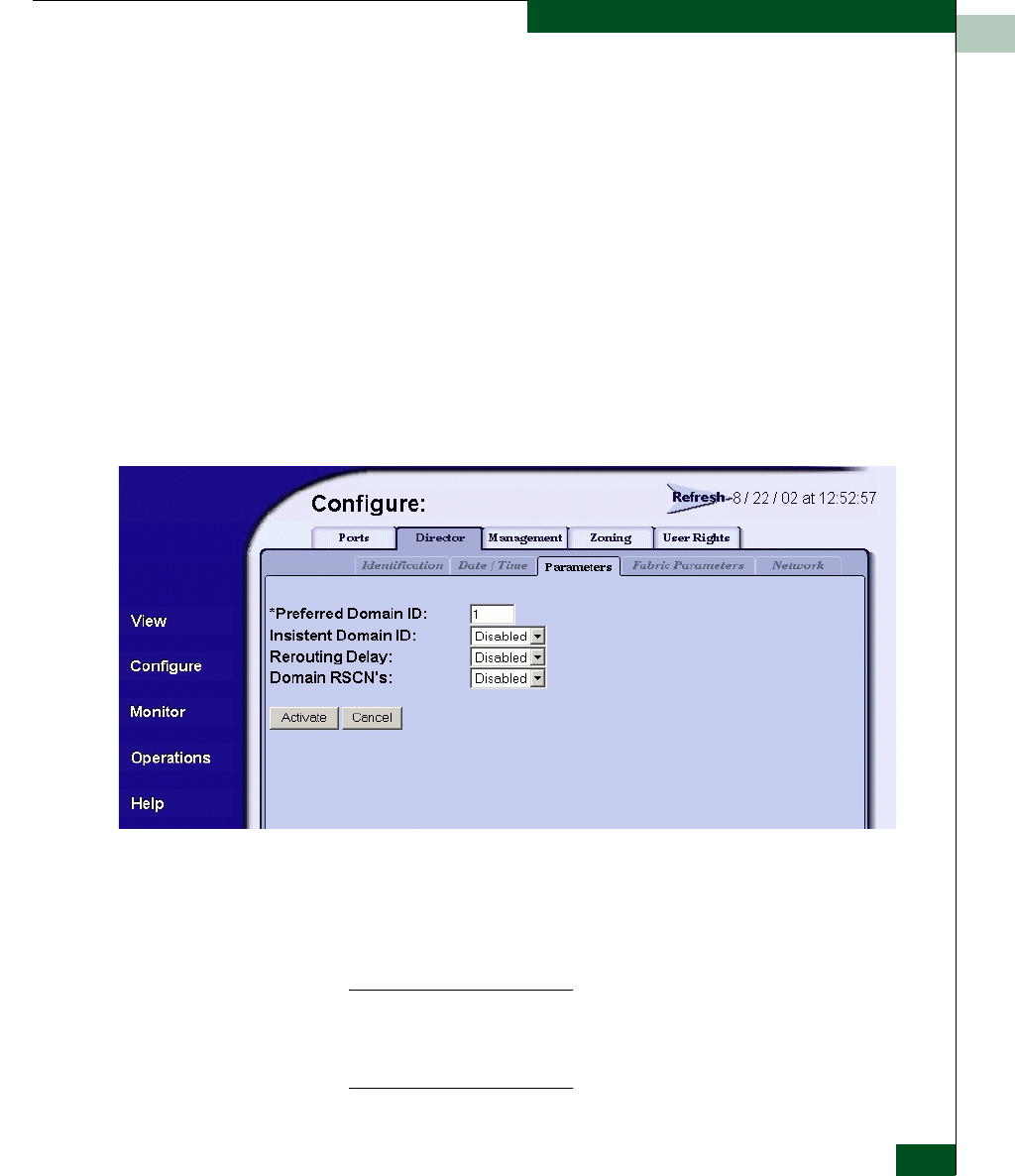
2
Task 25: Configure the Switch from the SANpilot Interface (Optional)
2-113
Installation Tasks
1. Set the switch offline as follows:
a. At the Configure panel, select the Operations option at the left
side of the panel. The Operations panel opens and the Switch
page displays with the Beacon tab selected
b. Click the Online State tab, then click Set Offline. The message
Your operations changes have been successfully activated
appears.
2. At the Operations panel, select the Configure option at the left side
of the panel. The Configure panel opens with the Ports page
displayed.
3. At the Configure panel, click the Switch tab, then click the
Parameters tab. The Switch page displays with the Parameters tab
selected (Figure 2-92).
Figure 2-92 Configure Panel (Switch Page with Parameters Tab)
a. At the Preferred Domain ID field, type a value between 1
through 31. The domain ID uniquely identifies each switch in
a fabric.
NOTE: If the switch is attached to a fabric element, the switch and
element must have unique domain IDs. If the values are not unique,
the E_Port connection to the element segments and the switch cannot
communicate with the fabric.


















