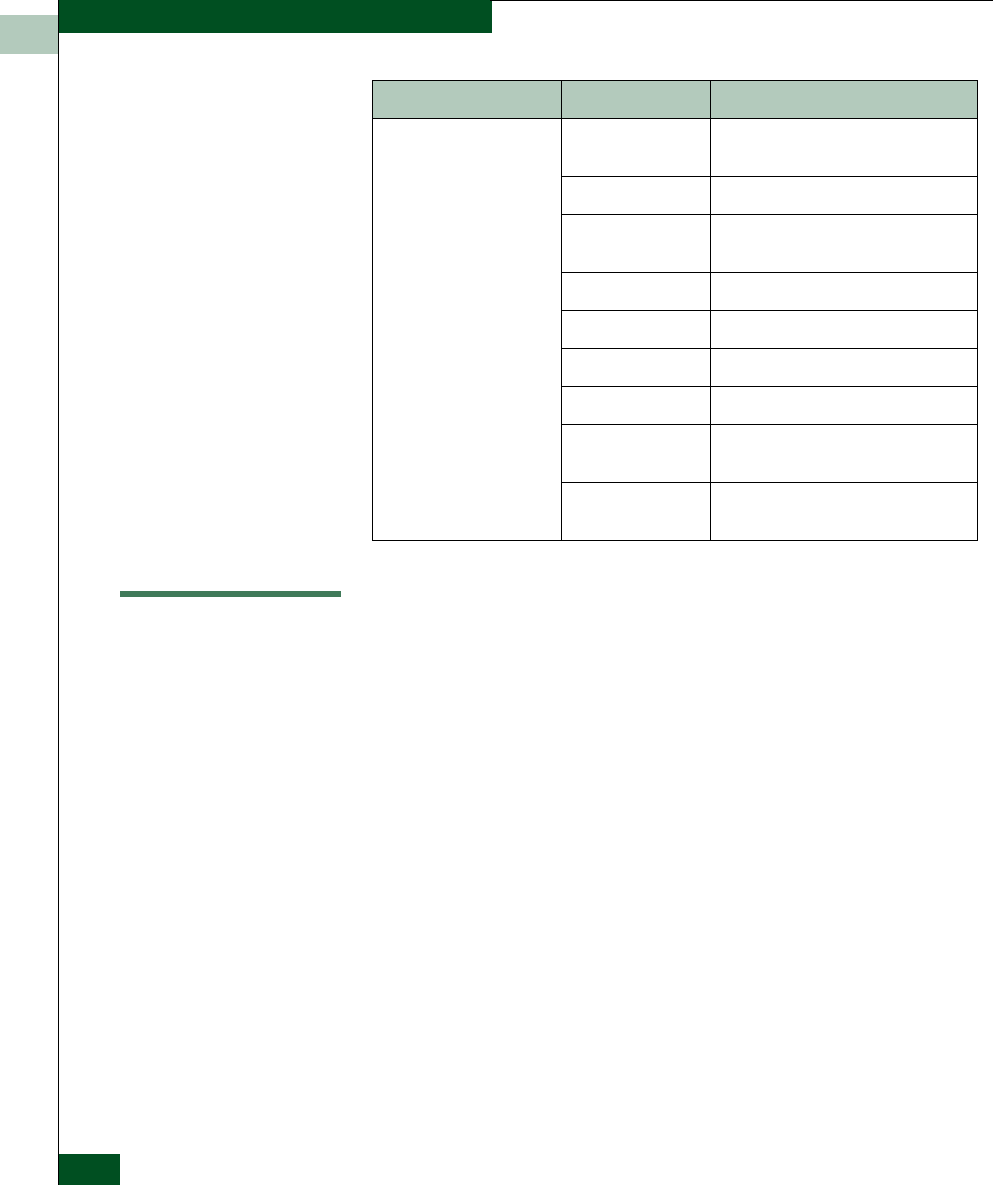
2
2-4
McDATA® Sphereon 3032 and 3232 Fabric Switches Installation and Service Manual
Installation Tasks
Installation Options
The switch is installed in one of three configurations. The options are:
• Table or desk top - one or more switches, an optional
management server, and an optional Ethernet hub are delivered
and installed at the customer facility on a desk or table top.
Ethernet cabling distance, and local area network (LAN)
addressing issues must be considered.
• Fabricenter equipment cabinet - one or more switches, a
rack-mount management server, and an Ethernet hub are
delivered (cabled and installed) in a McDATA-supplied
equipment cabinet. Ethernet cabling, distance, and LAN
addressing issues must be considered only if multiple cabinets are
daisy-chained.
• Customer-supplied equipment rack - one or more switches, an
optional management server, and an optional Ethernet hub are
delivered to the customer facility for installation in a
customer-supplied equipment rack. Rack-mount hardware is
provided in the shipping container. Ethernet cabling, distance,
and LAN addressing issues must be considered.
Zoning Number of Zone
Members
0
Number of Zones 0
Number of Zone
Sets
0
Zone Names None
Zone Sets Names None
Zone Members None
Default Zone State Enabled
Active Zone Set
State
Disabled
Active Zone Set
Name
NULL string
Configuration Description Default


















