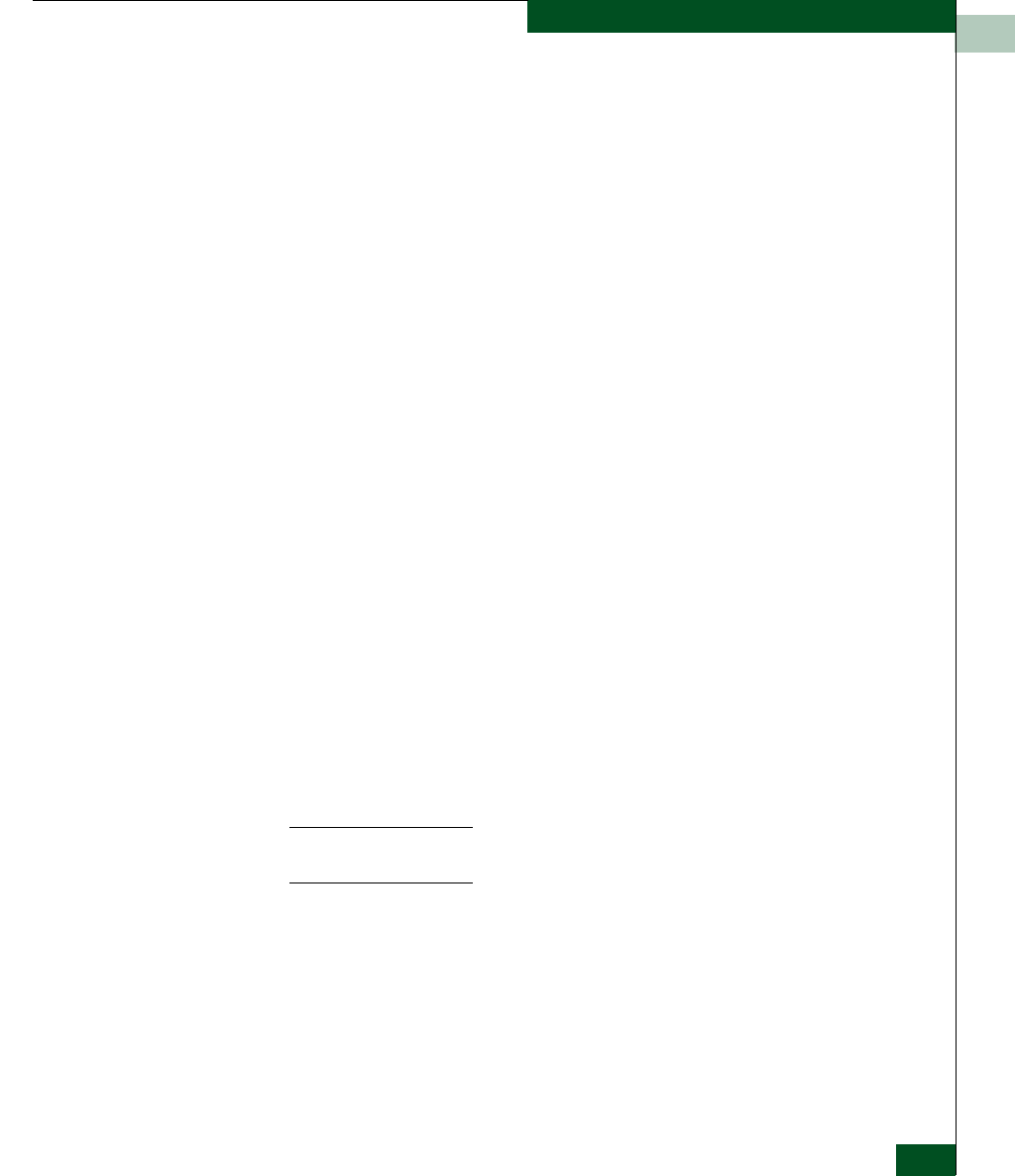
1
Using the Element Manager
1-39
General Information
• Enable Unit Beaconing
• Clear System Error Light
•IPL Switch
• Set Switch Date and Time
• Set Switch Online State
Port Menu
Double-click a port to display the Port Properties dialog box.
Right-click a port to display the following options:
• Node Properties
•Port Technology
• Block Port
• Enable Beaconing
• Channel Wrap (FICON management style only)
• Swap Ports (FICON management style only)
•Diagnostics
• Clear Link Incident Alert(s)
• Reset Port
•Port Binding
• Clear Threshold Alert(s)
Note that these same options are available when you click a port on
the Hardware View and select the port secondary menu from the
Product menu on the menu bar.
NOTE: For Node Properties, if a node is not logged in a message box displays
indicating that node information is not available.
Port List View
Select the Port List View tab. A table listing the port number, port
name, port address (FICON management style only), the
block/unblock configuration, operating state, port type, and alert
condition displays in the view panel.
The Port List View displays information about all ports installed in the
switch. All data is dynamic and updates automatically. Double-click


















