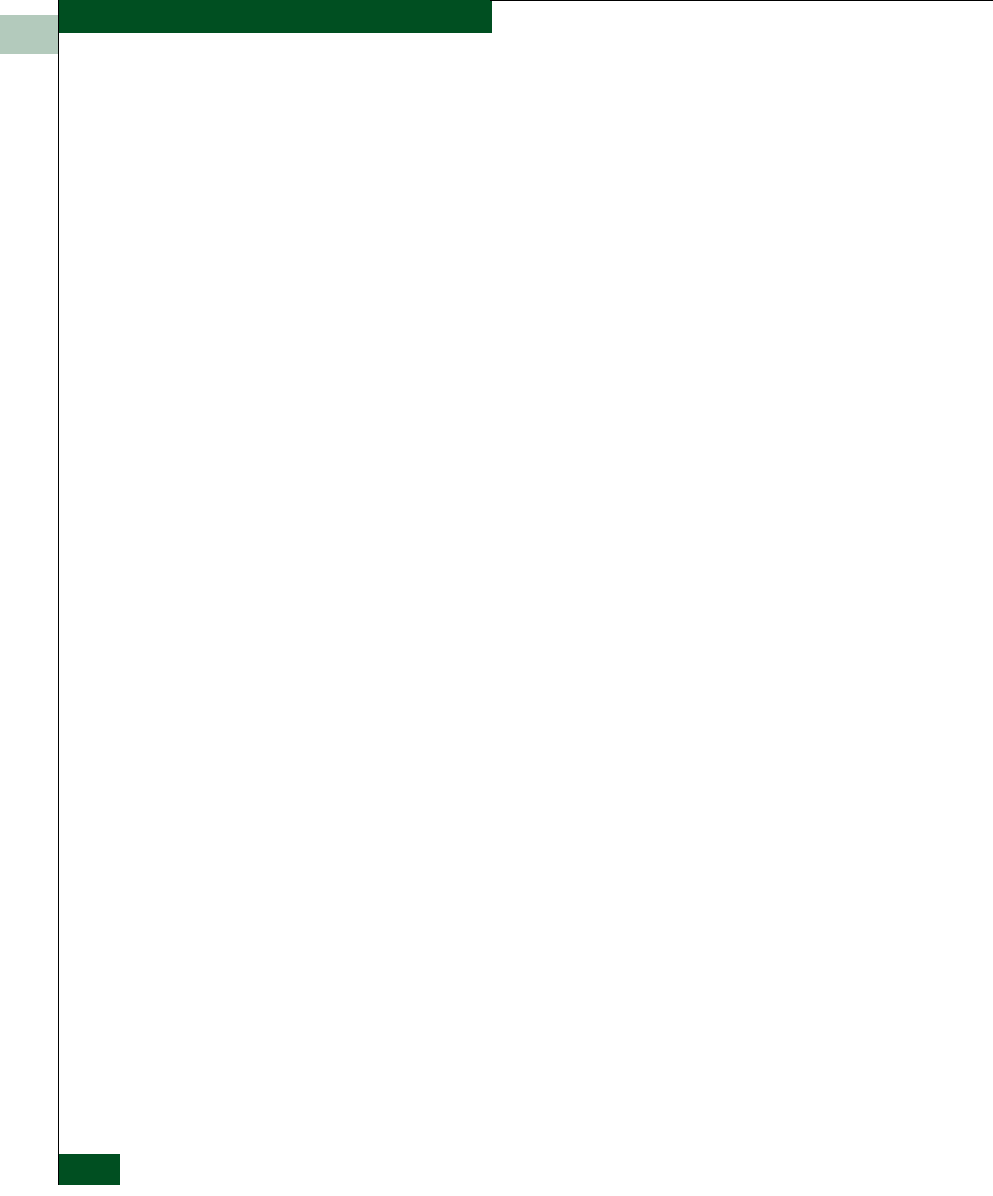
A
A-32
McDATA® Sphereon 3032 and 3232 Installation and Service Manual
Messages
Description The feature set currently installed for this system contains features
that are not being installed with the new feature key. To activate the
new feature key, you must set the switch offline. Activating the new
feature set, however, will remove current features not in the new
feature set.
Action Set the switch offline through the Set Online State dialog box, then
activate the new feature key using the Configure Feature Key dialog
box.
Message The switch did not accept the request.
Description The switch did not handle the action.
Action Try action again. If problem persists, contact your support
representative.
Message The switch did not respond in the time allowed.
Description A time out was reached waiting for the switch to respond to the
action.
Action Try action again.
Message The switch is busy saving maintenance information.
Description Switch is busy with a maintenance operation.
Action Retry the operation later. If the condition persists, contact support
personnel.
Message The switch must be offline to configure.
Description A configuration changed was attempted for a configuration requiring
offline changes.
Action Take the appropriate actions to set the switch offline before
attempting the configuration change.


















