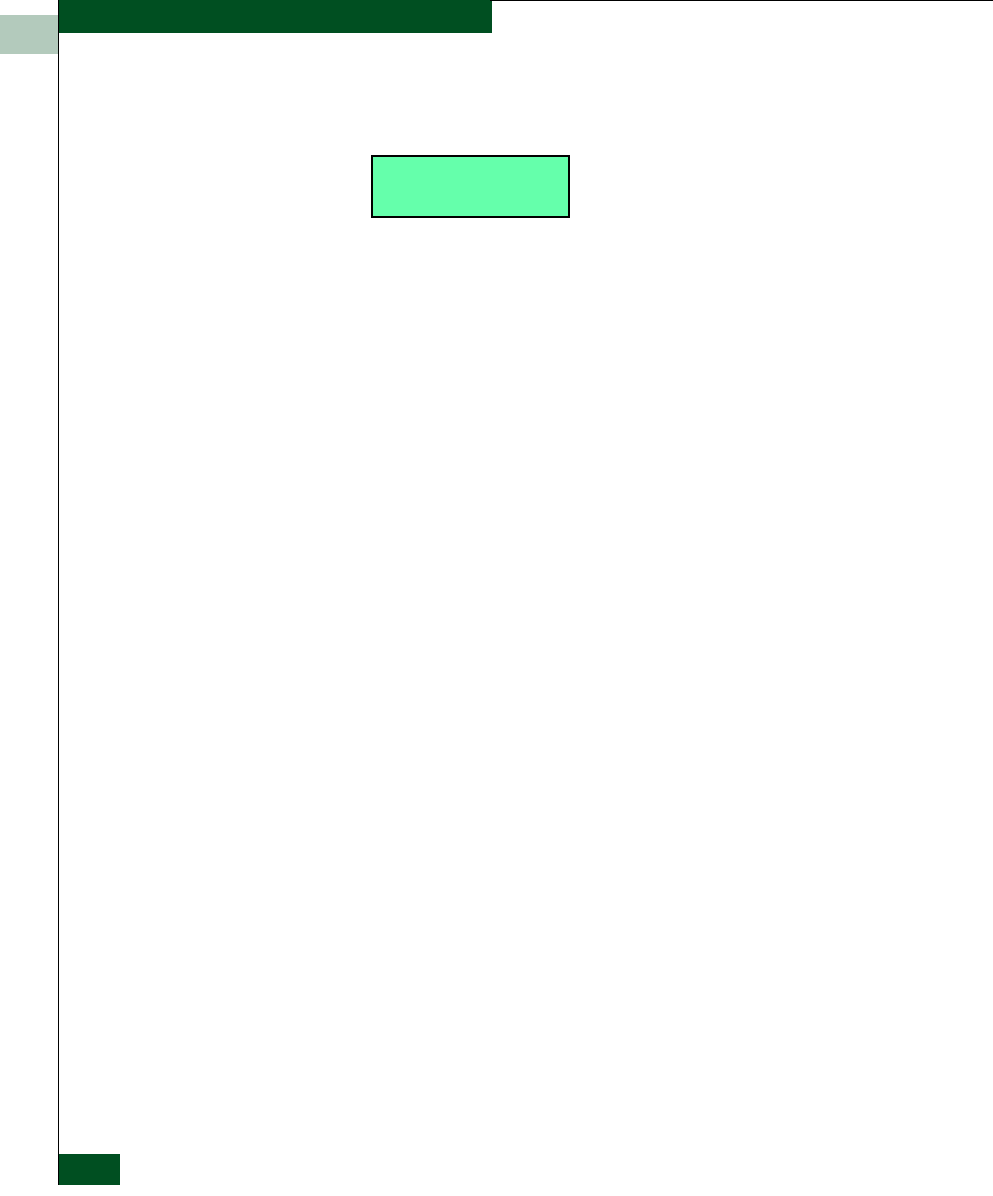
3
3-56
McDATA® Sphereon 3032 and 3232 Fabric Switches Installation and Service Manual
Diagnostics
b. After a few seconds, the LCD panel displays the following
(Figure 3-21):
Figure 3-21 LCD Panel (LAN 2 IP Address)
c. Depending on switch-to-server LAN connectivity, record the
appropriate IP address (LAN 1 or LAN 2).
Continue to the next step.
21
Configure the EFC Server reporting the Duplicate Session
communication problem as a client.
a. At the Product View, select Logout from the Logout/Exit menu on
the navigation control panel. The EFC Manager Login dialog box
displays.
b. At the EFC Manager Login dialog box, type a user name and
password (obtained in MAP 0000: Start MAP on page 3-6).
c. Type the IP address of the EFC Server running the first instance
of the EFC Manager application in the EFC Server field.
d. Click Login. The EFC Manager application opens as a client and
the Product View displays.
Did the EFC Server reconfigure as a client and did the Ethernet
connection recover?
NO YES
↓ The switch-to-EFC Server connection is restored and the
second EFC Server appears operational as a client.
Contact the next level of support.
22
The IP address defining the switch to the EFC Manager application is
incorrect or unknown and must be verified. A maintenance terminal
(desktop or notebook PC) and asynchronous RS-232 modem cable
are required to verify the switch IP address. Both tools are provided
by installation or service personnel. To verify the switch IP address:
LAN 2:
010.001.001.001


















