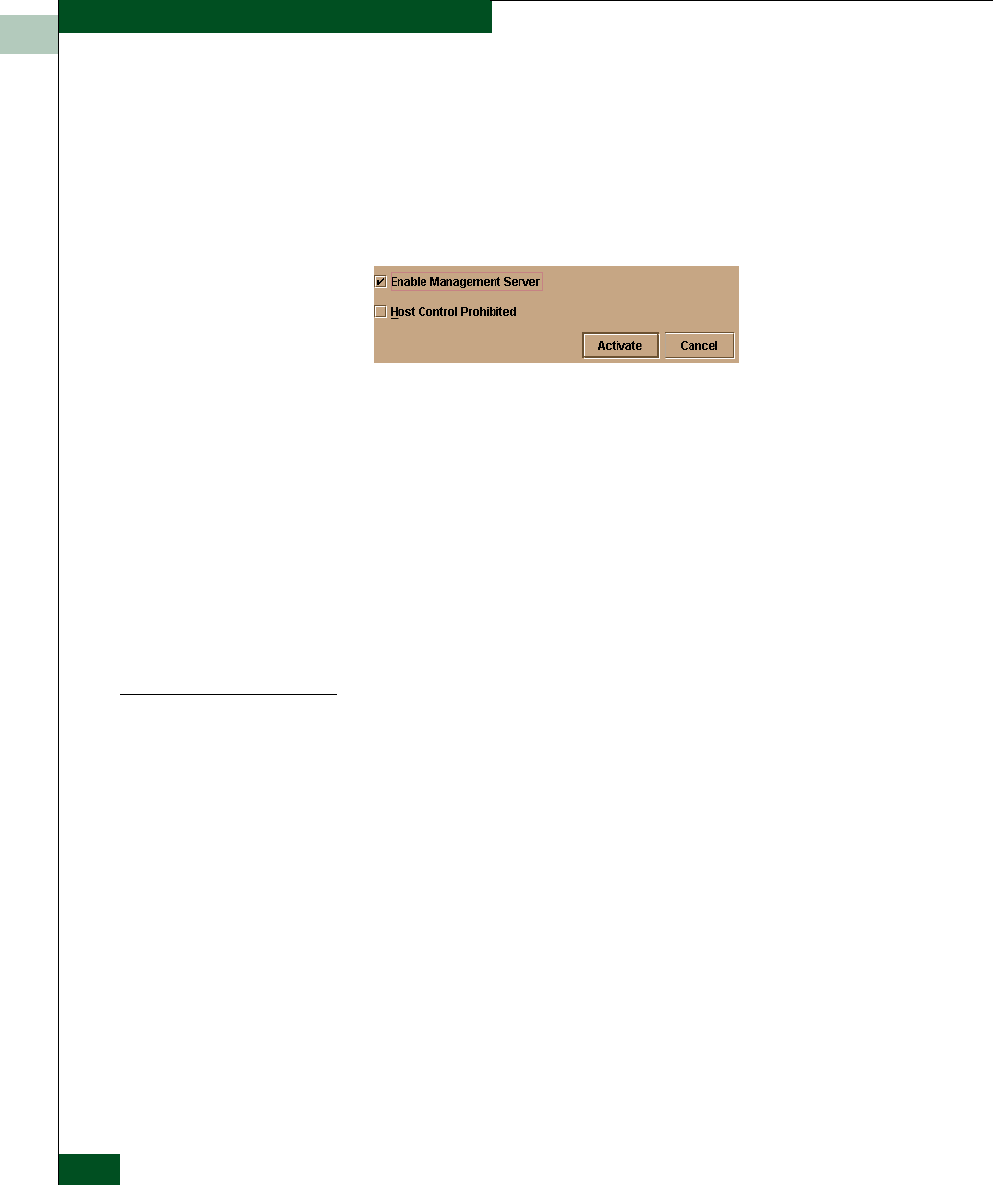
2
2-60
McDATA® Sphereon 3032 and 3232 Fabric Switches Installation and Service Manual
Installation Tasks
To configure the open systems management server (Open Systems
Management Style only):
1. At the Hardware View for the selected switch, click the Configure
icon at the navigation control panel and select Management Server
from the Configure menu. The Configure Open Systems Management
Server dialog box displays.
Figure 2-59 Configure Open Systems Management Server Dialog Box
2. Allow or prohibit host (OSI server) control by selecting (clicking)
the Host Control Prohibited check box. If a check mark displays,
host control is prohibited, and the host management program is
prohibited from changing configuration and connectivity
parameters on the switch. If no checkmark displays, the host
program is allowed to change configuration and connectivity
parameters on the switch
3. Click Activate to enable a change and allow or prohibit open
systems host control.
Configure FMS
Perform this procedure to configure the FICON management server
and enable FICON host control of the switch. Implementing host
control requires installation of System Automation for Operating
System/390 (SA OS/390), version 1.2 or later.
To configure the FICON management server (FICON Management
Style only):
1. At the Hardware View for the selected switch, click the Configure
icon at the navigation control panel and select Management Server
from the Configure menu. The Configure FICON Management Server
dialog box displays.


















