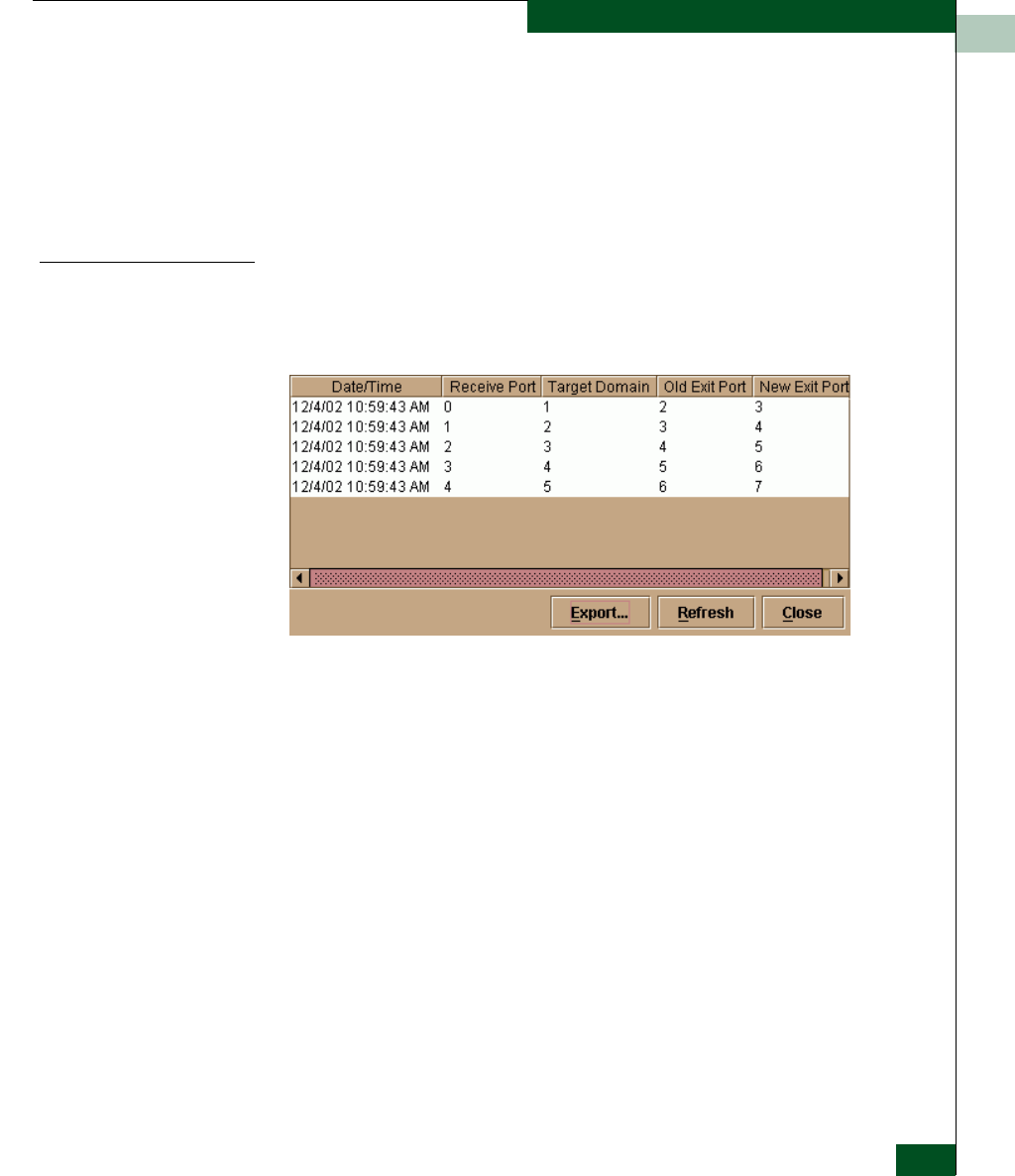
2
Open Trunking
2-73
Installation Tasks
Threshold %
Right click in the column to display these options:
• Set All To xx - Sets all cells in this column to the value (xx) that you
clicked.
• Restore All - Sets all cells in the column to the previous values.
Open Trunking Log
This log, available from the SAN management application Product
View Logs menu, (Figure 2-64) provides details on flow rerouting
that is occurring through switch ports.
Figure 2-64 Open Trunking Log
• Date and Time - Date and Time that action occurred.
• Receive Port - The decimal receive port number on the local switch
associated with the flow that was rerouted.
• Target Domain - The decimal domain ID associated with the flow
that was rerouted.
• Old Exit Port - The decimal exit port number on this switch that
the flow used to get to the target domain.
• New Exit Port - The decimal exit port number on this switch that
the flow now uses to get to the target domain.


















