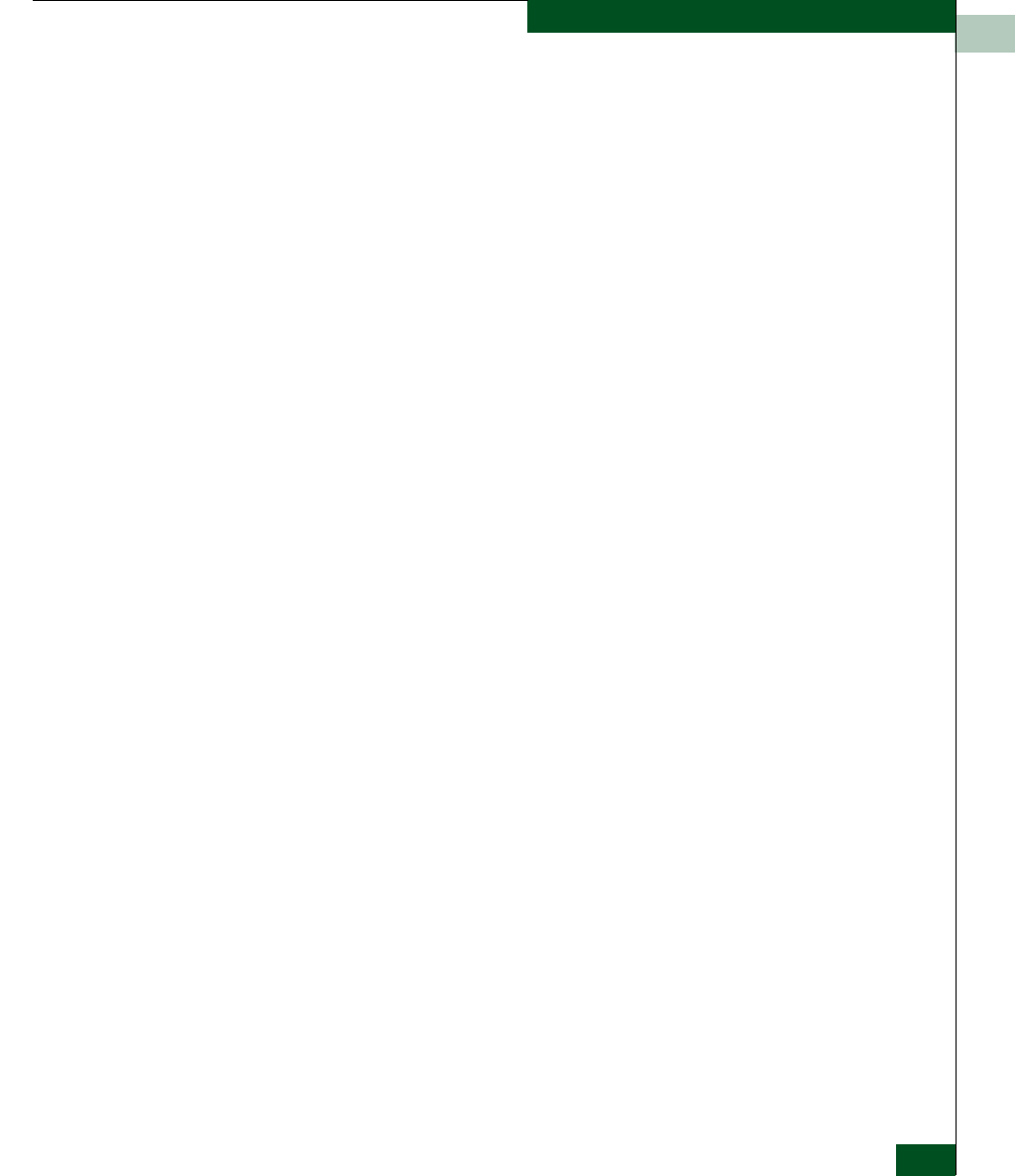
A
Sphereon 3032/3232 Element Manager Messages
A-5
Messages
•Disable Enterprise Fabric Mode option by selecting the appropriate
fabric in the Fabric Tree portion of the EFC Manager window
(Fabrics tab) and then selecting Enterprise Fabric Mode from the
Fabrics menu. When the Enterprise Fabric Mode dialog box
displays, click Start and follow prompts to disable the feature.
Set the switch or director offline through the Set Online State dialog
box. Display this dialog box by selecting Set Online State from the
Element Manager Maintenance menu.
Message Cannot have E_Ports in FICON mode unless SANtegrity feature is
installed. Please contact your sales representative.
Description User attempted to change management stylefrom Open Systems to
FICON style with E_Ports ports configured, but SANtegrity Binding
is not installed.
Action Informational message. If you install SANtegrity Binding before
changing to FICON mode, then E_Ports will remain as E_Ports when
you change to FICON mode. If SANtegrity Binding is not installed,
setting a switch to FICON mode will change all E_ports to G_Ports.
Message Cannot have spaces in field.
Description Spaces are not allowed in this field.
Action Remove the spaces or retype the field without spaces.
Message Cannot install firmware to a switch with a failed CTP card.
Description Firmware cannot be installed on a switch with a defective CTP card.
Action Replace the failed CTP card and retry the firmware install to the
switch.
Message Cannot perform this operation while the switch is offline.
Description This operation cannot take place while the switch is offline.


















