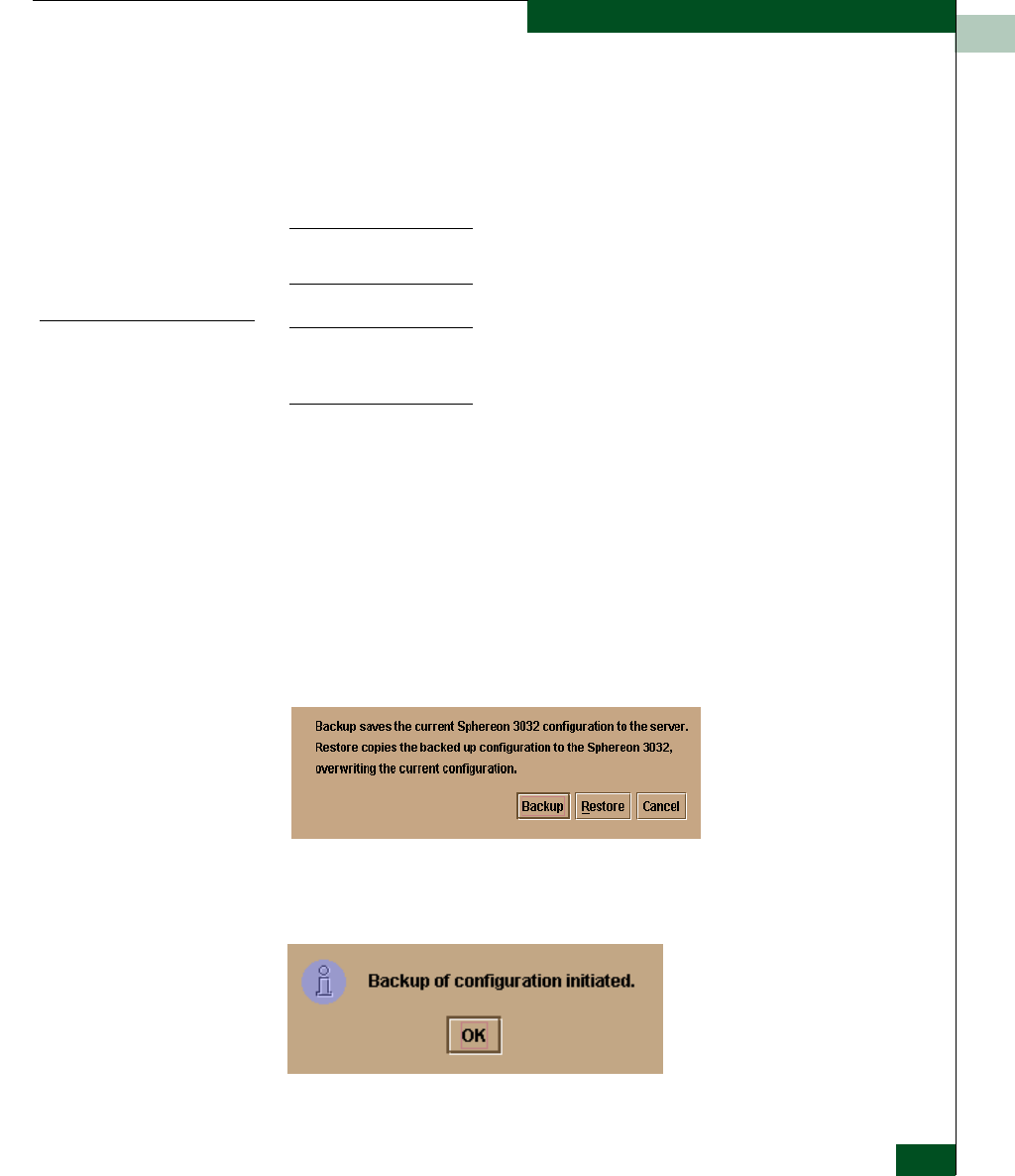
4
Manage Configuration Data
4-57
Repair Information
• Simple network management protocol (SNMP) configuration
information, including trap recipients, community names, and
write authorizations.
• Zoning configuration information, including the active zone set
and default zone state.
NOTE: The switch must be set offline prior to restoring or resetting the
configuration file.
Back Up the
Configuration
NOTE: The figures in the following procedures are examples. The product
names shown in the figures may not be the same as the product names you
see on your screen. The product names on your screen are correct.
To back up the switch configuration file to the EFC Server:
1. At the EFC Server, open the EFC Manager application. The
Product View displays.
2. Select the icon representing the switch for which a configuration
file is to be backed up. The Hardware View for the selected switch
displays.
3. At the navigation control panel, select Backup & Restore
Configuration from the Maintenance menu. The Backup and Restore
Configuration dialog box displays.
4. Click Backup. When the backup process finishes, the Backup
Complete dialog box displays.
5. Click OK to close the dialog box and return to the Hardware View.


















