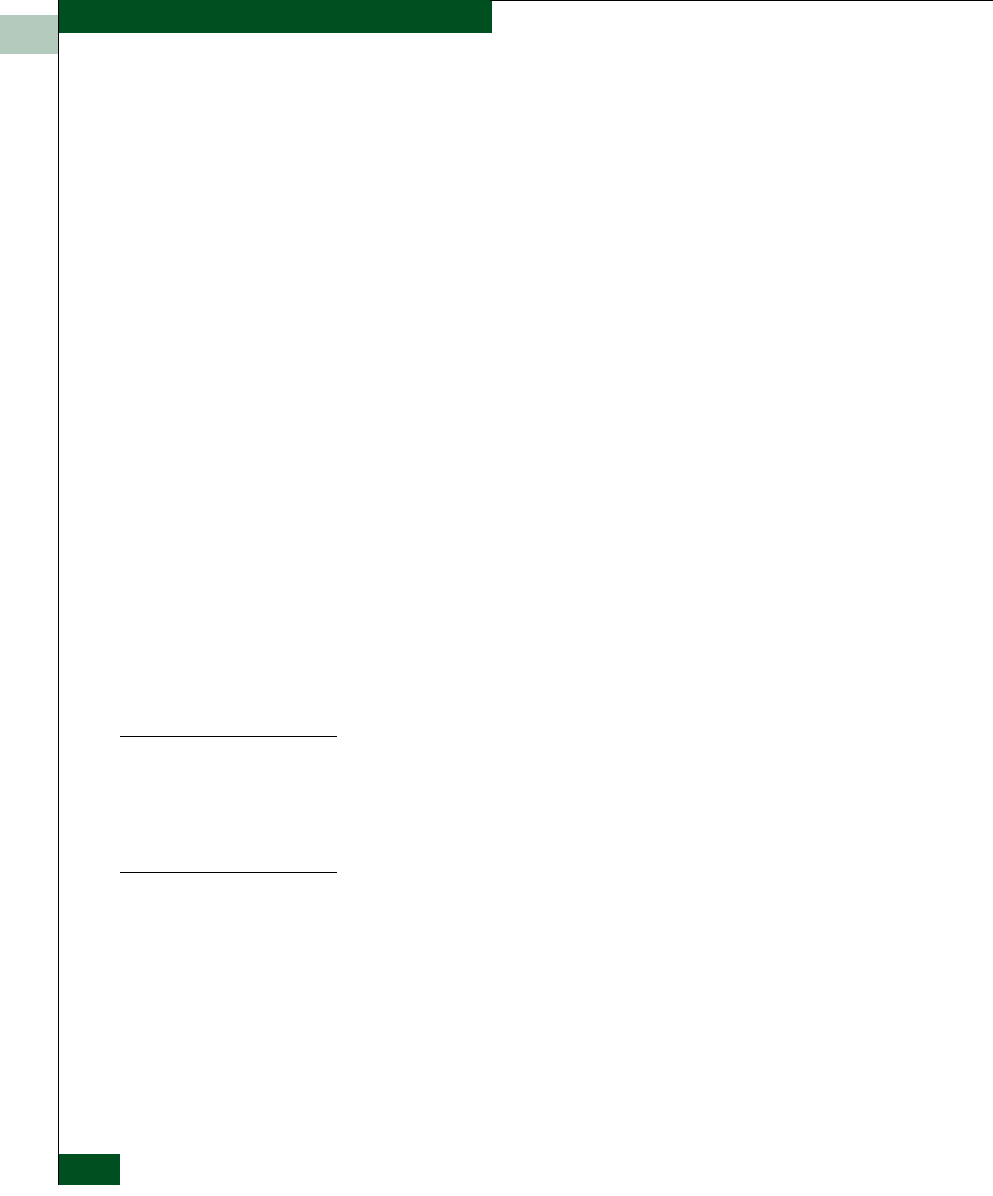
4
4-20
McDATA® Sphereon 3032 and 3232 Fabric Switches Installation and Service Manual
Repair Information
• Node Type - the type of attached device. This information is
supplied by the device (if supported). Node types include:
— Unknown or other.
— Hub, switch, gateway, or converter.
— Host or host bus adapter (HBA).
—Proxy agent.
— Storage device or storage subsystem.
—Module.
— Software driver.
• Port WWN- the eight-byte (16-digit) world-wide name (WWN)
assigned to the port or Fibre Channel interface installed on the
attached device.
— If a nickname is not assigned to the WWN, the WWN is
prefixed by the device manufacturer’s name.
— If a nickname is assigned to the WWN, the nickname appears
in place of the WWN.
• BB_Credit - the buffer-to-buffer credit (BB_Credit) value assigned
to a port attached to a device. The value (normally 1 through 16
inclusive) determines the frame buffers available for the port.
Ports configured for extended distance operation are assigned a
BB_Credit value of 60.
Performance View
The Performance View displays statistical information about the
performance of the ports. The information is useful to maintenance
personnel for isolating port problems. For information about the
Performance View, refer to Performing Port Diagnostics on page 4-22.
Zone Set View
The Zone Set view (Figure 4-12) displays a list of the active zone set,
including all zones and zone members. The active zone set name
appears at the top of the list, followed by zone names, followed by
zone members for each name.The table at the top of the view
indicates if the default zone is enabled or disabled.
To open the Zone Set view, click the Zone Set tab at the bottom of the
Fabrics view on the EFC Manager main window


















