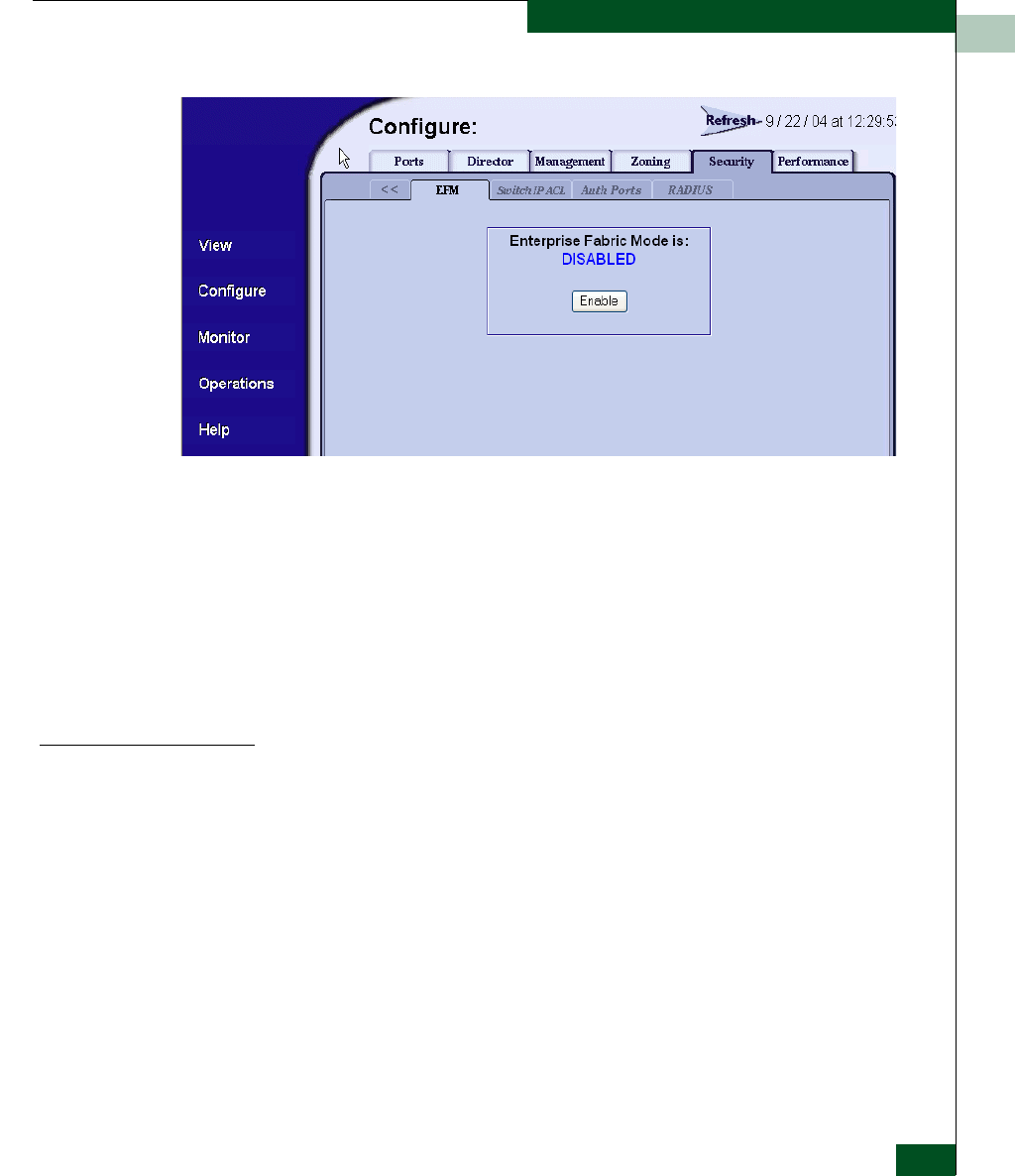
2
Task 25: Configure the Switch from the SANpilot Interface (Optional)
2-129
Installation Tasks
Figure 2-103 Configure Panel (Security Page with EFM Tab)
2. Perform one of the following steps as required:
• Click Enable to activate EFM. The message Your changes to
enterprise fabric mode have been successfully activated
appears.
• Click Disable to deactivate EFM. The message Your changes to
enterprise fabric mode have been successfully activated
appears.
Configure
OpenTrunking
Perform this procedure to configure OpenTrunking parameters. The
OpenTrunking feature must be installed to access this control. Refer
to Install PFE Keys (Optional) on page 2-132 for instructions. If the
feature is not installed, the message OpenTrunking Feature Not
Installed appears. To configure OpenTrunking parameters:
1. At the Configure panel, click the Performance tab. The Performance
page displays with the OpenTrunking tab selected (Figure 2-104 on
page 2-130).


















