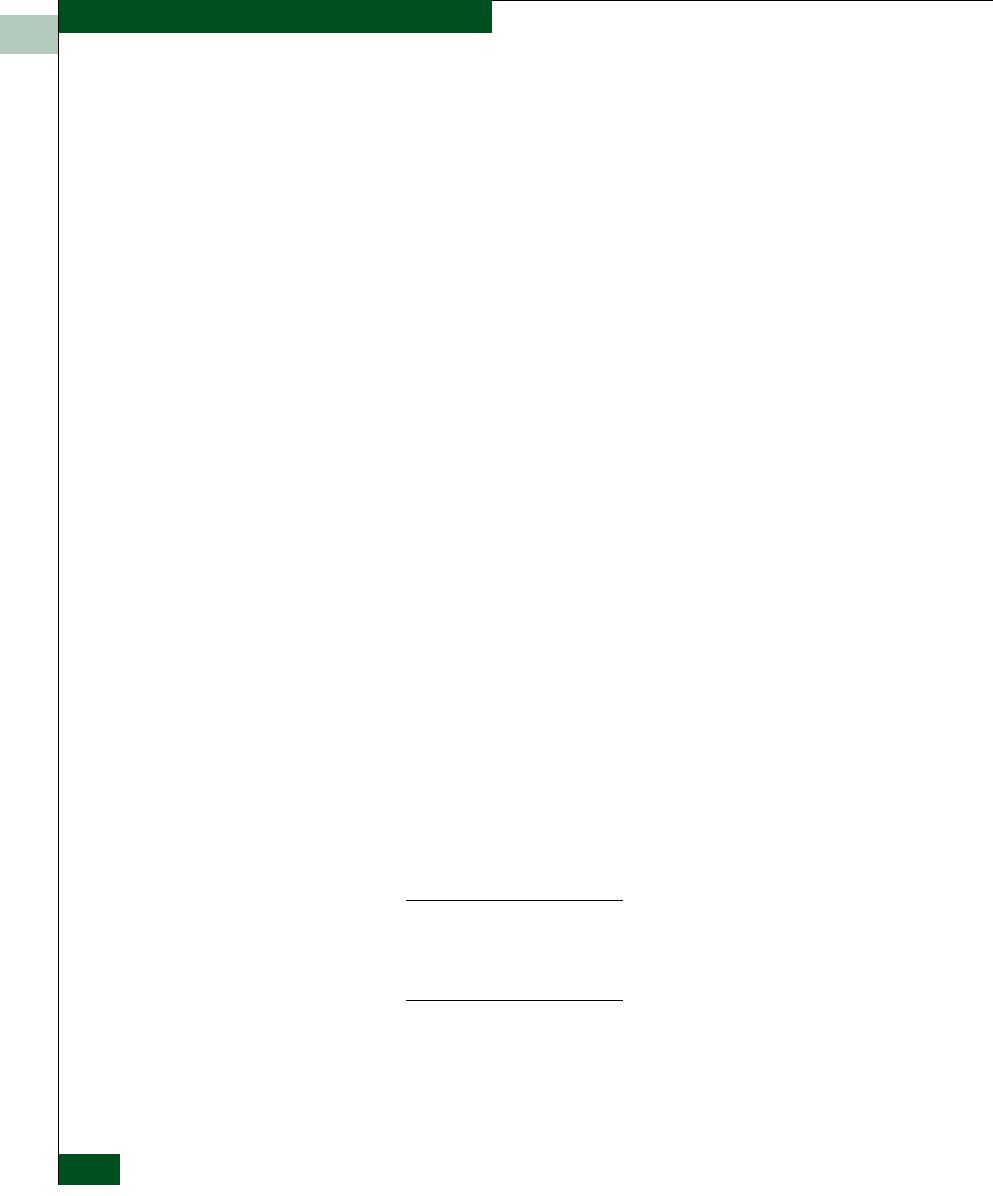
1
1-30
McDATA® Sphereon 3032 and 3232 Fabric Switches Installation and Service Manual
General Information
and the amber LED goes out. You can only enable beaconing if
there are no system errors (the system error light is off) or if the
FRU has failed.
Properties
Click to display the Switch Properties dialog box. This dialog box
contains the switch name, description, location, and contact
person configured through the Configure Identification dialog box.
Also included is other product information as detailed in Switch
Properties. You can also display this dialog box by double-clicking
an area on the illustration in the Hardware View, away from a
hardware component.
Close
Select this option to close the Element Manager window.
Configure Menu
Click on the Configure menu on the menu bar to display the following
options.
Identification
Select this option to display the Configure Identification dialog box.
Enter the following information in this dialog box:
— Name - Assign a product name. Note that you can set this
name as the nickname for the switch WWN, using the Set
Name as Nickname check box. The nickname then displays
instead of the WWN in Element Manager views. The
maximum number of nicknames allowed is 2,048.
— Description - Assign a unique product description.
— Location - Describe the product location.
— Contact - Assign a contact either by name, phone number, or
e-mail address.
NOTE: This information displays in the identification table at the top of
the Hardware View and in your SAN management application Physical
Map (topology), if the Physical Map (topology) is configured to display
names.


















