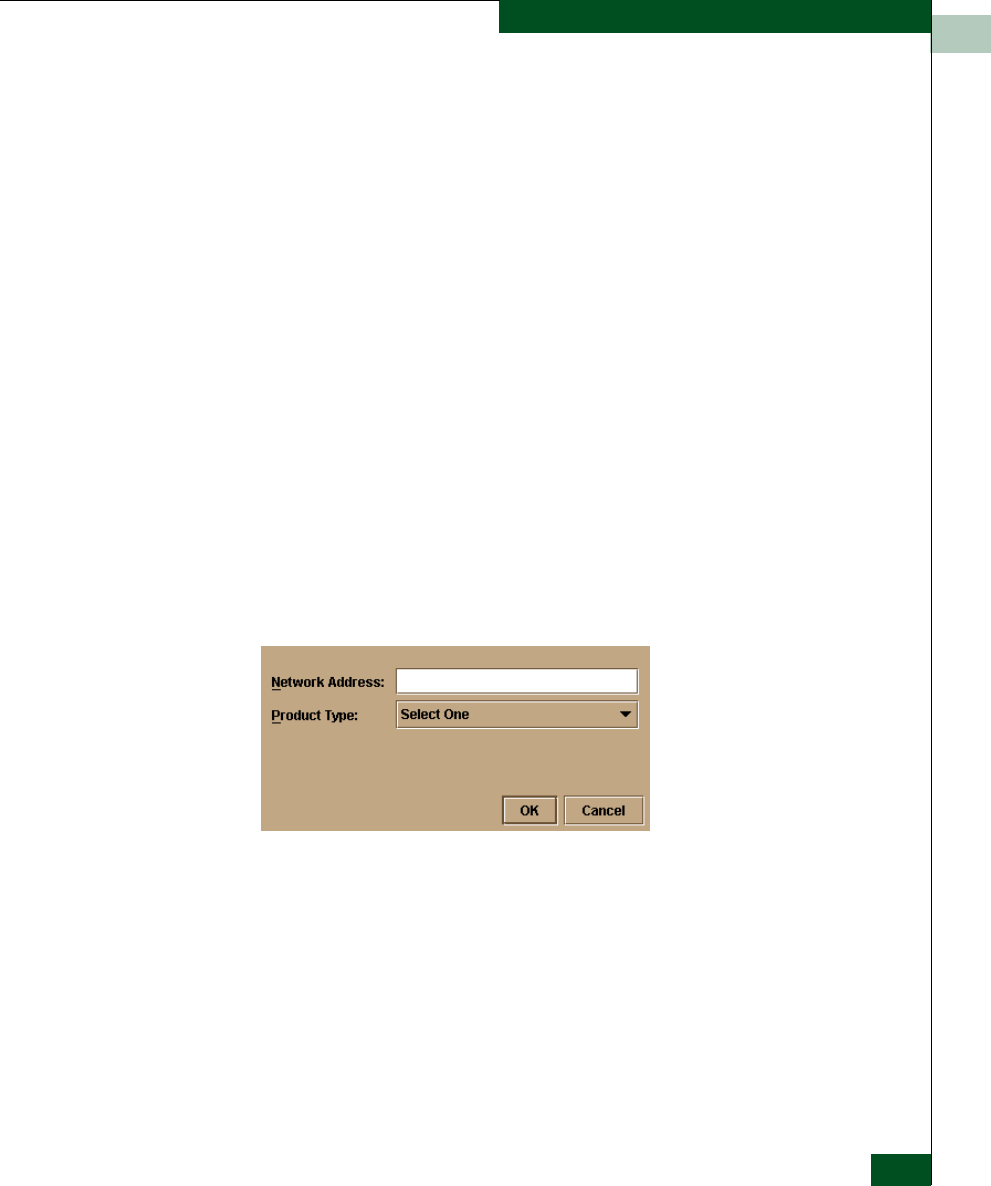
3
MAP 0400: Loss of Console Communication
3-61
Diagnostics
c. Type the correct IP address and click OK.
Did the IP address below the switch icon change to the new entry and
did the Ethernet connection recover?
NO YES
↓ The switch-to-EFC Server connection is restored and
appears operational.
Contact the next level of support.
24
An incorrect product type is defined to the EFC Server
a. At the Product View, right-click the icon with the grey square
representing the product reporting the problem. A pop-up menu
displays.
b. Select Delete. A Warning dialog box displays asking if the
product is to be deleted.
c. Click Yes to delete the product.
d. At the Product View, select New Product from the Configure
menu on the navigation control panel. The New Product dialog
box displays.
Figure 3-29 New Product Dialog Box
e. Type the configured IP address in the Network Address field.
f. Select Sphereon 3032 or Sphereon 3232 from the Product
Type list box and click OK.
Did the IP address below the switch icon change to the new entry and
did the Ethernet connection recover?
NO YES


















