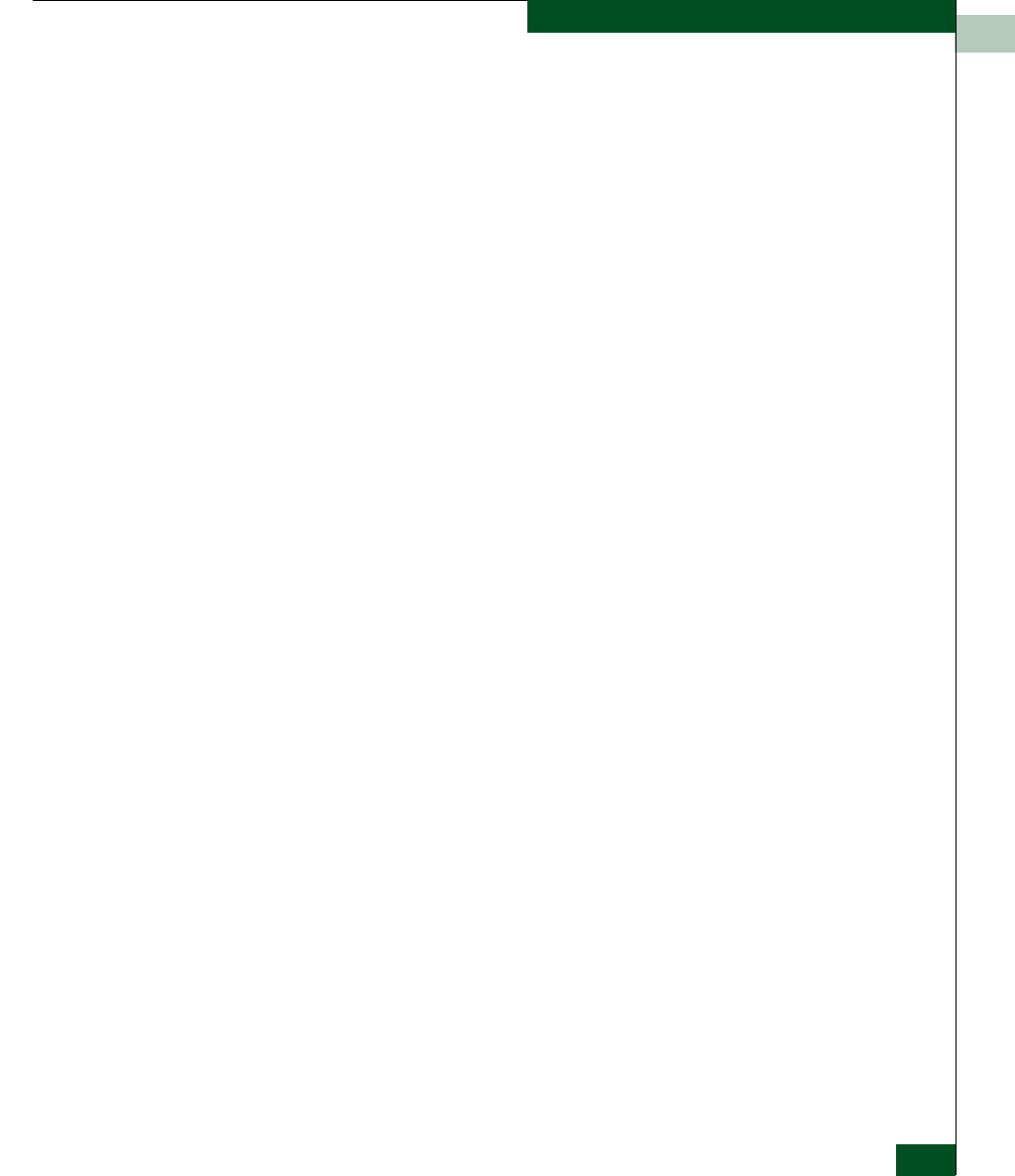
3
MAP 0000: Start MAP
3-23
Diagnostics
41
Ensure the switch reporting the problem is connected to facility AC
power. Inspect the switch for indications of being powered on, such
as:
• At the front panel, an illuminated PWR LED or ERR LED.
• Green LEDs illuminated on the power supplies.
• Audio emanations and airflow from fans.
Does the switch appear powered on?
YES NO
↓ A power distribution problem is indicated. Go to MAP 0100:
Power Distribution Analysis on page 3-28.
42
At the front of the switch, inspect the amber ERR LED.
Is the LED illuminated?
NOYES
↓ A FRU failure or link incident is indicated. Go to step 52 to
obtain event codes that identify the failure. Exit MAP.
43
Either a switch-to-PC Internet link problem (Internet too busy or IP
address typed incorrectly) or a CTP card failure is indicated.
a. Wait approximately five minutes, then attempt to login to the
switch again.
b. At the Netsite field (Netscape Navigator) or Address field
(Internet Explorer), type http://xxx.xxx.xxx.xxx, where
xxx.xxx.xxx.xxx is the IP address of the switch (obtained in
step 1). The Username and Password Required dialog box
appears.
c. Type the user name and password obtained in step 1, and click
OK. If the View panel does not display, wait another five minutes
and perform this step again.


















