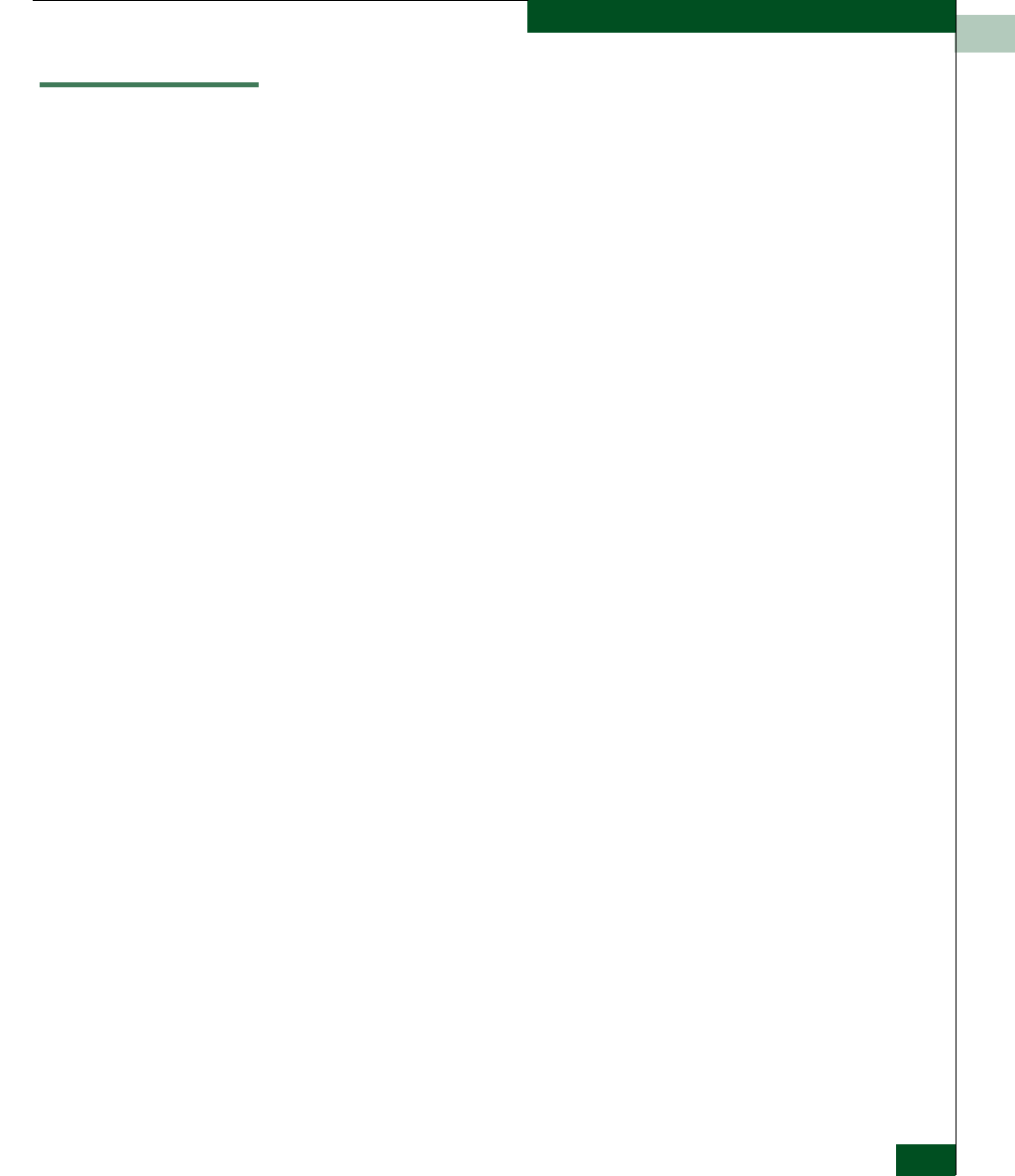
4
Using Log Information
4-3
Repair Information
Using Log Information
The Enterprise Fabric Connectivity (EFC) Manager and Sphereon
3032/3232 Product Manager applicationprovide access to ten logs
that provide information for administration, operation, and
maintenance personnel. Each log stores up to 1,000 entries. The most
recent entry appears at the top of a log. If a log is full, a new entry
overwrites the oldest entry.
Five logs are accessed through the EFC Manager:
• EFC Audit Log.
• EFC Event Log.
• EFC Session Log.
• EFC Product Status Log.
• EFC Fabric Log
Six logs are accessed through the Product Manager application:
• Sphereon Product ManagerAudit Log.
• Sphereon Product ManagerEvent Log.
• Hardware Log.
• Link Incident Log.
• Threshold Alert Log.
• Open Trunking Log.
These logs are accessed through the SANpilot interface:
•Event Log.
• Open Trunking Re-Route Log.
• Link Incident Log.
• Security Log
•Audit Log
•Fabric Log
• Embedded Port Frame Log.


















