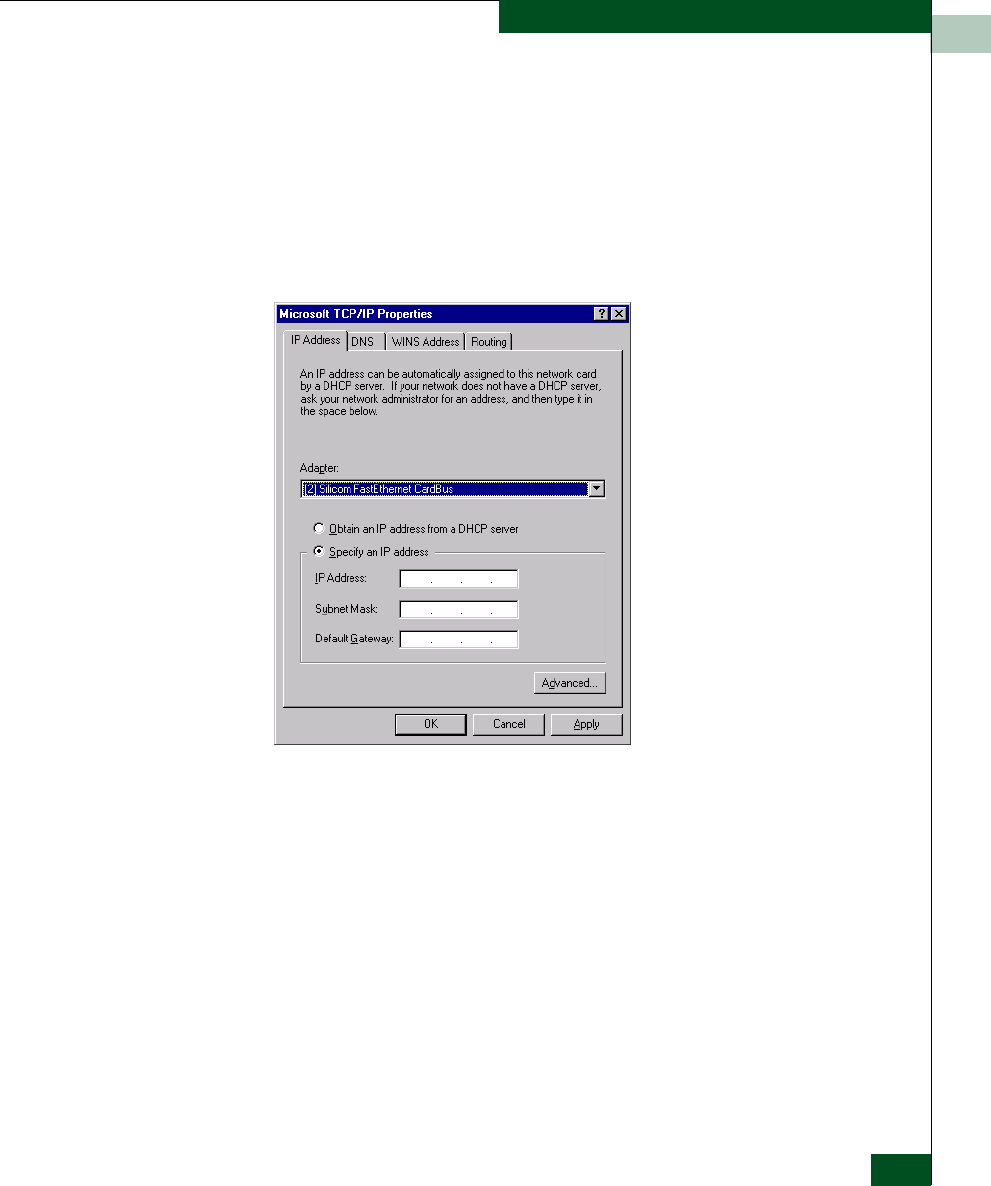
D
Consolidating EFC Servers
D-9
Consolidating EFC Servers in a Multiswitch Fabric
c. Double-click the Network icon. The Network dialog box
displays with the Identification page open.
d. Click the Protocols tab. The Network dialog box displays with
the Protocols tab selected.
e. Select the TCP/IP Protocol entry from the list box and click
Properties. The Microsoft TCP/IP Properties dialog box displays
with the IP Address tab selected.
f. At the Adapter list box, select [2] Silicom FastEthernet
CardBus (bottom Ethernet card at the right side of the PC for
the private LAN) and click the Specify an IP address radio
button.
g. Type a unique IP address for each notebook PC. For example:
EFC Server: 10.1.1.1
First client backup PC: 10.2.1.1
Second client backup PC: 10.3.1.1
Third client backup PC: 10.4.1.1
h. Click OK. When prompted to restart the computer, click Yes to
reboot the PC.
4. Ensure each Sphereon 3032/3232 Switch has a unique IP address.


















