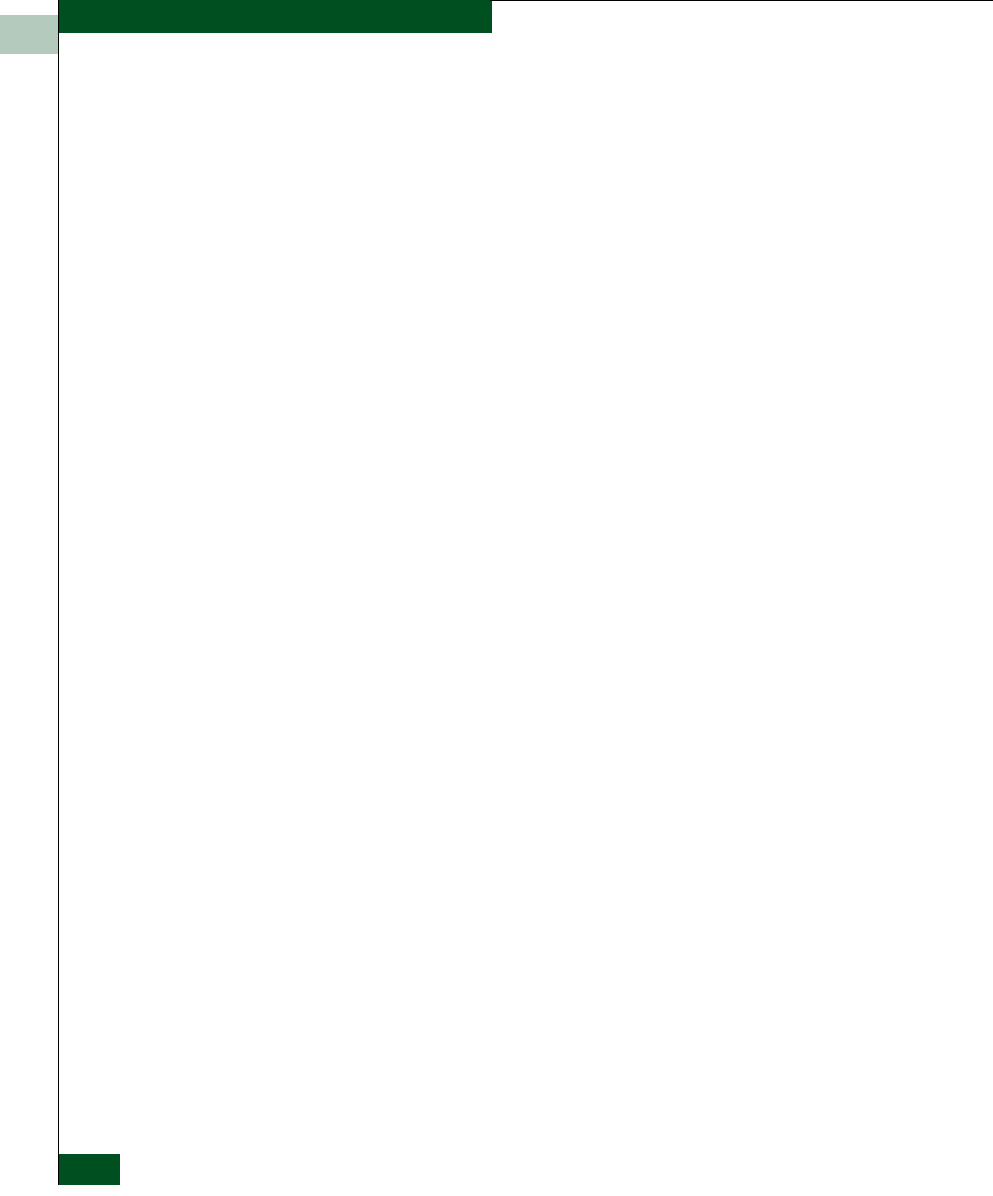
A
A-16
McDATA® Sphereon 3032 and 3232 Installation and Service Manual
Messages
Message Feature not supported. The ’product name’ must be running version
05.00.00 or higher.
Description The enterprise operating system (E/OS) version on the hardware
product (switch or director) is lower than 05.00.00. This message only
displays if the optional Open Trunking feature is installed.
Action Install E/OS version 5.00.00 or higher on the hardware product.
Message Field has exceeded maximum number of characters.
Description The maximum number of data entry characters allowed in the field
was exceeded.
Action Enter the information using the prescribed number of characters.
Message File transfer aborted.
Description User has stopped the file transfer.
Action N/A. An informational message.
Message File transfer is in progress.
Description Firmware or data collection is being transferred.
Action N/A. An informational message.
Message Firmware download timed out.
Description The switch did not respond in the time allowed. The status of the
firmware install operation is unknown.
Action Retry the operation. If the problem persists, contact support
personnel.
Message Firmware file I/O error.


















