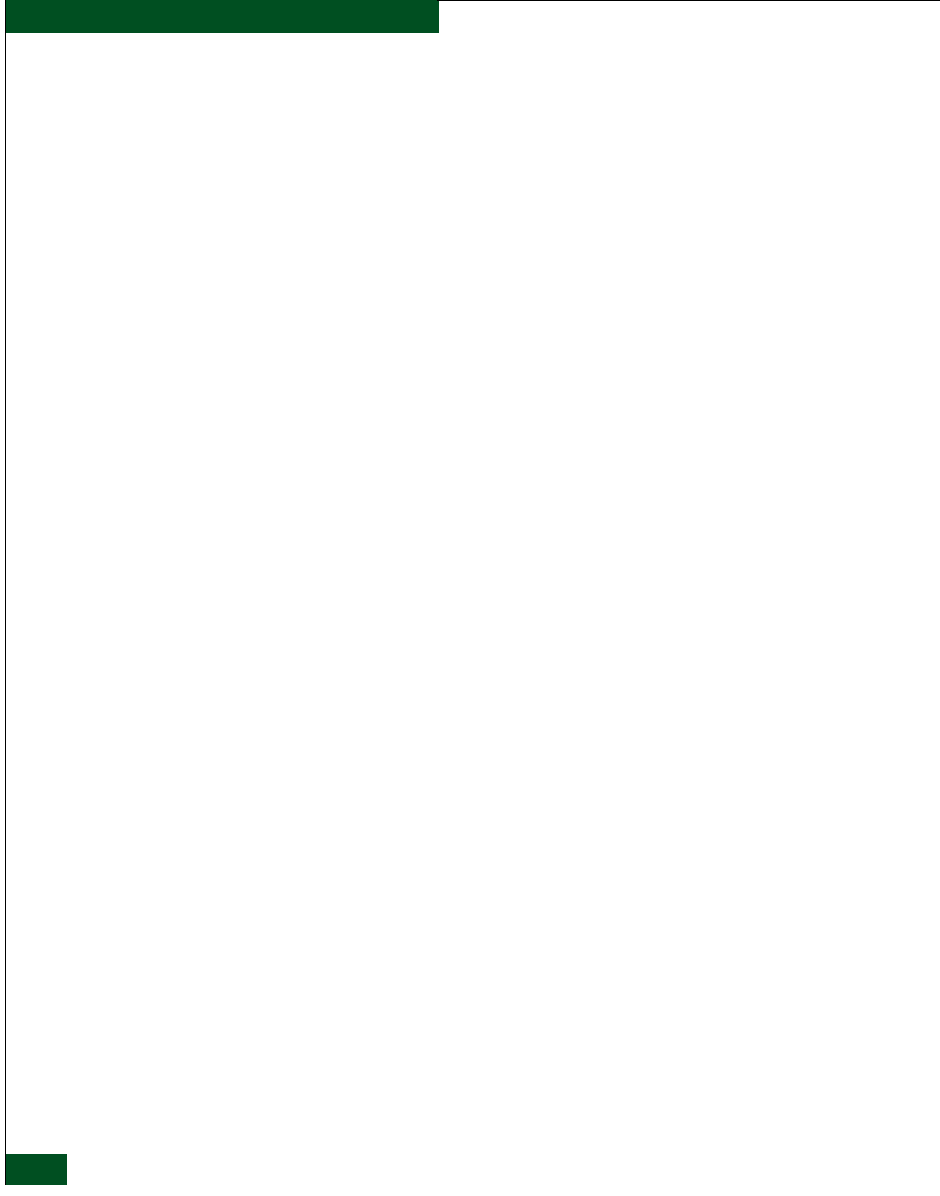
McDATA® Sphereon 3032 and 3232 Fabric Switches Installation and Service Manual
2
Contents
Window Layout and Function...............................................1-28
Closing the Element Manager ...............................................1-44
SANpilot Diagnostics..............................................................1-44
SNMP Trap Message Support................................................1-45
E-Mail and Call-Home Support ............................................1-46
Tools and Test Equipment .............................................................1-46
Tools Supplied with the Switch.............................................1-46
Tools Supplied by Service Personnel....................................1-48
Chapter 2 Installation Tasks
Factory Defaults.........................................................................2-1
Installation Options..........................................................................2-4
Summary of Installation Tasks........................................................2-5
Task 1: Verify Installation Requirements.......................................2-7
Task 2: Unpack, Inspect, and Install the Ethernet Hub (Optional).
2-8
Unpack and Inspect the Ethernet Hub...................................2-8
Desktop Installation ..................................................................2-8
Rack-Mount Installation.........................................................2-10
Task 3: Unpack, Inspect, and Install the Switch .........................2-12
Unpack and Inspect the Switch .............................................2-13
.Desktop Installation ...............................................................2-13
Rack-Mount Installation.........................................................2-14
Task 4: Configure Network Information .....................................2-14
Task 5: LAN-Connect the Switch..................................................2-21
Task 6: Unpack, Inspect, and Install the Management Server..2-22
Task 7: Configure Management Server Password and Network
Addresses.........................................................................................2-25
Configure Password................................................................2-26
Configure Private LAN Addresses .......................................2-27
Configure Public LAN Addresses (Optional) .....................2-28
Task 8: Configure Management Server Information .................2-30
Access the Management Server Desktop.............................2-30
Configure Management Server Names................................2-32
Configure Gateway and DNS Server Addresses ................2-35
Task 9: Configure Windows 2000 Users ......................................2-38
Change Default Administrator Password ...........................2-39
Add a New User......................................................................2-41
Change User Properties..........................................................2-43
Task 10: Set Management Server Date and Time .......................2-44
Task 11: Configure the Call-Home Feature (Optional)..............2-46
Task 12: Assign User Names and Passwords .............................2-47


















