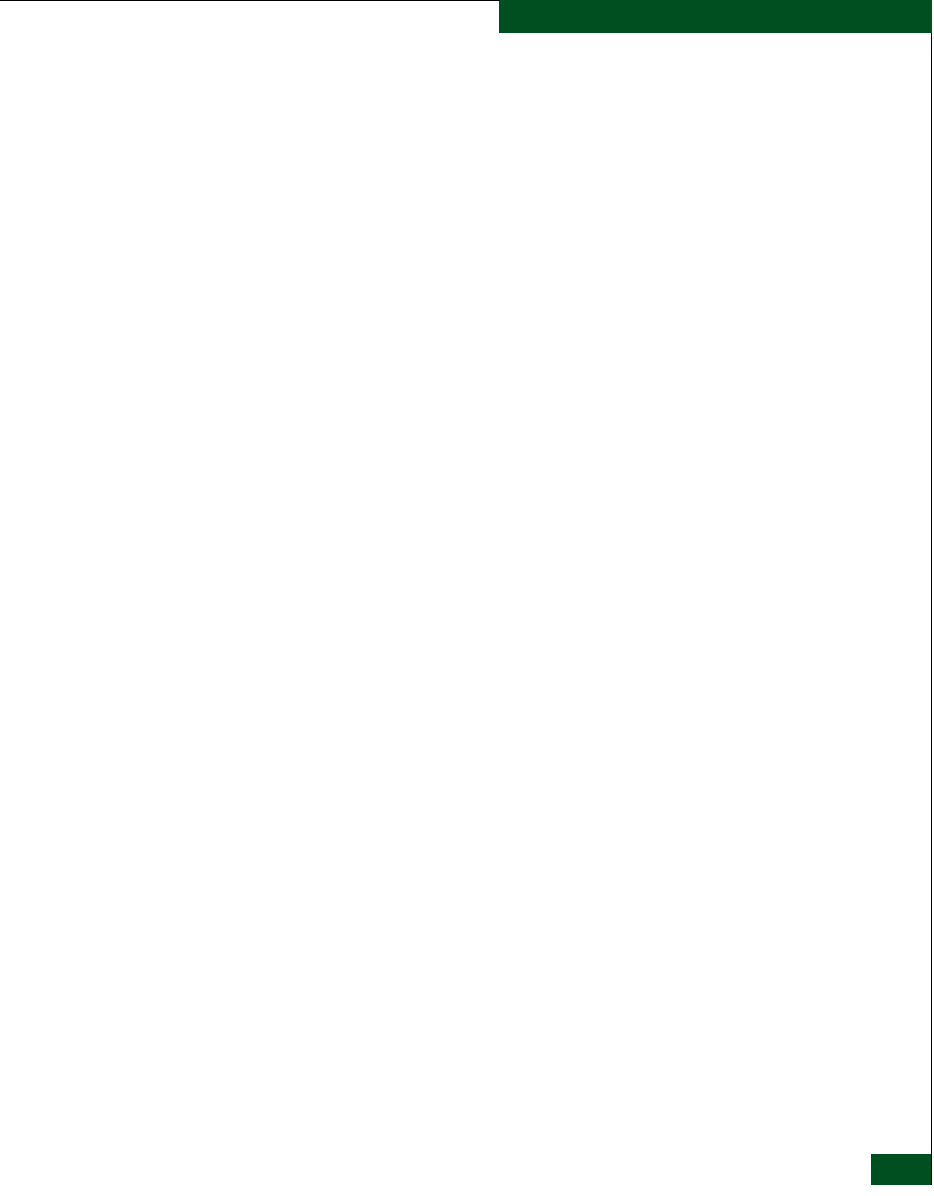
i-11
McDATA® Sphereon 3032 and 3232 Fabric Switches Installation and Service Manual
Index
SAN management application
main window 2-48
SANpilot interface
server hardware fault isolation 3-108
SANpilot interface, management by 1-3
SANtegrity Binding feature 2-62
SANtegrity Binding features
switch binding 2-63
SANtegrity binding feture 2-62
SANtegrity binding PFE key 2-57, 2-132
SANtegrity feature
fabric binding 2-62
save data collection dialog box 1-35
segmented E_Port
description 2-113
serviceability features 1-5
session log 4-6
set online state dialog box 1-36
SFP transceivers
illustrations 6-1
LEDs 1-22
part numbers 6-1
removal 5-2
replacement 5-3
simple network management protocol
See SNMP
small form factor transceivers
See SFF transceivers
SNMP
configure at SANpilot interface 2-119
configuring trap message recipients 2-91
configuring trap recipients, Product Manager
2-91
default values 2-3
introduction 1-3, 1-6
trap message support 1-45
SNMP agent option 1-32
SNMP authorization trap states, default value 2-3
SNMP communities, default value 2-3
SNMP management, introduction to 1-6
SNMP trap messages
maximum recipients 1-6
SNMP write authorizations, default value 2-3
SNTP server address 1-36
software
diagnostic features 1-23
installing 4-59
upgrading 4-59
specifications, remote workstations 1-18
square, gray, meaning of 1-43
statistics, ports 1-42
status bar 1-43
status symbols 1-43
status bar symbols 1-43
status symbols 1-43
stored addresses 1-32
subnet mask
change switch value 2-117
configuring 2-15
default 2-1, 3-1, 4-2
EFC Server default 2-53
subnet mask, default value 2-3
swap ports dialog box 1-35
swapping ports 4-34
switch
audit logs 4-7
connecting to fabric director 2-135
connectors and indicators 1-21
description 1-2
desktop installation 2-4, 2-13
error-detection, reporting, and serviceability
features 1-5
event codes B-1
event log 4-7, 4-9, 4-10, 4-12
fabric logs 4-7
fans 1-20
FRUs 1-18
FRUs, front accessible 6-1
FRUs, rear accessible 6-2
hardware log 4-9
illustrated parts breakdown 6-1
IML 4-43
IML procedure 4-43
IPL procedure 4-43
LAN connecting 2-21
LEDs 1-22
link incident log 4-10, 4-12
maintenance port 1-22
MAPs 3-1
multiswitch fabric 1-8
network addresses 2-14
network information 2-14
operating status 1-43
power off procedure 4-42


















