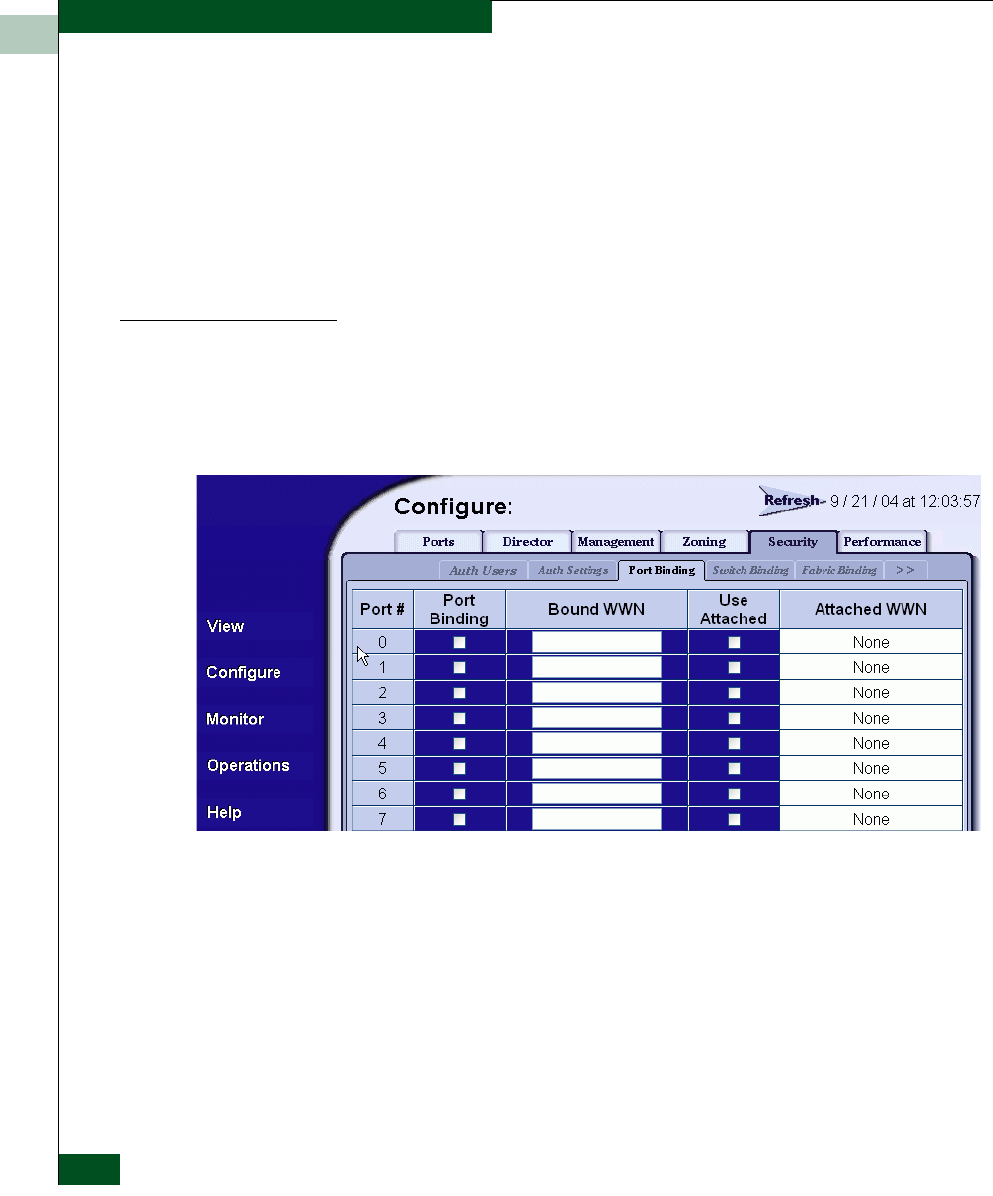
2
2-124
McDATA® Sphereon 3032 and 3232 Fabric Switches Installation and Service Manual
Installation Tasks
b. Type the operator password (as specified by the customer’s
network administrator) in the New Password field. Use 16
alphanumeric characters or less.
c. Type the operator password again in the Confirm New
Password field.
4. Click Activate to save the information. The message Your changes
to the user rights configuration have been successfully
activated appears.
Configure Port
Binding
Perform this procedure to configure Fibre Channel port binding by
WWN. To configure port binding:
1. At the Configure panel, click the Port Binding tab. The Security
page displays with the Port Binding tab selected (Figure 2-100).
Figure 2-100 Configure Panel (Security Page with Port Binding Tab)
a. Click the check box in the Port Binding column to enable or
disable port binding for a specified port (default is disabled).
b. In the Bound WWN column, type the world wide name of the
device to which the port is to be bound. If port binding is
enabled, only the specified device can connect to the port. If
port binding is enabled and no device is specified in the Bound
WWN column, then no devices can connect to the port.


















