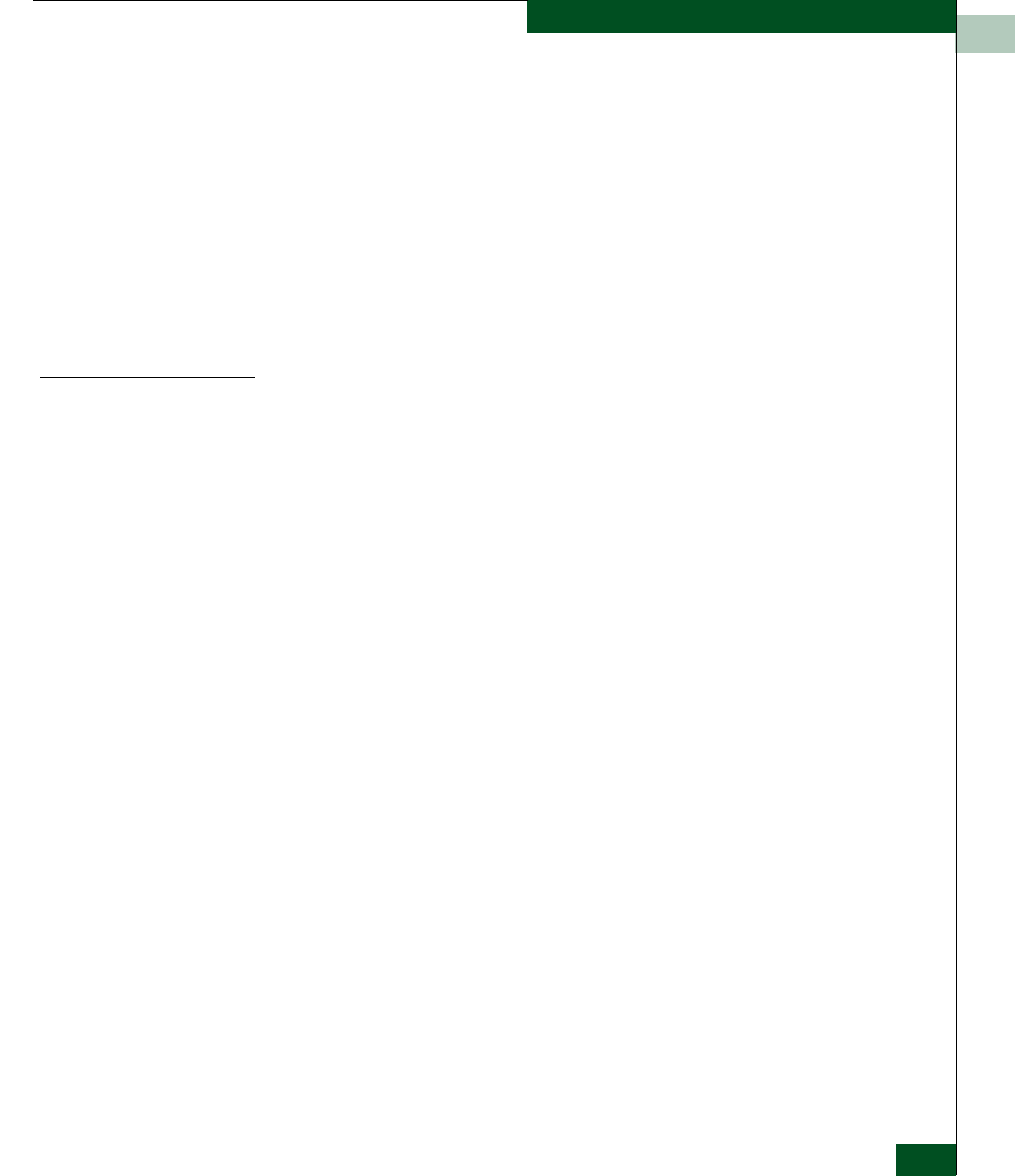
2
Task 25: Configure the Switch from the SANpilot Interface (Optional)
2-117
Installation Tasks
4. Click Activate to save and activate the changes. The message Your
changes to the fabric parameters configuration have been
successfully activated appears.
5. Set the switch online as follows:
a. At the Configure panel, select the Operations option at the left
side of the panel. The Operations panel opens and the Switch
page displays with the Beacon tab selected
b. Click the Online State tab, then click Set Online. The message
Your operations changes have been successfully activated
appears.
Configure Network
Information
Verify the type of LAN installation with the customer’s network
administrator. If one switch is installed on a dedicated LAN, network
information (IP address, subnet mask, and gateway address) does not
require change. Go to Configure SNMP on page 2-119.
If multiple switches are installed or a public LAN segment is used,
network information must be changed to conform to the customer’s
LAN addressing scheme.
Perform the following steps to change a switch’s IP address, subnet
mask, or gateway address.
1. At the Operations panel, select the Configure option at the left side
of the panel. The Configure panel opens with the Ports page
displayed.
2. At the Configure panel, click the Switch tab, then click the Network
tab. The Switch page displays with the Network tab selected
(Figure 2-94).


















