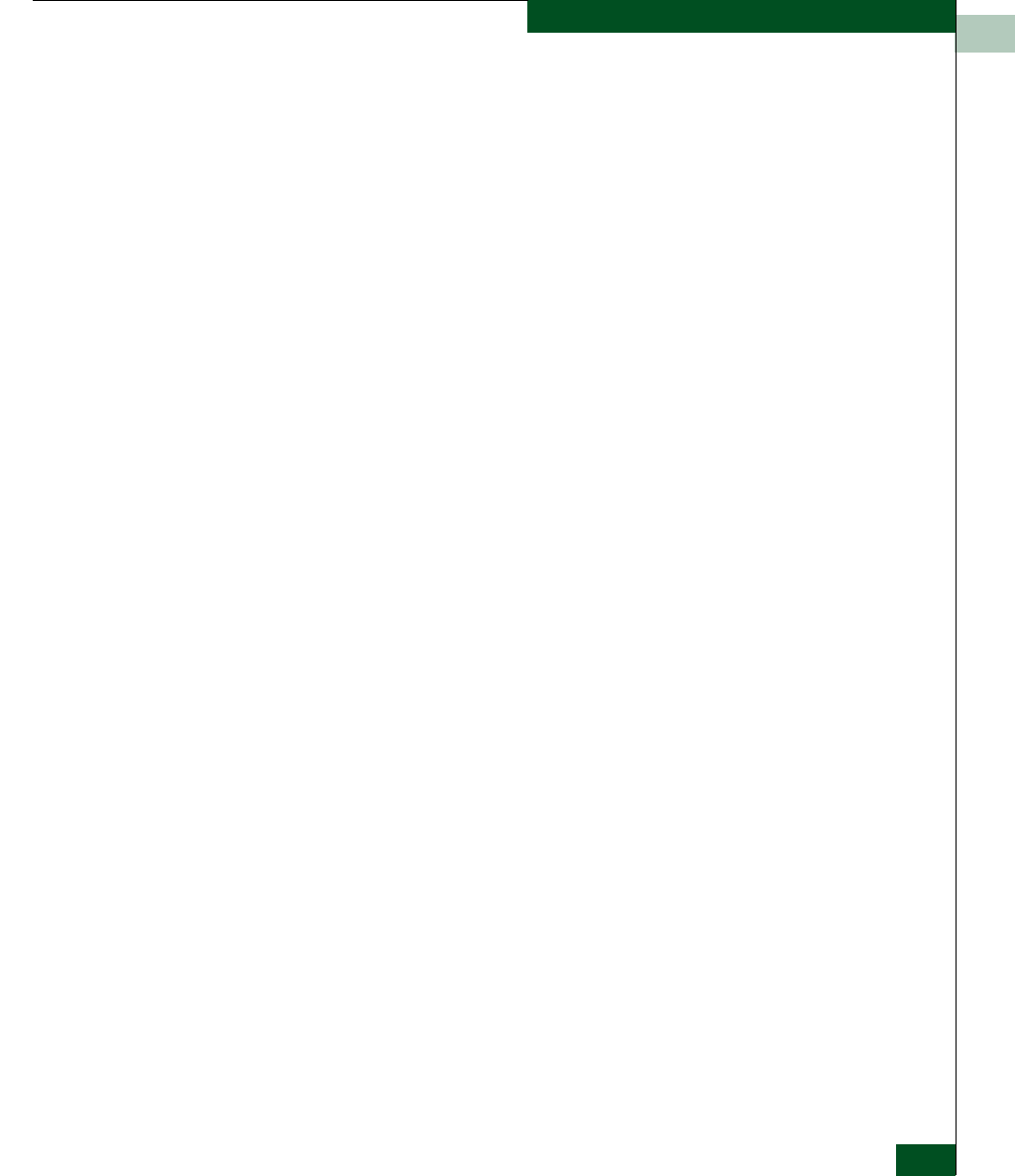
3
MAP 0800: Server Hardware Problem Determination
3-115
Diagnostics
Did the Products View display and does the EFC Manager application
appear operational?
NO YES
↓ The server appears operational. Exit MAP.
11
Re-install the EFC Manager application. Refer to Install or Upgrade
Software on page 4-59 for instructions.
Did the EFC Manager application install and open successfully?
NO YES
↓ The server appears operational. Exit MAP.
12
Advise the customer and next level of support that the server hard
drive should be restored to its original factory configuration. If the
customer and support personnel do not concur, go to step 13.
a. Format the server hard drive. Refer to supporting documentation
shipped with the server for instructions.
b. Install the Windows 2000 operating system and EFC Manager
application. Refer to Appendix C, Restore EFC Server for
instructions.
Did the server hard drive format, and did the operating system and
EFC Manager application install and open successfully?
NO YES
↓ The server appears operational. Exit MAP.
13
Additional analysis for the failure is not described in this MAP. Contact
the next level of support. Exit MAP.


















