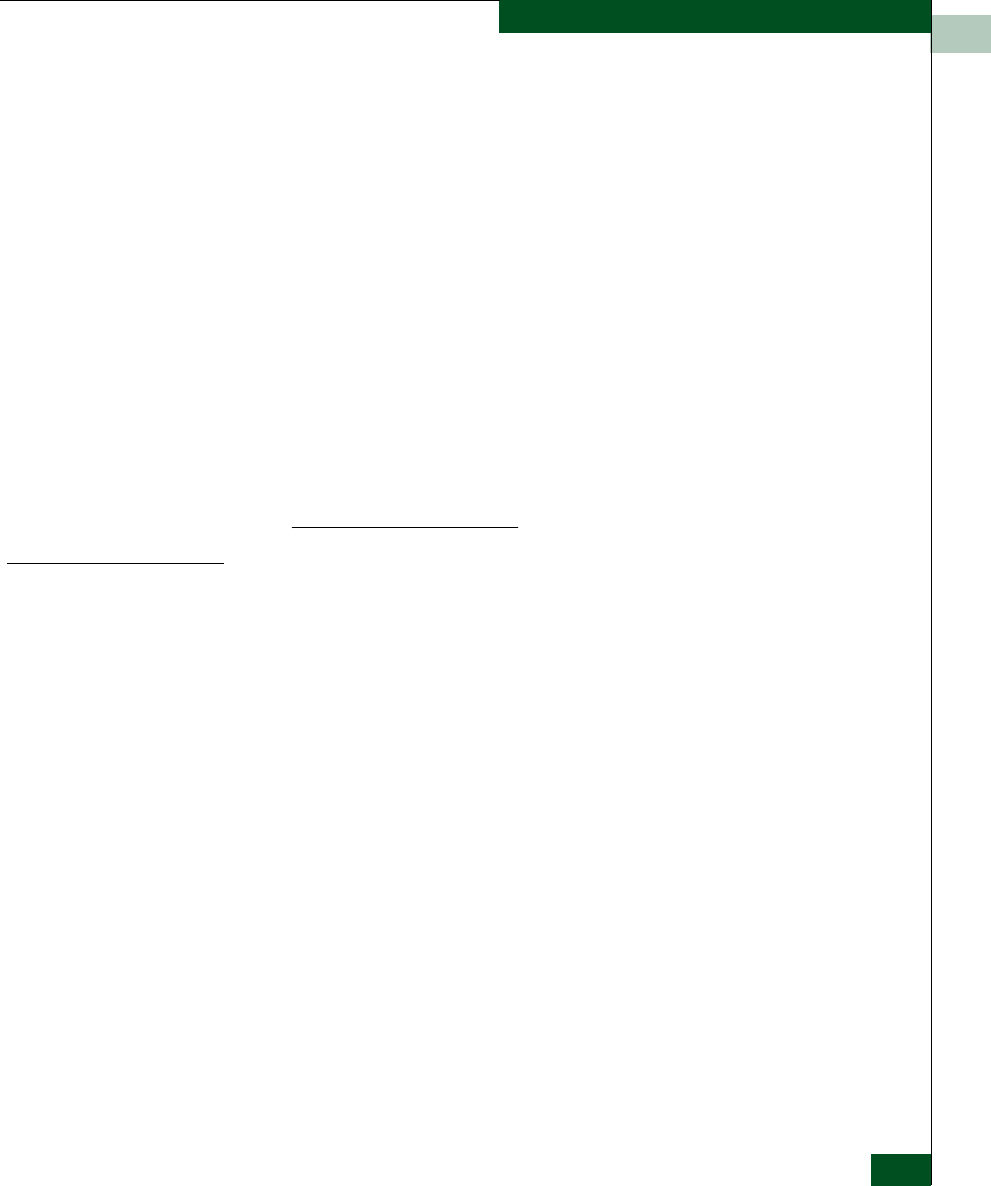
5
RRP: Power Supply
5-5
FRU Removal and Replacement
1. Identify the defective power supply from the extinguished green
LED at the switch or failure information at the EFC Server’s
Hardware View.
2. Turn off the power switch on the power supply.
3. Disconnect the AC power cord from the power supply.
4. Rotate the power lockout lever to the right to expose the black
plastic latch lever.
5. Pull the latch lever down to the horizontal position.
The power supply will disengage and back out about 1/4 inch
when the lever is horizontal.
d. Use the latch lever to pull the power supply out of the chassis.
Support the power supply as it exits the chassis.
To prevent electric shock, do not reach into nonvisible areas of a
Sphereon 3032/3232 while the switch is connected to primary
facility power.
Replacement
To replace a power supply:
1. Remove the replacement power supply from its shipping
container.
2. Inspect the rear of the power supply for bent or broken connector
pins. If any pins are damaged, obtain a new power supply.
3. Ensure that the power switch on the power supply is turned off,
the power lockout lever is rotated to the right, covering the AC
connector, and the black plastic latch lever is completely down in
the horizontal position.
4. Insert the power supply into the chassis until it stops.
5. Raise the black plastic latch lever to the vertical position.
The power supply cams into its seated position in the chassis.
6. Rotate the power lockout lever to the left to cover the plastic lever
and expose the AC connector.
7. Verifying that the power switch is off, connect the AC power cord
to the power supply and to a facility power source.
8. Turn on the power switch.


















