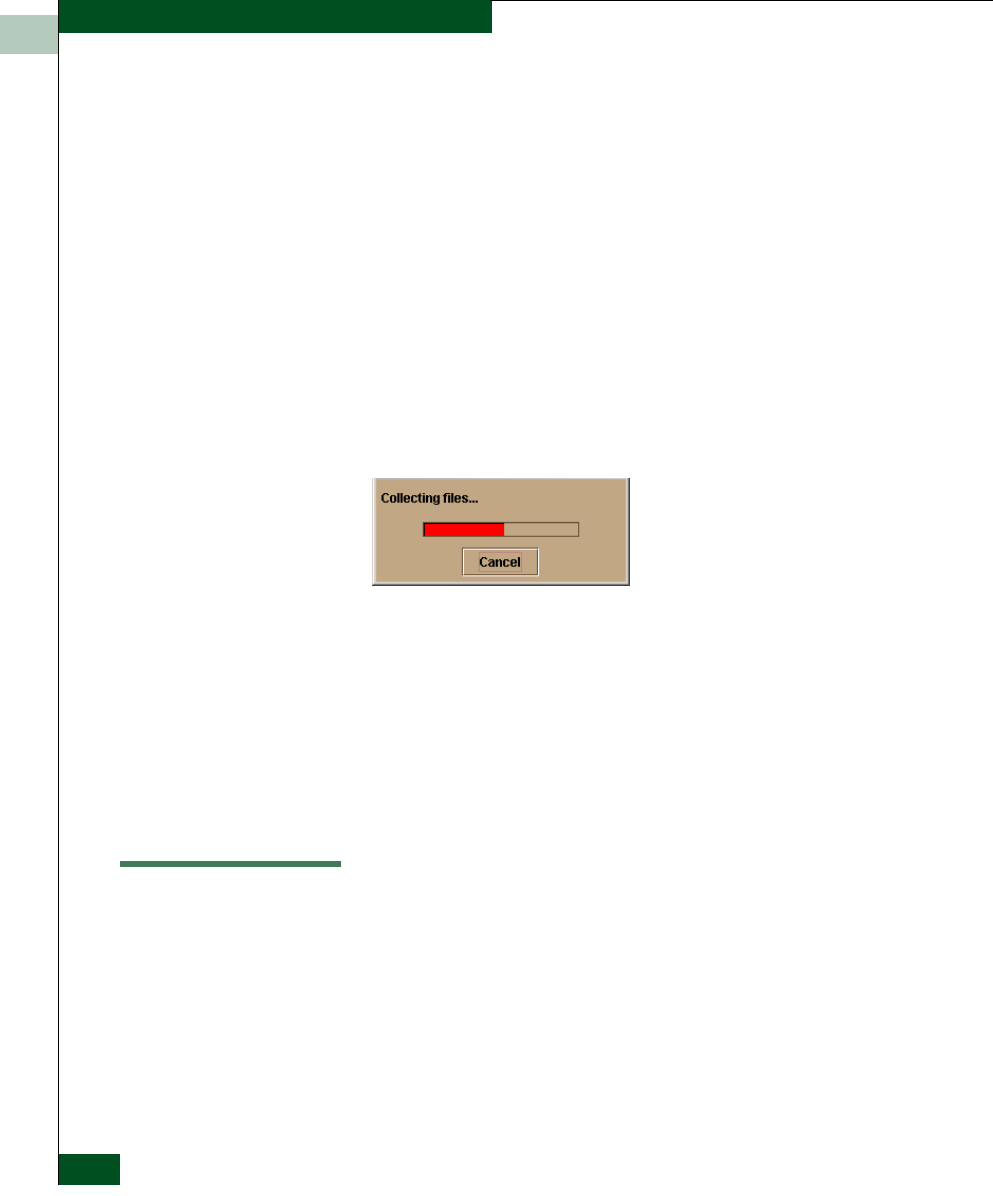
4
4-40
McDATA® Sphereon 3032 and 3232 Fabric Switches Installation and Service Manual
Repair Information
c. Click Next to proceed to the second window of the InCD
wizard. Use the default parametersdisplayed at each window,
and click Next and Finish as appropriate to complete the CD
formatting task.
d. When the rewritable CD is formatted, the red down arrow
associated with the InCD icon changes to a green up arrow.
5. At the Save Data Collection dialog box, select the compact disc
drive (D:\) from the Look in drop-down menu, then type a
descriptive name for the collected maintenance data in the File
name field.
6. The Data Collection dialog box (Figure 4-23) displays with a
progress bar that shows percent completion of the data collection
process. When the process reaches 100%, the Cancel button
changes to a Close Button.
Figure 4-23 Data Collection Dialog Box
7. Click Close to close the dialog box.
8. Remove the CD with the newly-collected maintenance data from
the EFC Server’s CD-RW drive. Return the CD with the failed
FRU to McDATA for failure analysis.
9. To ensure the backup application operates normally, replace the
original backup CD in the EFC Server’s CD-RW drive.
Clean Fiber-Optic Components
Perform this procedure as directed in this publication and when
connecting or disconnecting fiber-optic cables from switch SFP
optical transceivers (if necessary). To clean fiber-optic components:
1. Obtain the appropriate tools (portable can of oil-free compressed
air and alcohol pads) from the fiber-optic cleaning kit.


















