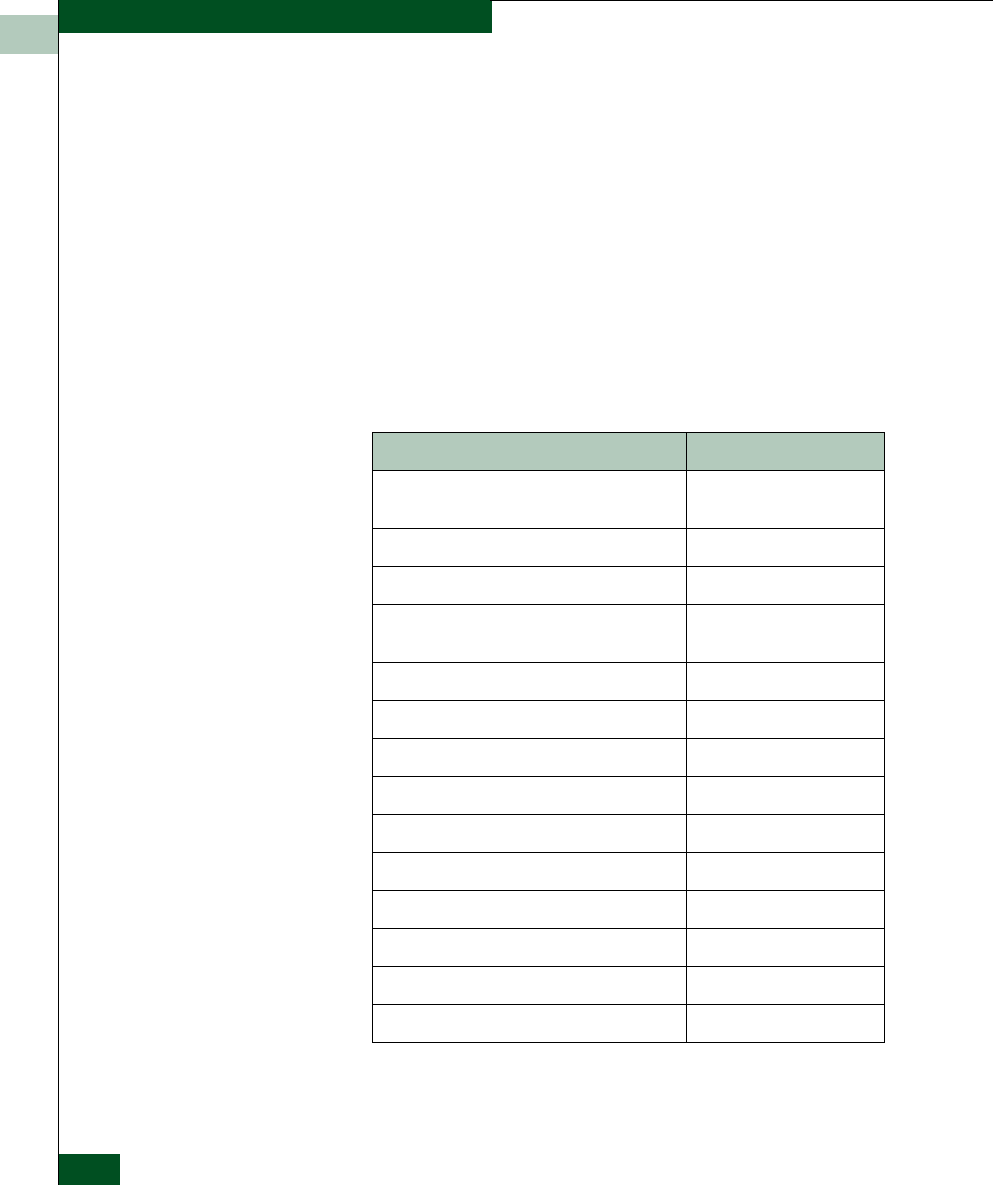
3
3-80
McDATA® Sphereon 3032 and 3232 Fabric Switches Installation and Service Manual
Diagnostics
The bound WWN must be entered in the form of a raw WWN format
(XX:XX:XX:XX:XX:XX:XX:XX) or must be a valid nickname. Ensure
a valid WWN or nickname is entered.
Did configuring the WWN or nickname solve the problem?
NO YES
↓ The switch appears operational. Exit MAP.
Contact the next level of support. Exit MAP.
22
As indicated by a message or event code 081, a port has an invalid
attachment. The information in the Port Properties dialog box
specifies the reason as listed in the following table.
Reason Action
Unknown Contact the next level of
support.
ISL connection not allowed on this port. Go to step 23.
Incompatible switch at other end of ISL. Go to step 24.
External loopback adapter connected to the
port.
Go to step 25.
N-Port connection not allowed on this port. Go to step 23.
Non-McDATA switch at other end of the ISL. Go to step 24.
Port binding violation - Unauthorized WWN. Go to step 21.
Unresponsive node connected to port. Go to step 27.
ESA security mismatch Go to step 29
Fabric binding mismatch Go to step 30
Authorization failure reject Go to step 27
Unauthorized switch binding WWN Go to step 31
Fabric mode mismatch Go to step 24
CNT WAN extension mode mismatch Go to step 32


















