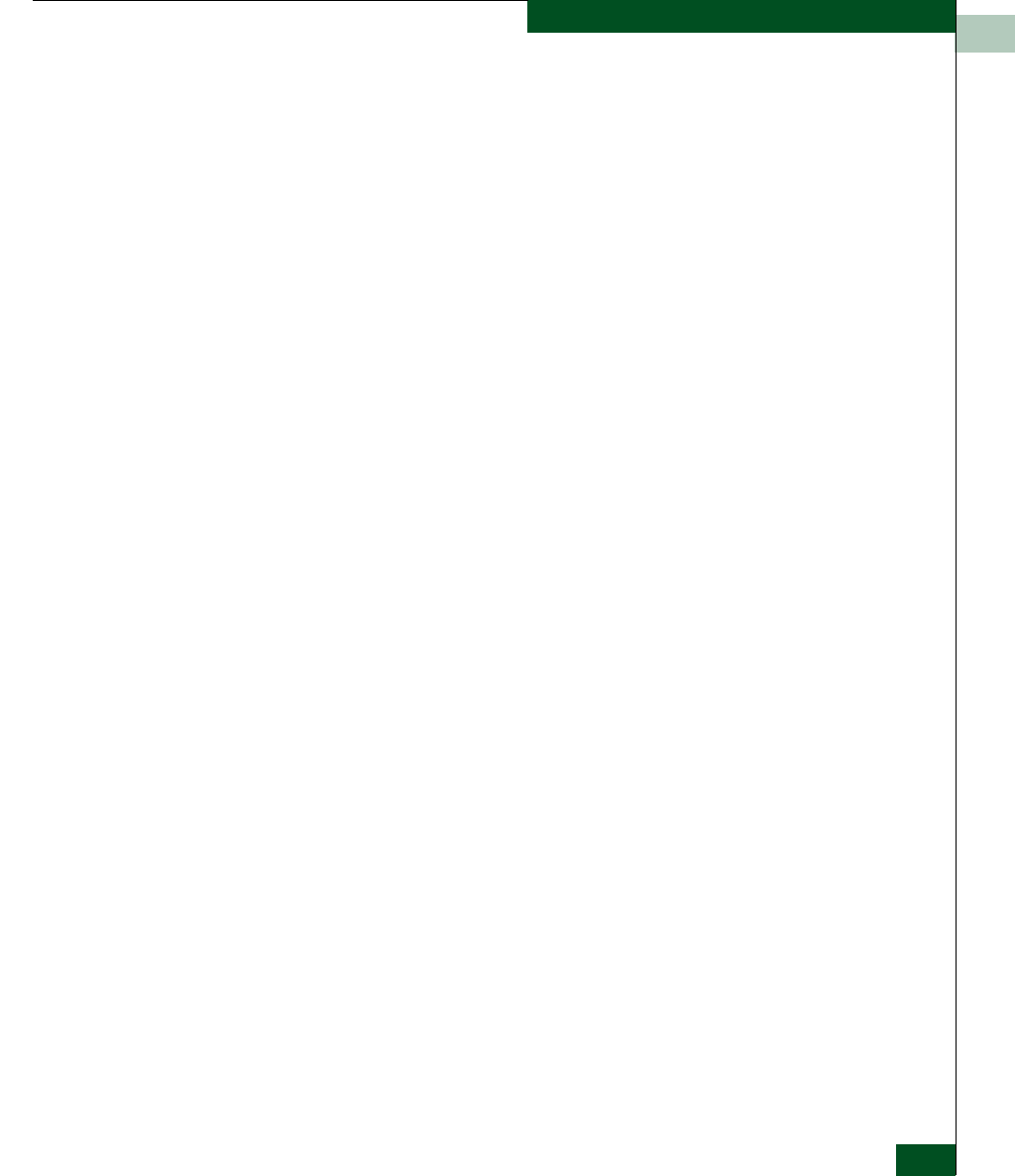
3
MAP 0400: Loss of Console Communication
3-55
Diagnostics
Did the switch-to-EFC Server Ethernet connection recover?
NO YES
↓ The switch-to-EFC Server connection is restored and
appears operational.
Contact the next level of support.
19
An instance of the EFC Manager application is open at another EFC
Server and communicating with the switch. Notify the customer and
either:
• Power off the EFC Server running the second instance of the
application, or
• Configure the EFC Server running the second instance of the
application as a client workstation.
Does the customer want the second EFC Server configured as a
client?
YES NO
↓ Power off the EFC Server reporting the Duplicate Session
communication problem.
20
Determine the internet protocol (IP) address of the EFC Server or
customer-supplied server running the first instance of the EFC
Manager application.
a. After the EFC Server powers on and successfully completes
POSTs, the LCD panel displays a Welcome!! message, then
continuously cycles through and displays the following
operational information:
—Host name.
— System date and time.
— LAN 1 and LAN 2 IP addresses.
— Fan 1, fan 2, fan 3, and fan 4 rotational speed.
— CPU temperature.
— Hard disk capacity.
— Virtual and physical memory capacity.


















