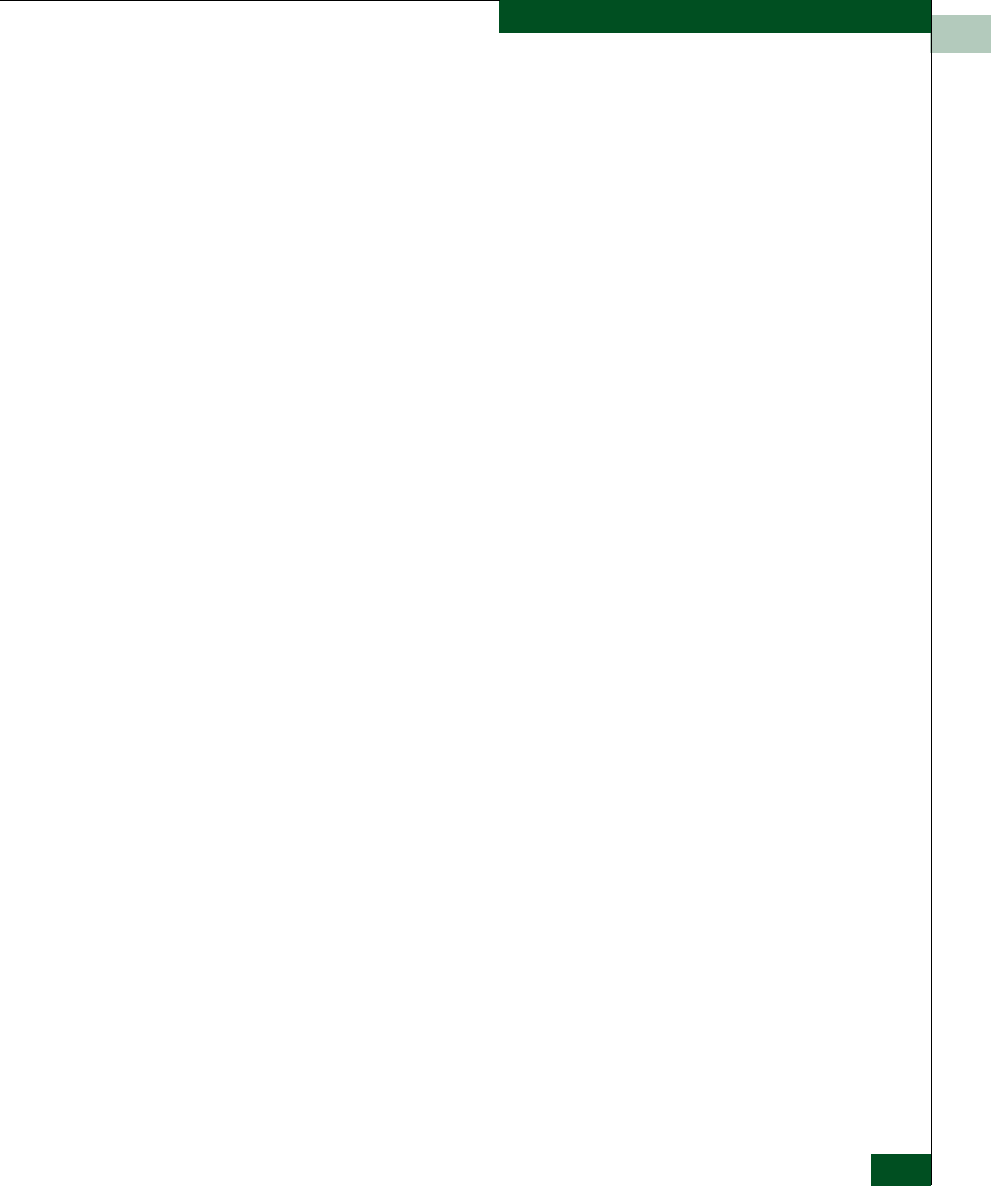
3
MAP 0000: Start MAP
3-25
Diagnostics
Does the Operational State field display a Beaconing message and
the Beaconing field display an On message?
YES NO
↓ Go to step 47.
46
Port beaconing is enabled.
a. Consult the customer and next level of support to determine the
reason port beaconing is enabled.
b. Disable port beaconing:
1. At the View panel, select Operations at the left side of the
panel. The Operations panel opens with the Port Beaconing
page displayed.
2. Click the Beaconing State check box for the port. The check
mark disappears from the box and port beaconing is
disabled.
3. Return to the View panel (Port Properties tab).
Continue.
47
At the View panel, does the Operational State field display a
Segmented message?
NO YES
↓ Port segmentation is indicated. Go to step 52 to obtain event
codes. If no event codes are found, go to MAP 0700: Fabric,
ISL, and Segmented Port Problem Determination on
page 3-92.
48
At the View panel, does the Operational State field display a message
indicating a link incident or port problem?
NO YES
↓ A port problem is indicated. Go to step 52 to obtain event
codes. If no event codes are found, go to MAP 0600: Port
Failure and Link Incident Analysis on page 3-72.
49
Repeat step 45 through step 48 for each remaining port.


















