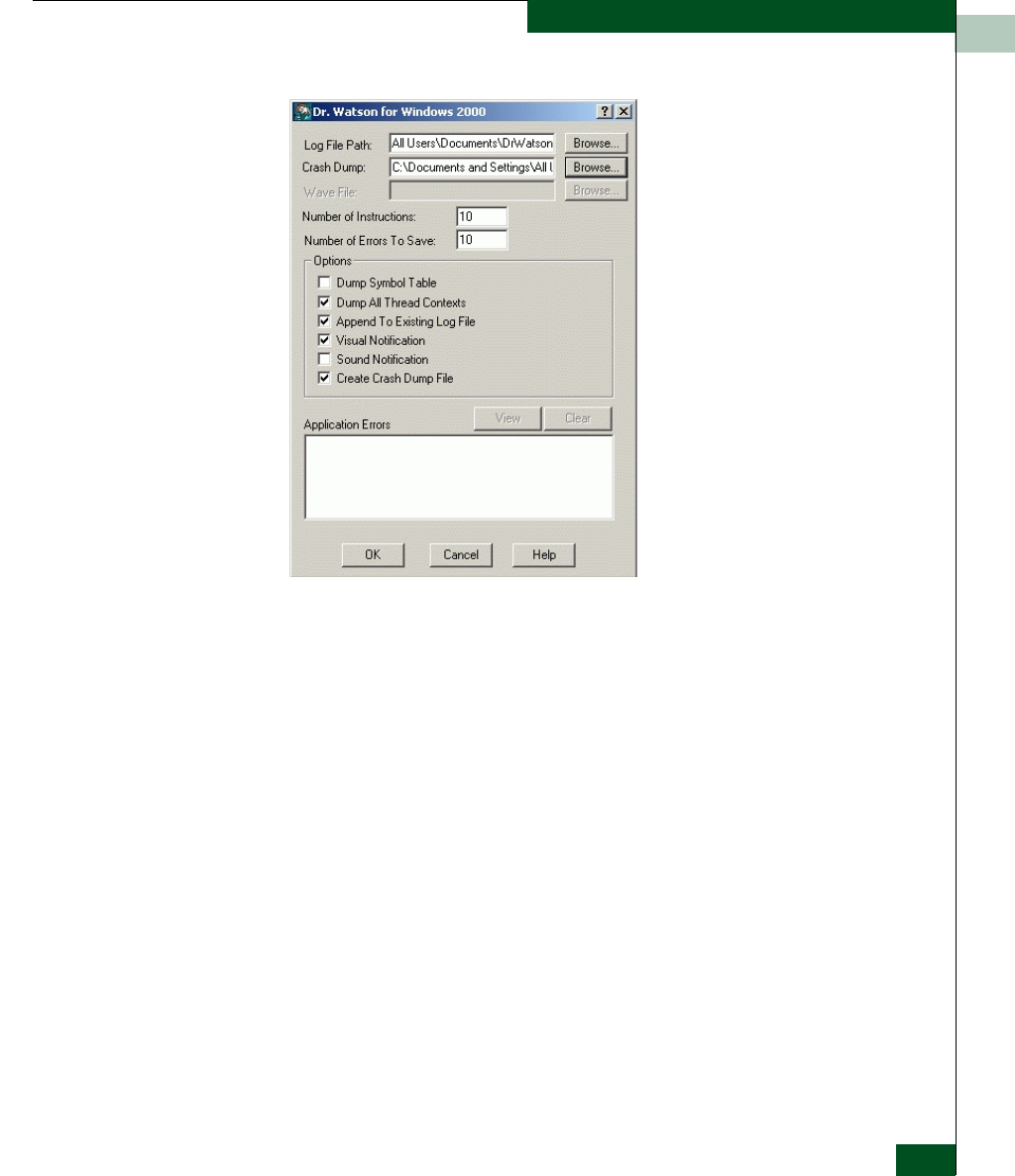
3
MAP 0300: Console Application Problem Determination
3-43
Diagnostics
Figure 3-15 Dr. Watson for Windows 2000 Dialog Box
YES NO
↓ Go to step 14.
An EFC Manager application error occurred and transmitted a
handling exception event to the operating system.
a. Click Cancel to close the Dr. Watson for Windows 2000
dialog box and EFC Manager application.
b. Using the My Computer function at the Windows 2000 desktop,
copy the crash dump file (user.dmp) from the local disk (C:) to
the CD-RW drive (D:).
c. At the EFC Server, press the left edge (PUSH label) of the LCD
panel to disengage the panel and expose the CD-RW drive.
d. Remove the CD and return it to McDATA customer support
personnel for analysis.
Go to step 3.


















