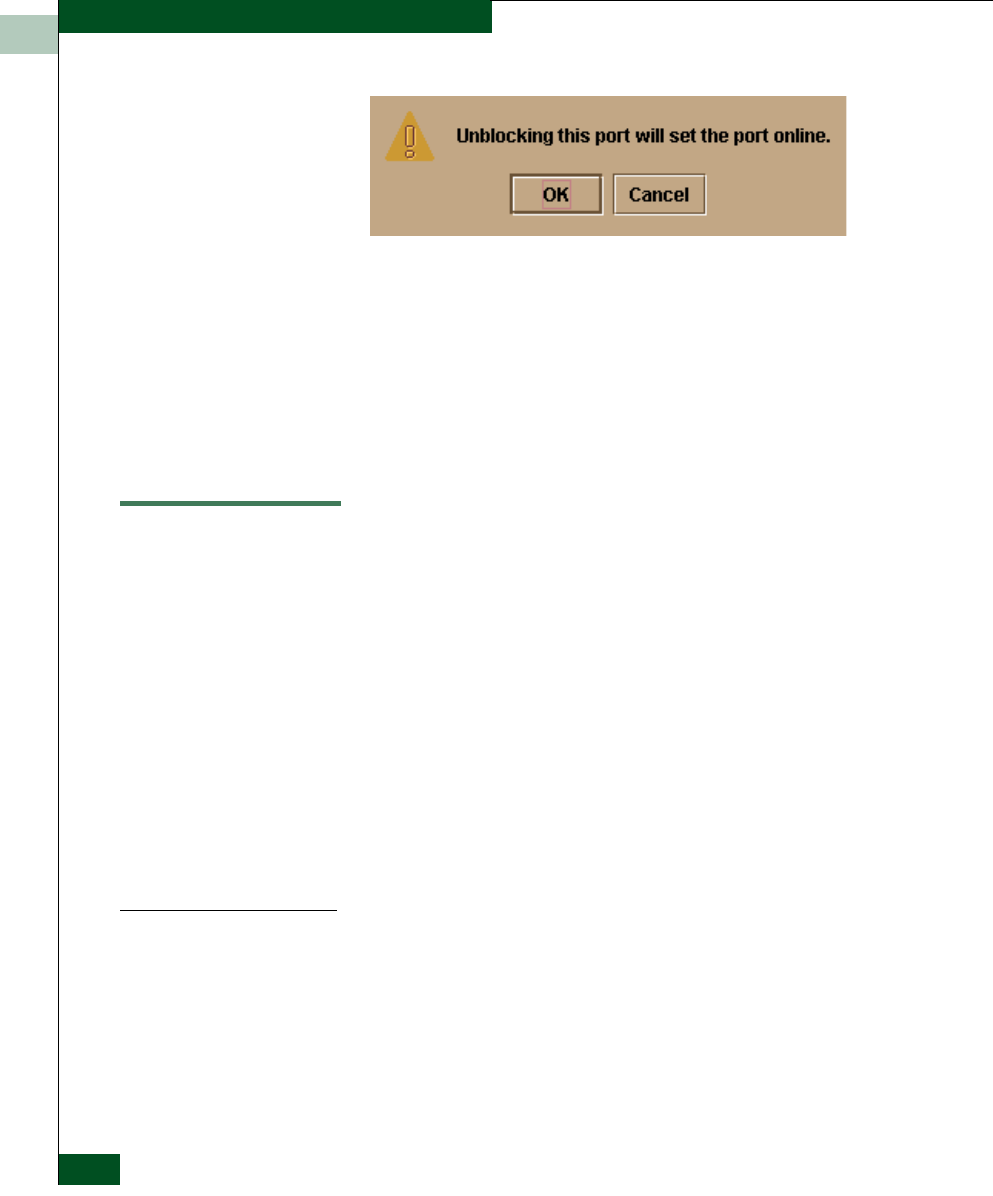
4
4-48
McDATA® Sphereon 3032 and 3232 Fabric Switches Installation and Service Manual
Repair Information
5. Click OK. The following occur to indicate the port is unblocked
(and online):
— The emulated green LED associated with the port illuminates
at the Hardware View.
— The green LED associated with the port illuminates at the
switch.
— The check box adjacent to the Block Port menu option becomes
blank.
Manage Firmware Versions
Firmware is the internal operating code stored on the switch’s CTP
card. Up to eight versions can be stored on the EFC Server hard drive
and made available for download to a switch. Service personnel can
perform the following firmware management tasks:
• Determine the firmware version active on a switch.
• Add to and maintain a library of up to eight firmware versions on
the EFC Server hard drive.
• Modify a firmware description stored on the EFC Server hard
drive.
• Delete a firmware version from the EFC Server hard drive.
• Download a firmware version to a selected switch.
Determine a Switch
Firmware Version
To determine a switch firmware version:
1. At the EFC Server, open the EFC Manager application. The
Product View displays.
2. Select the icon representing the switch to be inspected for
firmware version. The Hardware View for the selected switch
displays.


















