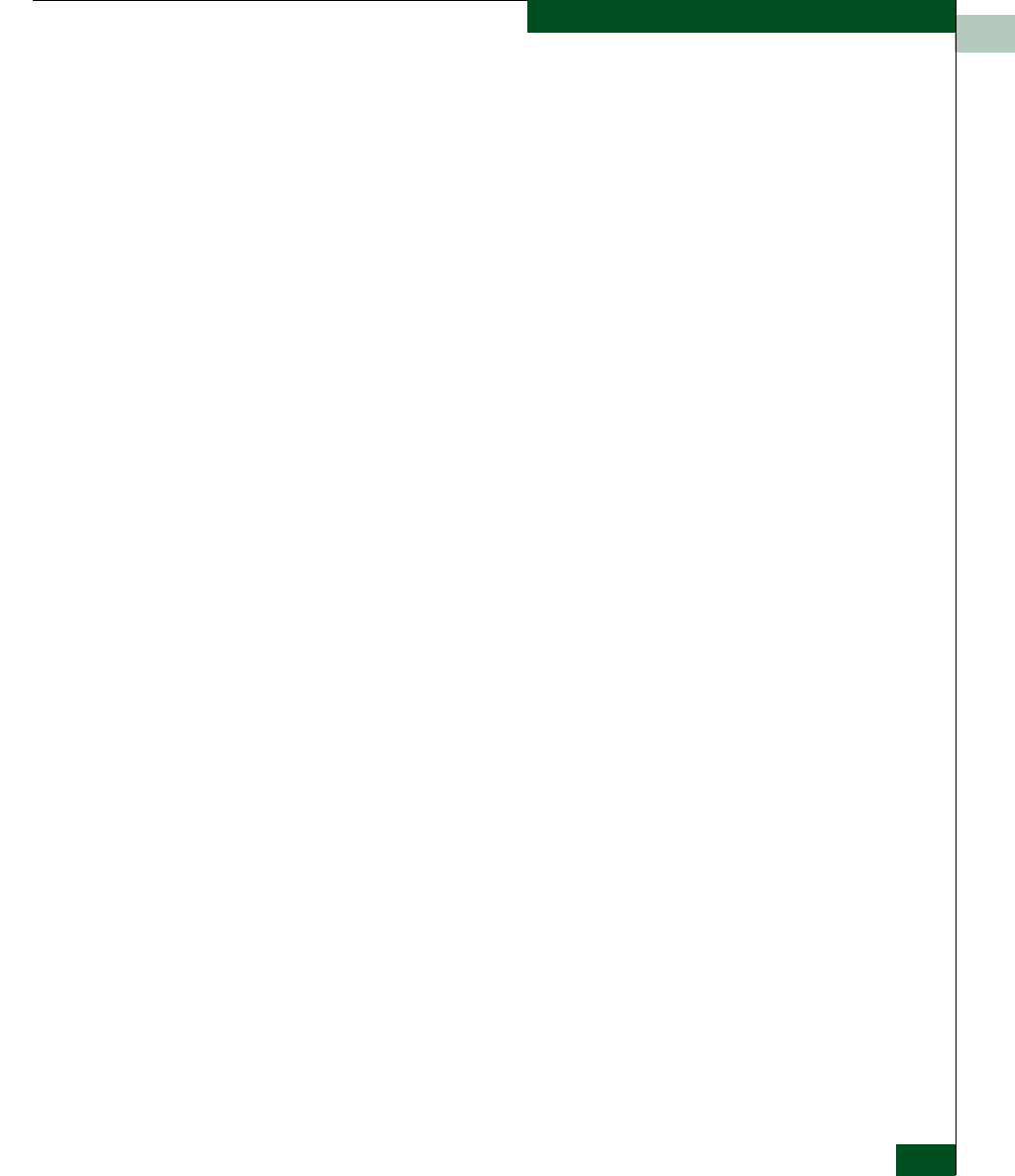
3
MAP 0000: Start MAP
3-7
Diagnostics
• If performing fault isolation using the SANpilot interface, the
administrator user name and password. Both are case sensitive
and required when prompted at the Username and Password
Required dialog box.
• If performing fault isolation using a customer-supplied server
running the EFCM Lite application:
— The operating system user name and password. These are
required when prompted during any MAP or repair
procedure that directs the EFC Server to be rebooted.
— The user name, maintenance password, and EFC Server
name. All are case sensitive and required when prompted at
the EFC Manager Login dialog box.
Continue.
2
Are you at the EFC Server or customer-supplied server running the
EFCM Lite application?
YES NO
↓ Go to step 24.
3
Did the EFC Server lock up or crash and:
• Display an application warning or error message, or
• Not display an application warning or error message, or
• Display a Dr. Watson for Windows 2000 dialog box?
NO YES
↓ An EFC Server application problem is indicated. Event codes
are not recorded. Go to MAP 0300: Console Application
Problem Determination on page 3-36.
4
Did the EFC Server crash and display a blue screen with the system
dump file in hexadecimal format (blue screen of death)?
NO YES
↓ An EFC Server application problem is indicated. Event codes
are not recorded. Go to MAP 0300: Console Application
Problem Determination on page 3-36.


















