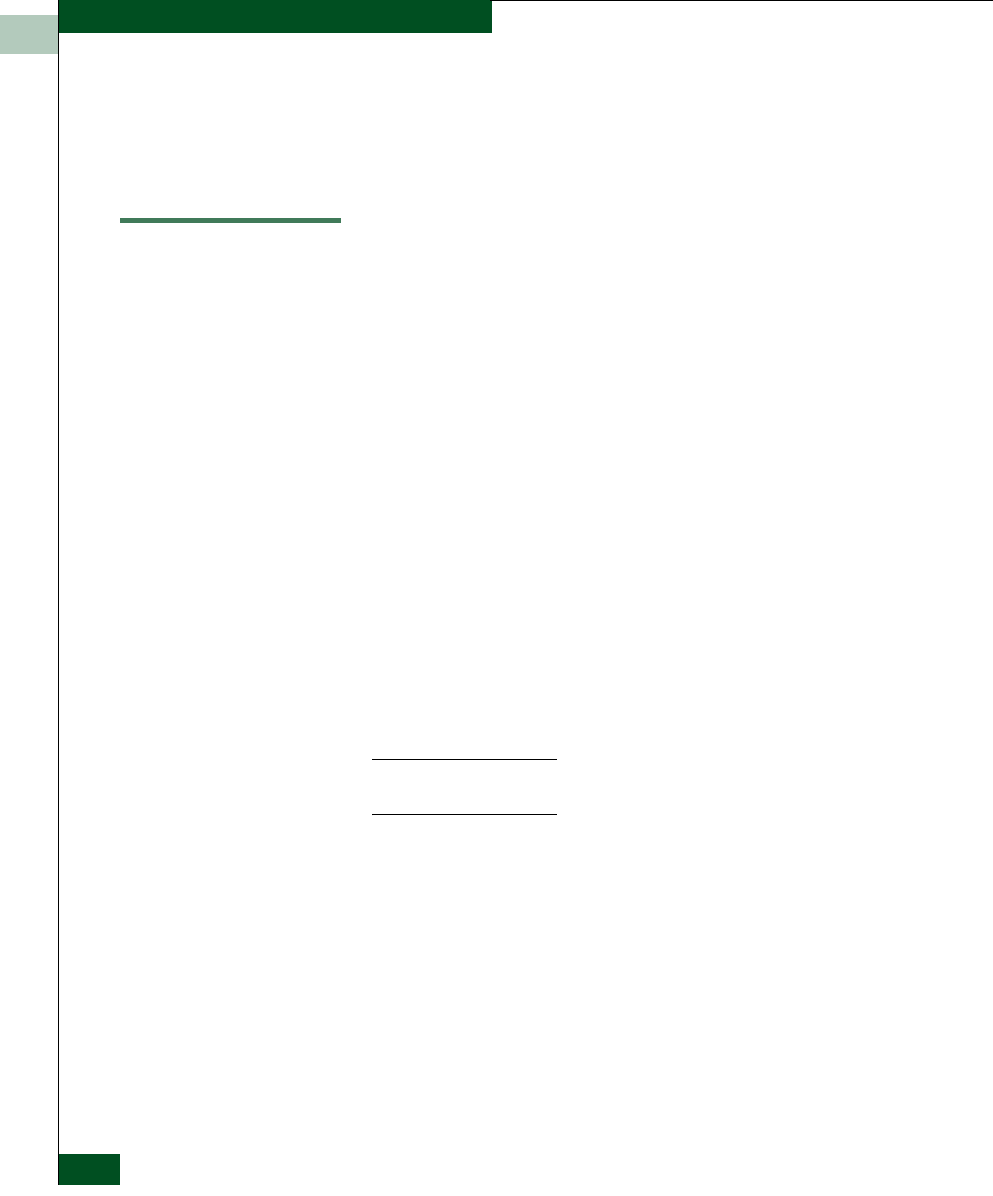
3
3-36
McDATA® Sphereon 3032 and 3232 Fabric Switches Installation and Service Manual
Diagnostics
ports reset after the failure and attached devices momentarily logout,
login, and resume operation.
Perform the data collection procedure and return the CD to McDATA
for analysis.
MAP 0300: Console Application Problem Determination
This map describes isolation of EFC Server or customer-supplied
server application problems, including problems associated with the
Windows 2000 Professional operating system, SANavigator or EFCM
8, and Spereon 3032 or 3232 Element Manager applications.
1
Did the rack-mount EFC Server or customer-supplied server lock up
or crash without displaying a warning or error message?
YES NO
↓ Go to step 4.
2
An application or operating system problem is indicated. Close the
EFC Manager application (at the browser-capable PC connected
through an Ethernet LAN segment to the EFC Server).
a. At the EFC Server’s Windows 2000 desktop, click the Send
Ctrl-Alt-Del button at the top of the window. The Windows
Security dialog box displays (Figure 3-10).
NOTE: Do not simultaneously press the Ctrl, Alt, and Delete keys. This
action controls the browser-capable PC, not the rack-mount EFC Server.


















