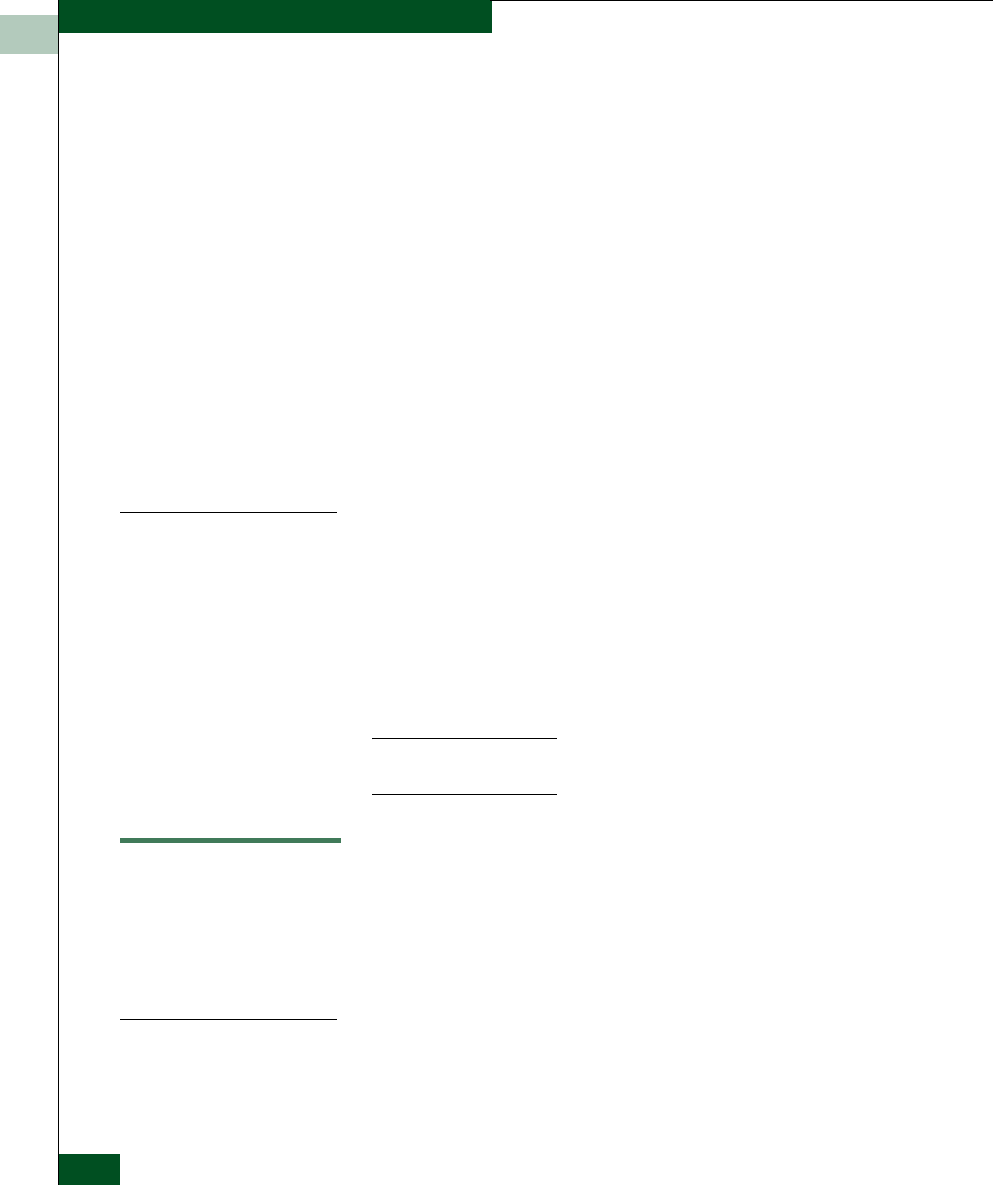
1
1-46
McDATA® Sphereon 3032 and 3232 Fabric Switches Installation and Service Manual
General Information
• warmStart - reports that the SNMP agent is reinitializing due to a
switch IPL.
• authorizationFailure - reports access by an unauthorized SNMP
manager. This trap is configurable, and is disabled by default.
Switch-specific SNMP traps specified in the custom MIB include
Fibre Channel port operational state changes and FRU operational
state changes.
If authorized through the Configure SNMP dialog box in the Element
Manager application, users at SNMP management workstations can
modify MIB variables. Switch modifications performed through
SNMP management work stations are recorded in the associated
Sphereon 3032/3232 Audit Log and are available through the Element
Manager application.
For additional information, refer to the McDATA OPENconnectors
SNMP Support Manual (620-000131).
E-Mail and
Call-Home Support
If e-mail notification and call-home support are configured for the
switch as part of the customer support process, service personnel
may be:
• Notified of a switch problem by e-mail message, either directly or
through a system administrator at the customer site or call center.
• Assigned a service call from call center personnel upon receipt
and confirmation of a switch call-home event.
NOTE: The call-home feature may not be supported on customer-supplied
server platforms.
Tools and Test Equipment
This section describes tools and test equipment that may be required
to install, test, service, and verify operation of the switch and
attached management server. These tools are supplied with the
switch or must be supplied by service personnel.
Tools Supplied with
the Switch
The following tools are supplied with the switch. Use of the tools
may be required to perform one or more installation, test, service, or
verification tasks.


















