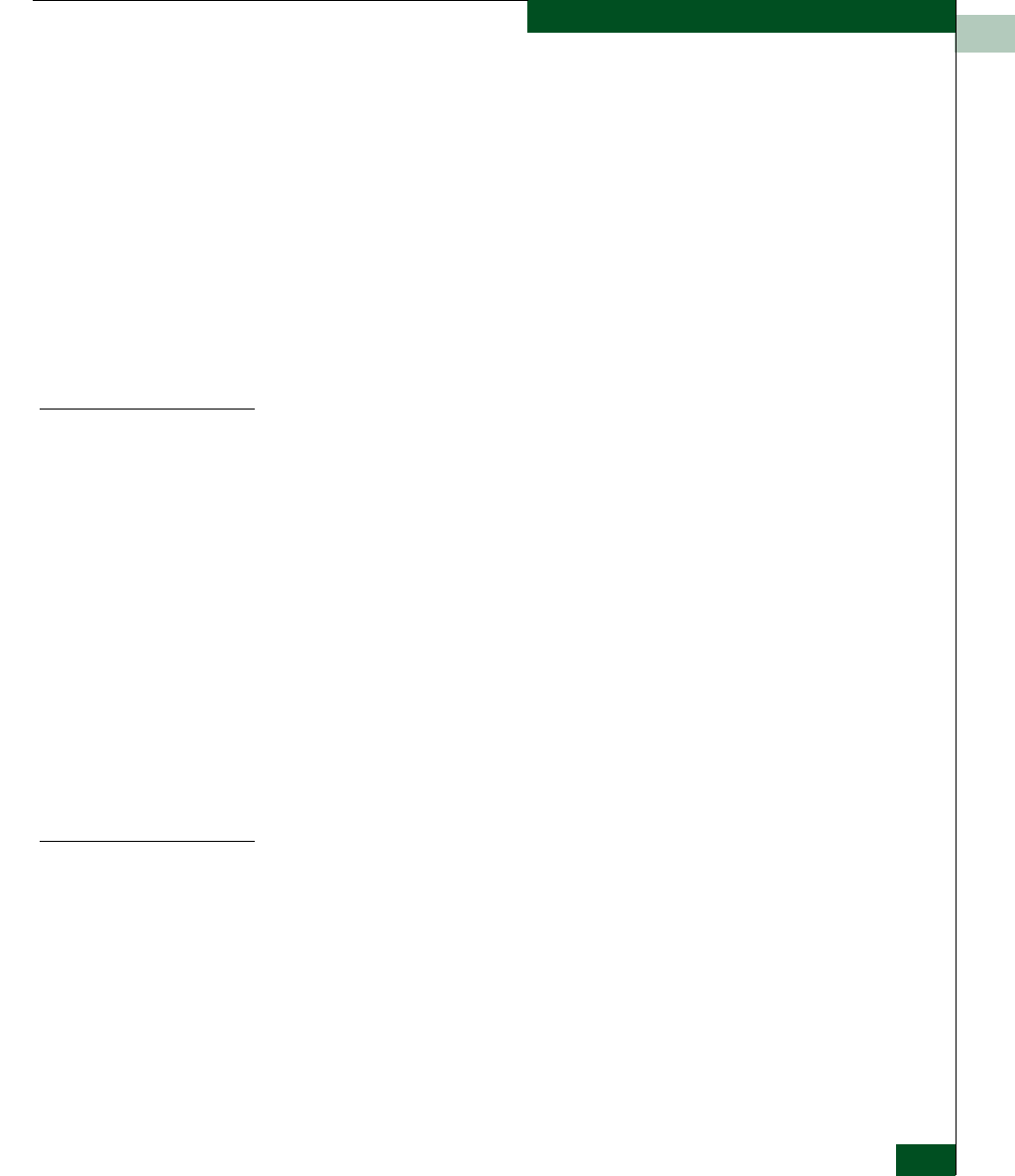
A
Sphereon 3032/3232 Element Manager Messages
A-23
Messages
Description Log is in use by another Element Manager.
Action Retry the operation later.
Message Loopback plug(s) must be installed on ports being diagnosed. Press
Next to continue.
Description External loopback diagnostics require an optical loopback plug to be
installed.
Action Ensure that an optical loopback plug is installed in port optical
transceiver before running external wrap diagnostic testing.
M
Message Maximum number of versions already installed.
Description The maximum number of firmware versions has been reached.
Action Delete a firmware version before adding a new firmware version.
Message McDATA SANtegrity Feature not installed. Please contact your
sales representative.
Description The user selected Switch Binding from the Configure menu, but the
optional SANtegrity Binding feature is not installed.
Action Install the SANtegrity Binding key through the Configure Feature
Key dialog box before using Switch Binding features.
N
Message No file was selected.
Description Action requires you to select a file
Action Select a file.
Message No firmware version file was selected.


















