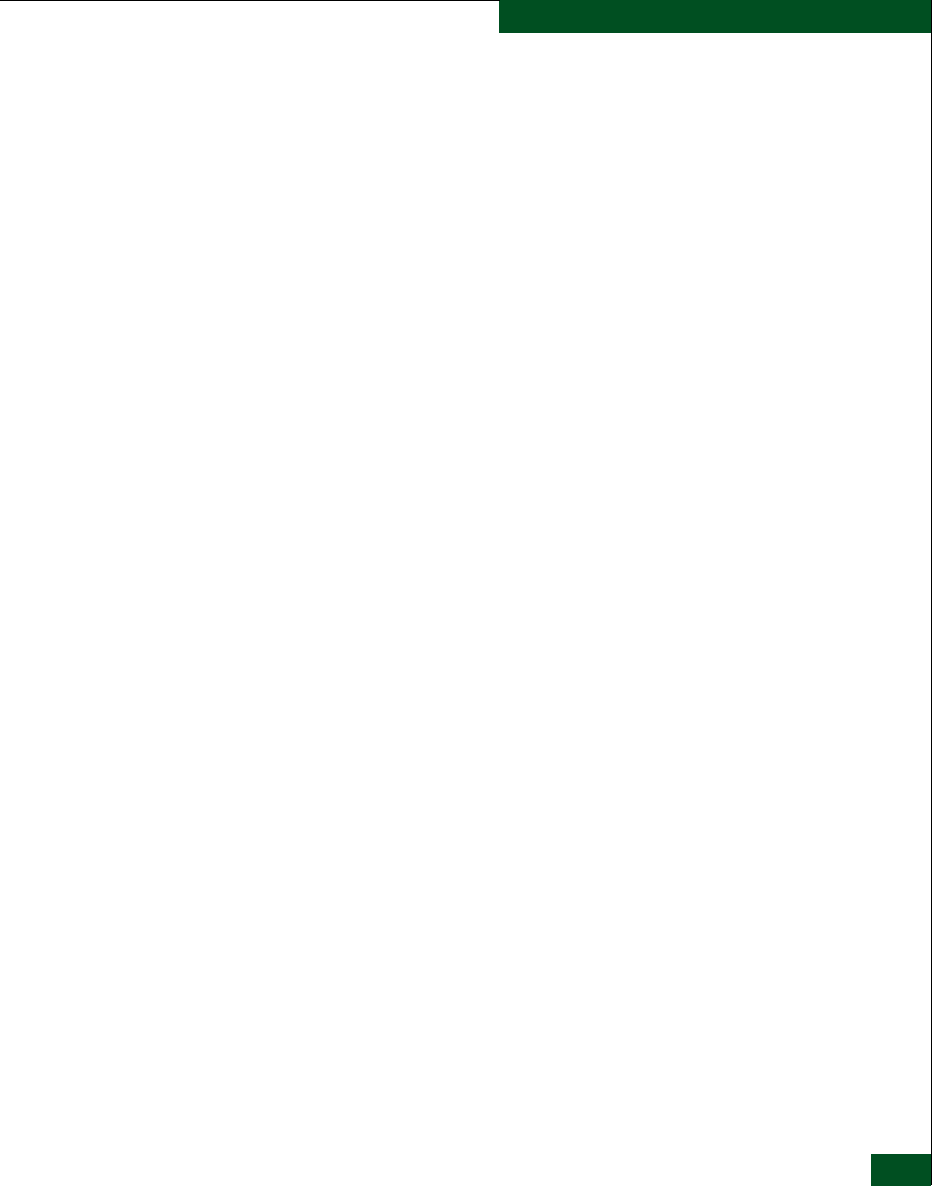
Glossary
g-41
Glossary
ager application Product View or Fabric Manager Topo log y Vie w, the
corresponding EFC Product Manager application is invoked.
product name User-configurable identifier assigned to a managed product. Typi-
cally, this name is stored on the product itself. A director or switch
product name can also be accessed by a simple network management
protocol (SNMP) manager as the system name.
Product View The top-level display in the EFC software user interface that displays
icons of managed products.
prohibited port
connection
In a director or switch, in S/390 operating mode, an attribute that
removes dynamic connectivity capability.
proprietary Privately owned and controlled. In the computer industry, propri-
etary is the opposite of open. A proprietary design or technique is one
that is owned by a company. It also implies that the company has not
divulged specifications that would allow other companies to dupli-
cate the product. Increasingly, proprietary architectures are seen as a
disadvantage. Consumers prefer open and standardized architec-
tures, which allow them to mix and match products from different
manufacturers.
protective plug In a fiber-optic environment, a type of duplex connector (or cover)
that provides physical protection (D). Contrast with loopback plug.
protocol (1) Set of semantic and syntactic rules that determines the behavior of
functional units in achieving communication. (2) In systems network
architechture, the meanings of and sequencing rules for requests and
responses for managing the network, transferring data, and synchro-
nizing network component states. (3) A specification for the format
and relative timing of data exchanged between communicating
devices (D, I).
.
public device A loop device that can transmit a fabric login command (FLOGI) to a
switch, receive acknowledgement from the switch’s login server, reg-
ister with the switch’s name server, and communicate with fab-
ric-attached devices. Public devices communicate with
fabric-attached devices through the switch’s bridge port (B_Port) con-
nection to a director or switch. Contrast with private device.
pull-down menu See drop-down menu.


















